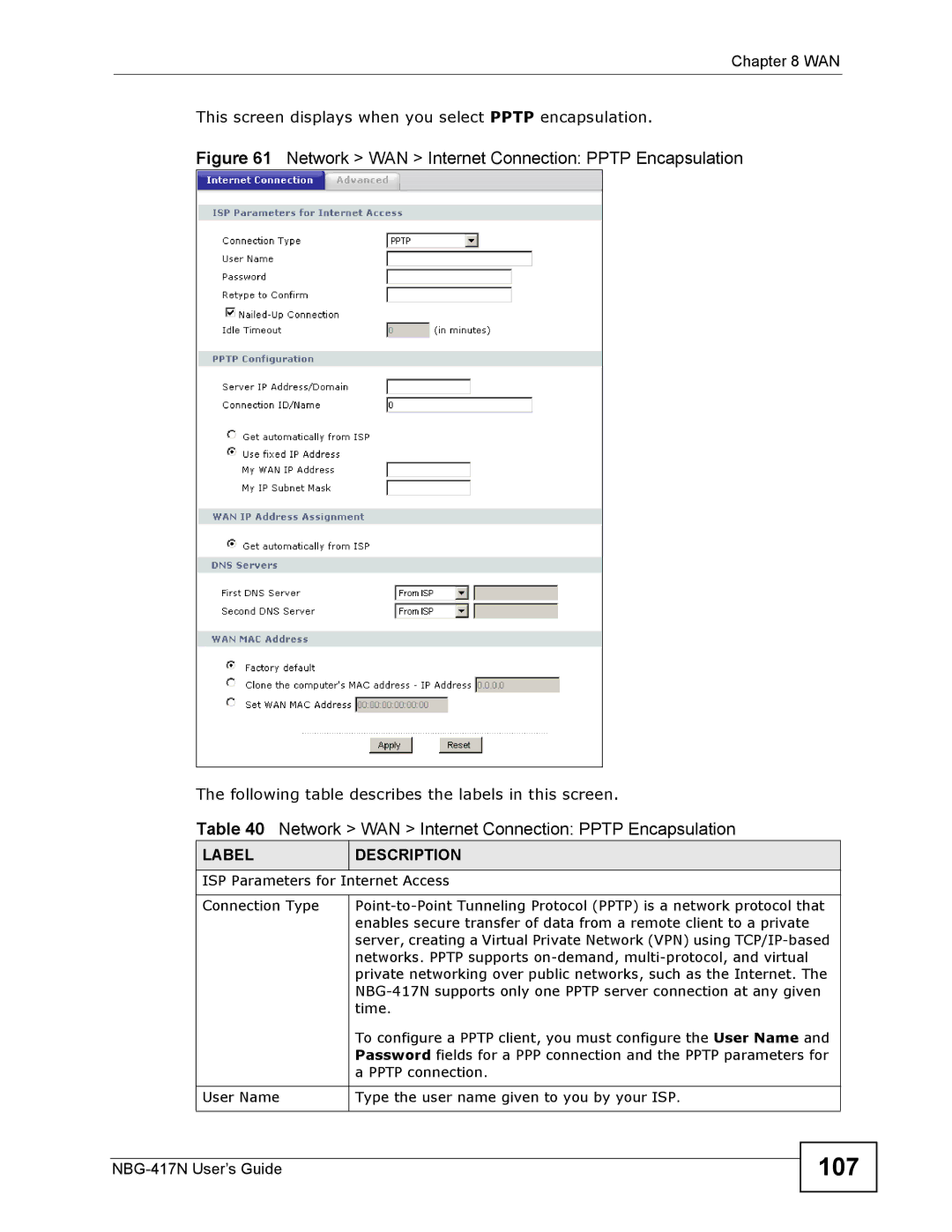Chapter 8 WAN
This screen displays when you select PPTP encapsulation.
Figure 61 Network > WAN > Internet Connection: PPTP Encapsulation
The following table describes the labels in this screen.
Table 40 Network > WAN > Internet Connection: PPTP Encapsulation
LABEL | DESCRIPTION |
ISP Parameters for Internet Access | |
|
|
Connection Type | |
| enables secure transfer of data from a remote client to a private |
| server, creating a Virtual Private Network (VPN) using |
| networks. PPTP supports |
| private networking over public networks, such as the Internet. The |
| |
| time. |
| To configure a PPTP client, you must configure the User Name and |
| Password fields for a PPP connection and the PPTP parameters for |
| a PPTP connection. |
|
|
User Name | Type the user name given to you by your ISP. |
|
|