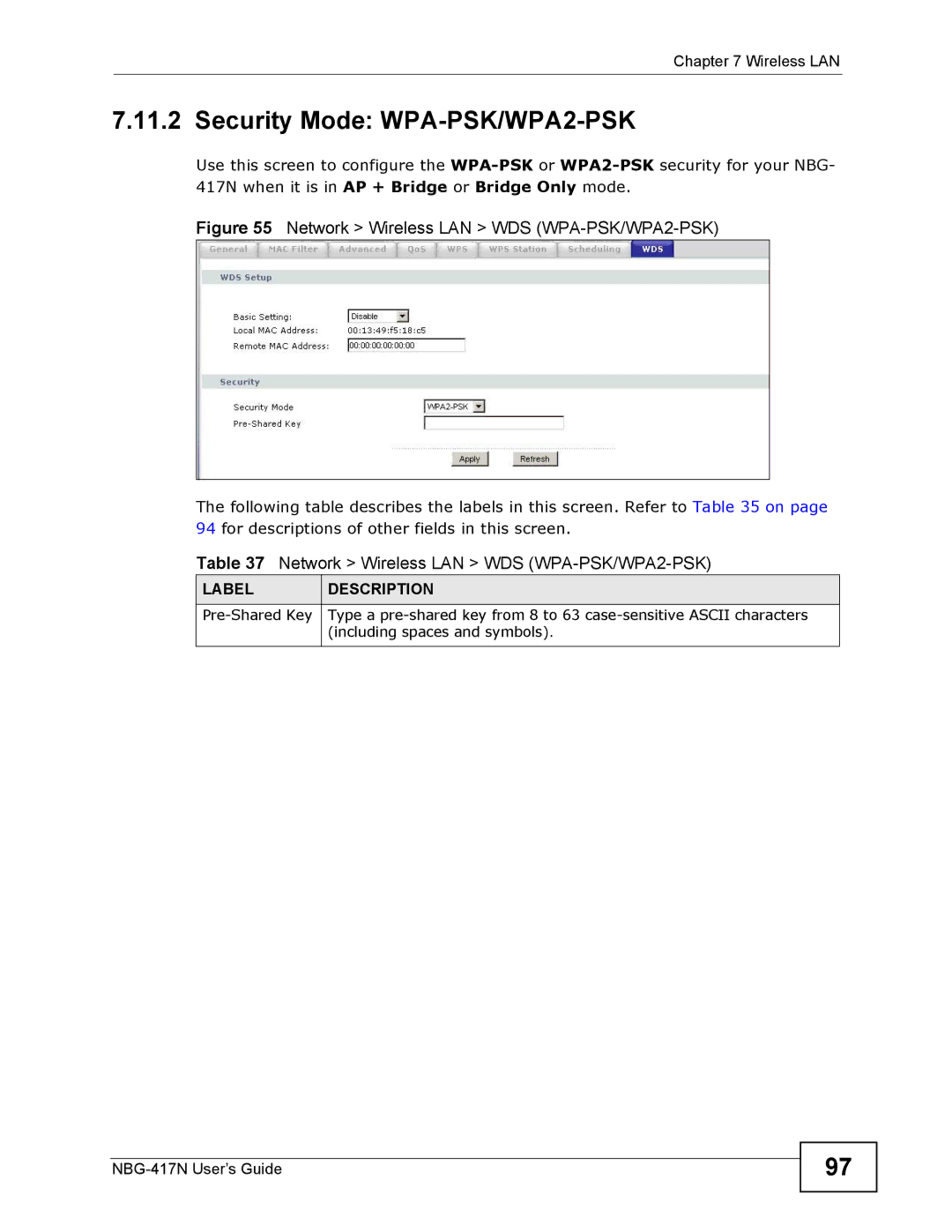Chapter 7 Wireless LAN
7.11.2 Security Mode: WPA-PSK/WPA2-PSK
Use this screen to configure the
Figure 55 Network > Wireless LAN > WDS (WPA-PSK/WPA2-PSK)
The following table describes the labels in this screen. Refer to Table 35 on page 94 for descriptions of other fields in this screen.
Table 37 Network > Wireless LAN > WDS
LABEL | DESCRIPTION |
Type a | |
| (including spaces and symbols). |
|
|
97