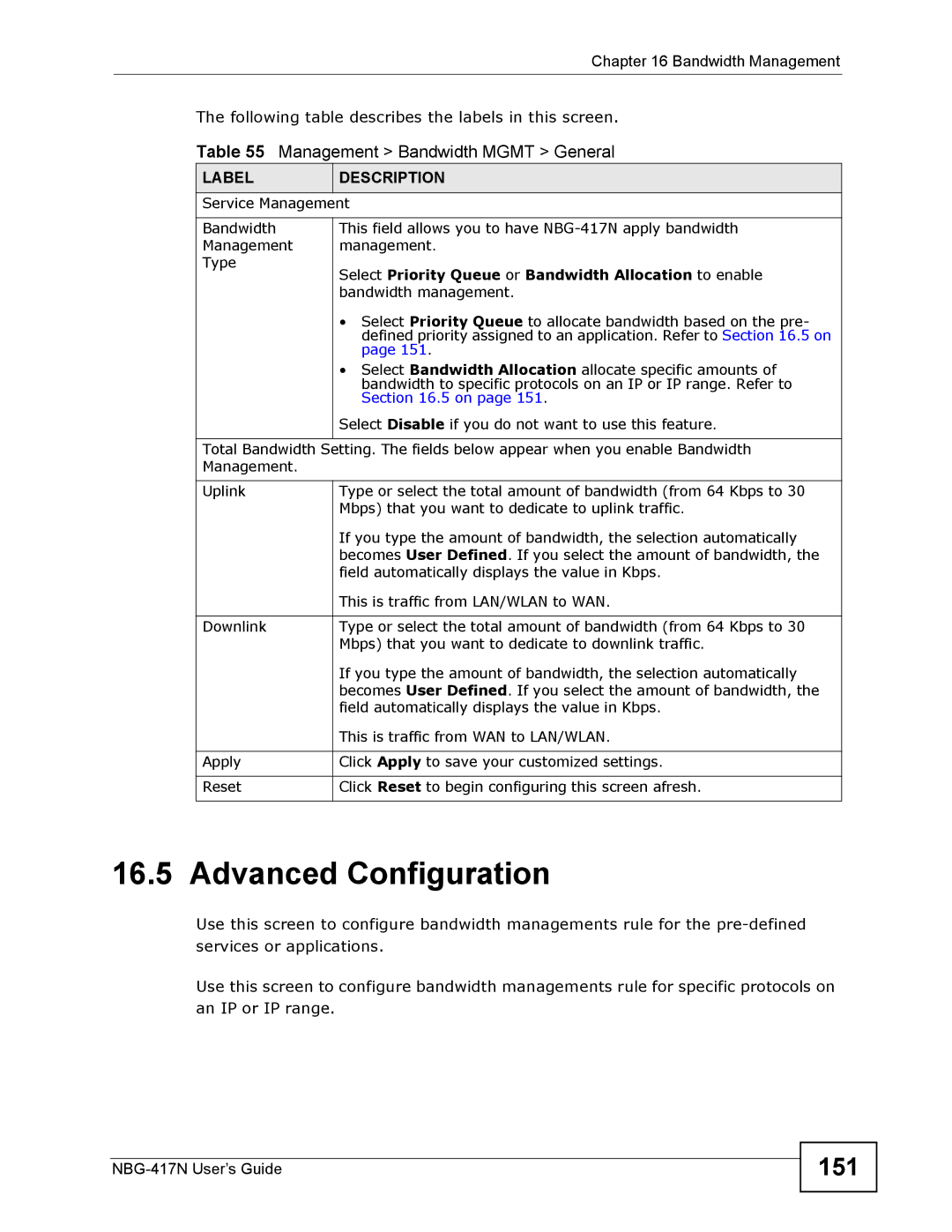Chapter 16 Bandwidth Management
The following table describes the labels in this screen.
Table 55 Management > Bandwidth MGMT > General
LABEL | DESCRIPTION |
Service Management | |
|
|
Bandwidth | This field allows you to have |
Management | management. |
Type | Select Priority Queue or Bandwidth Allocation to enable |
| |
| bandwidth management. |
| • Select Priority Queue to allocate bandwidth based on the pre- |
| defined priority assigned to an application. Refer to Section 16.5 on |
| page 151. |
| • Select Bandwidth Allocation allocate specific amounts of |
| bandwidth to specific protocols on an IP or IP range. Refer to |
| Section 16.5 on page 151. |
| Select Disable if you do not want to use this feature. |
|
|
Total Bandwidth Setting. The fields below appear when you enable Bandwidth | |
Management. |
|
|
|
Uplink | Type or select the total amount of bandwidth (from 64 Kbps to 30 |
| Mbps) that you want to dedicate to uplink traffic. |
| If you type the amount of bandwidth, the selection automatically |
| becomes User Defined. If you select the amount of bandwidth, the |
| field automatically displays the value in Kbps. |
| This is traffic from LAN/WLAN to WAN. |
|
|
Downlink | Type or select the total amount of bandwidth (from 64 Kbps to 30 |
| Mbps) that you want to dedicate to downlink traffic. |
| If you type the amount of bandwidth, the selection automatically |
| becomes User Defined. If you select the amount of bandwidth, the |
| field automatically displays the value in Kbps. |
| This is traffic from WAN to LAN/WLAN. |
|
|
Apply | Click Apply to save your customized settings. |
|
|
Reset | Click Reset to begin configuring this screen afresh. |
|
|
16.5 Advanced Configuration
Use this screen to configure bandwidth managements rule for the
Use this screen to configure bandwidth managements rule for specific protocols on an IP or IP range.