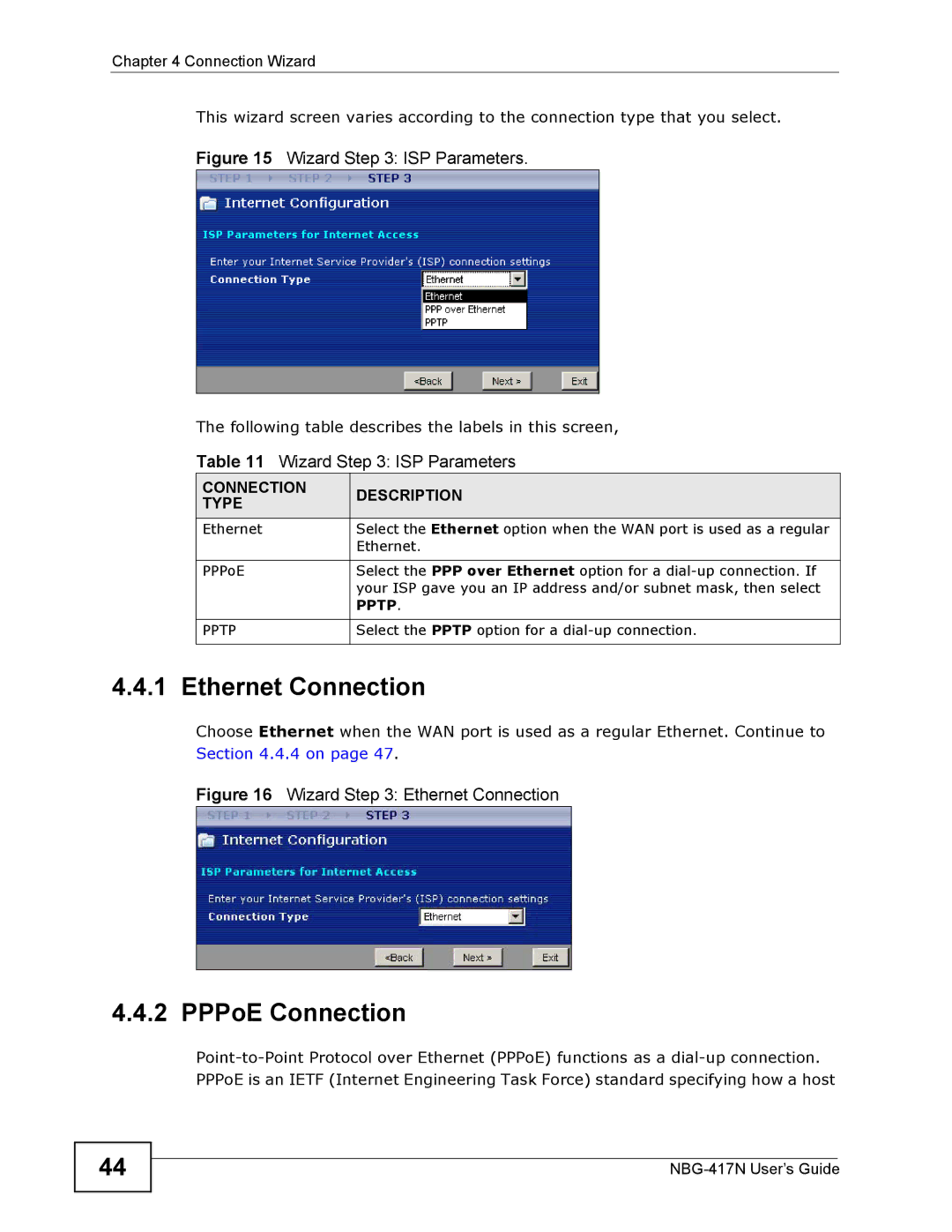Chapter 4 Connection Wizard
This wizard screen varies according to the connection type that you select.
Figure 15 Wizard Step 3: ISP Parameters.
The following table describes the labels in this screen,
Table 11 Wizard Step 3: ISP Parameters
CONNECTION | DESCRIPTION | |
TYPE | ||
| ||
Ethernet | Select the Ethernet option when the WAN port is used as a regular | |
| Ethernet. | |
|
| |
PPPoE | Select the PPP over Ethernet option for a | |
| your ISP gave you an IP address and/or subnet mask, then select | |
| PPTP. | |
|
| |
PPTP | Select the PPTP option for a | |
|
|
4.4.1 Ethernet Connection
Choose Ethernet when the WAN port is used as a regular Ethernet. Continue to Section 4.4.4 on page 47.
Figure 16 Wizard Step 3: Ethernet Connection
4.4.2 PPPoE Connection
44