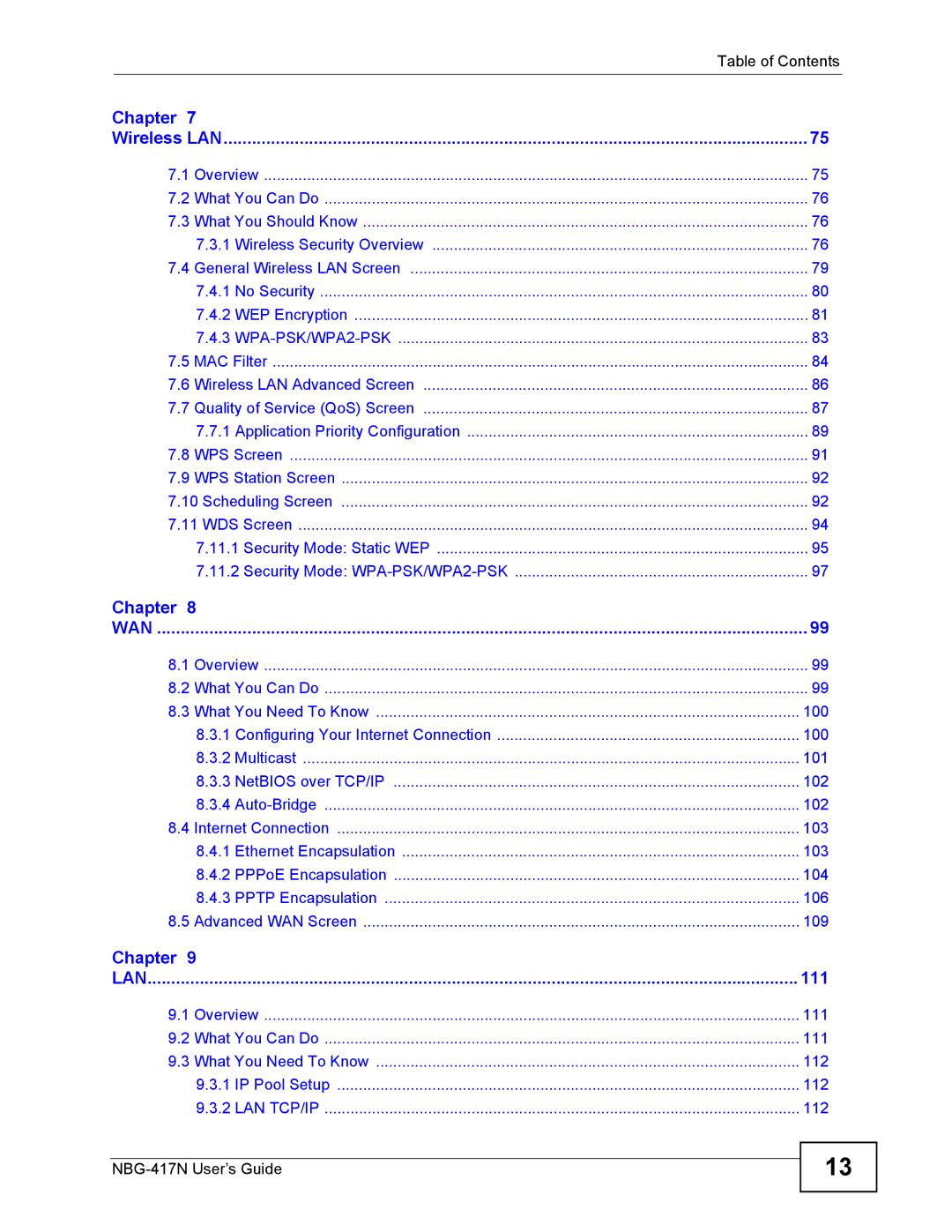|
| Table of Contents |
Chapter 7 |
| |
Wireless LAN | 75 | |
7.1 | Overview | 75 |
7.2 What You Can Do | 76 | |
7.3 | What You Should Know | 76 |
| 7.3.1 Wireless Security Overview | 76 |
7.4 | General Wireless LAN Screen | 79 |
| 7.4.1 No Security | 80 |
| 7.4.2 WEP Encryption | 81 |
| 7.4.3 | 83 |
7.5 | MAC Filter | 84 |
7.6 | Wireless LAN Advanced Screen | 86 |
7.7 | Quality of Service (QoS) Screen | 87 |
| 7.7.1 Application Priority Configuration | 89 |
7.8 WPS Screen | 91 | |
7.9 | WPS Station Screen | 92 |
7.10 Scheduling Screen | 92 | |
7.11 WDS Screen | 94 | |
| 7.11.1 Security Mode: Static WEP | 95 |
| 7.11.2 Security Mode: | 97 |
Chapter 8 |
| |
WAN | 99 | |
8.1 | Overview | 99 |
8.2 What You Can Do | 99 | |
8.3 What You Need To Know | 100 | |
| 8.3.1 Configuring Your Internet Connection | 100 |
| 8.3.2 Multicast | 101 |
| 8.3.3 NetBIOS over TCP/IP | 102 |
| 8.3.4 | 102 |
8.4 | Internet Connection | 103 |
| 8.4.1 Ethernet Encapsulation | 103 |
| 8.4.2 PPPoE Encapsulation | 104 |
| 8.4.3 PPTP Encapsulation | 106 |
8.5 | Advanced WAN Screen | 109 |
Chapter 9 |
| |
LAN | 111 | |
9.1 | Overview | 111 |
9.2 What You Can Do | 111 | |
9.3 What You Need To Know | 112 | |
| 9.3.1 IP Pool Setup | 112 |
| 9.3.2 LAN TCP/IP | 112 |
13