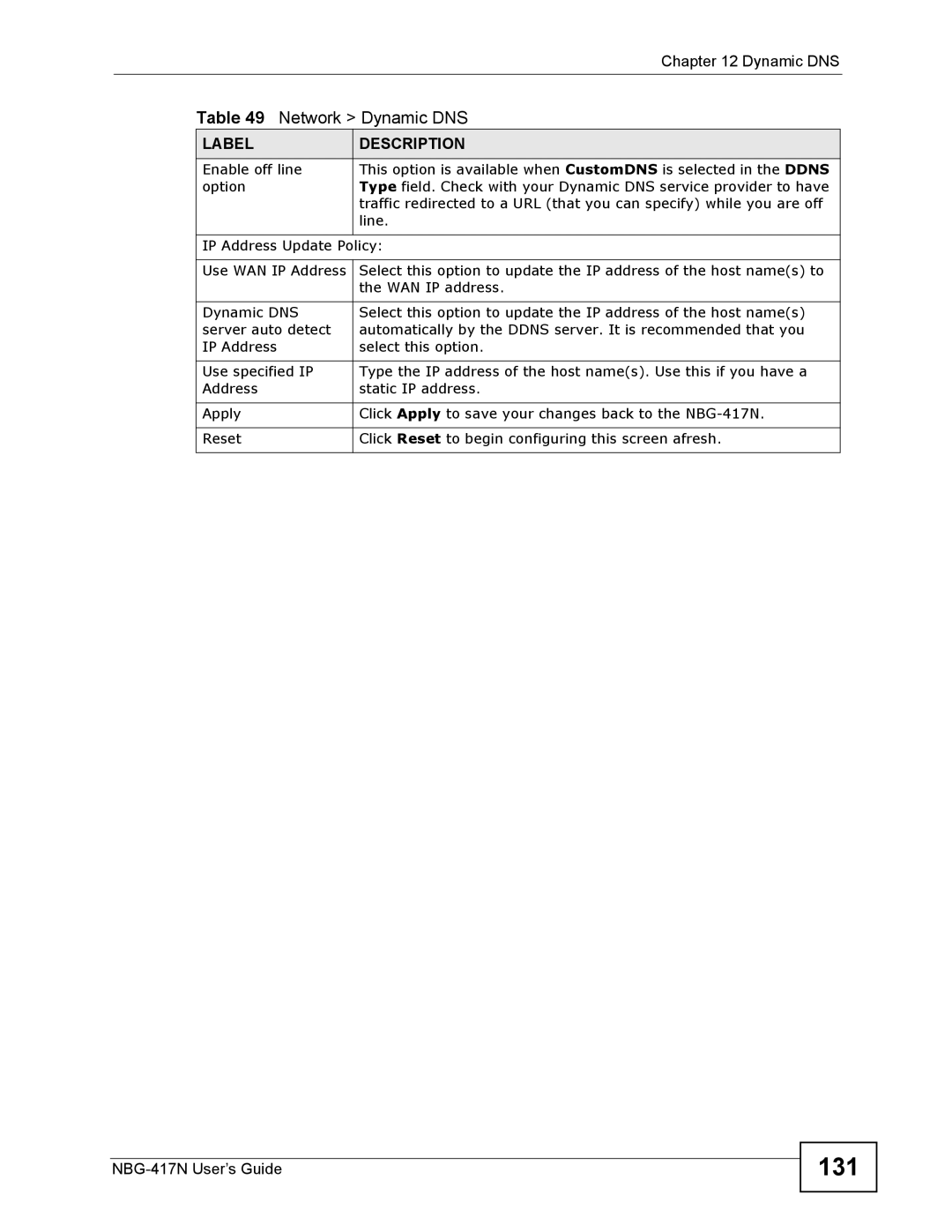|
| Chapter 12 Dynamic DNS |
| Table 49 Network > Dynamic DNS | |
| LABEL | DESCRIPTION |
| Enable off line | This option is available when CustomDNS is selected in the DDNS |
| option | Type field. Check with your Dynamic DNS service provider to have |
|
| traffic redirected to a URL (that you can specify) while you are off |
|
| line. |
|
|
|
| IP Address Update Policy: | |
|
|
|
| Use WAN IP Address | Select this option to update the IP address of the host name(s) to |
|
| the WAN IP address. |
|
|
|
| Dynamic DNS | Select this option to update the IP address of the host name(s) |
| server auto detect | automatically by the DDNS server. It is recommended that you |
| IP Address | select this option. |
|
|
|
| Use specified IP | Type the IP address of the host name(s). Use this if you have a |
| Address | static IP address. |
|
|
|
| Apply | Click Apply to save your changes back to the |
|
|
|
| Reset | Click Reset to begin configuring this screen afresh. |
|
|
|