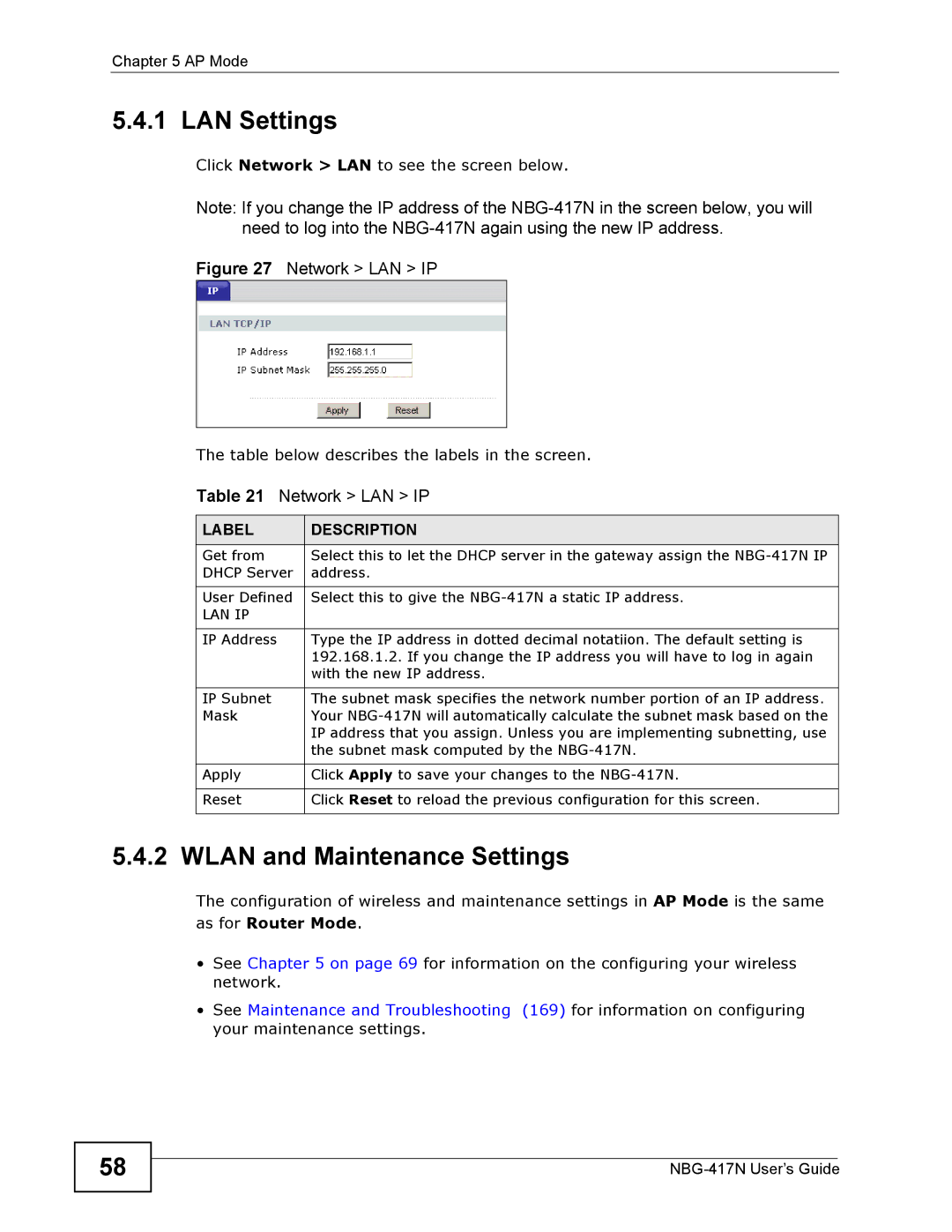Chapter 5 AP Mode
5.4.1 LAN Settings
Click Network > LAN to see the screen below.
Note: If you change the IP address of the
Figure 27 Network > LAN > IP
The table below describes the labels in the screen.
Table 21 Network > LAN > IP
LABEL | DESCRIPTION |
Get from | Select this to let the DHCP server in the gateway assign the |
DHCP Server | address. |
|
|
User Defined | Select this to give the |
LAN IP |
|
|
|
IP Address | Type the IP address in dotted decimal notatiion. The default setting is |
| 192.168.1.2. If you change the IP address you will have to log in again |
| with the new IP address. |
|
|
IP Subnet | The subnet mask specifies the network number portion of an IP address. |
Mask | Your |
| IP address that you assign. Unless you are implementing subnetting, use |
| the subnet mask computed by the |
|
|
Apply | Click Apply to save your changes to the |
|
|
Reset | Click Reset to reload the previous configuration for this screen. |
|
|
5.4.2 WLAN and Maintenance Settings
The configuration of wireless and maintenance settings in AP Mode is the same
as for Router Mode.
•See Chapter 5 on page 69 for information on the configuring your wireless network.
•See Maintenance and Troubleshooting (169) for information on configuring your maintenance settings.
58