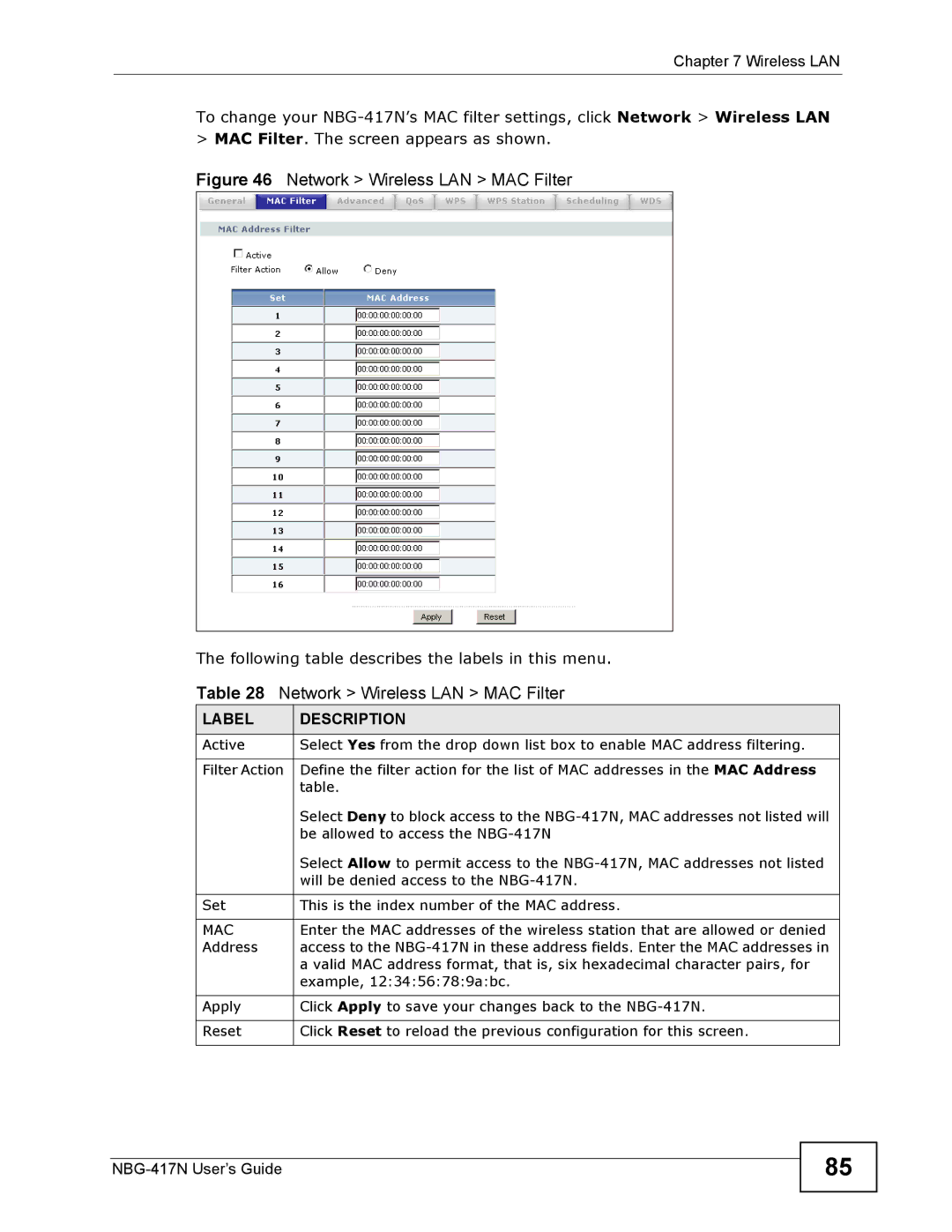Chapter 7 Wireless LAN
To change your
Figure 46 Network > Wireless LAN > MAC Filter
The following table describes the labels in this menu.
Table 28 Network > Wireless LAN > MAC Filter
LABEL | DESCRIPTION |
Active | Select Yes from the drop down list box to enable MAC address filtering. |
|
|
Filter Action | Define the filter action for the list of MAC addresses in the MAC Address |
| table. |
| Select Deny to block access to the |
| be allowed to access the |
| Select Allow to permit access to the |
| will be denied access to the |
|
|
Set | This is the index number of the MAC address. |
|
|
MAC | Enter the MAC addresses of the wireless station that are allowed or denied |
Address | access to the |
| a valid MAC address format, that is, six hexadecimal character pairs, for |
| example, 12:34:56:78:9a:bc. |
|
|
Apply | Click Apply to save your changes back to the |
|
|
Reset | Click Reset to reload the previous configuration for this screen. |
|
|
85