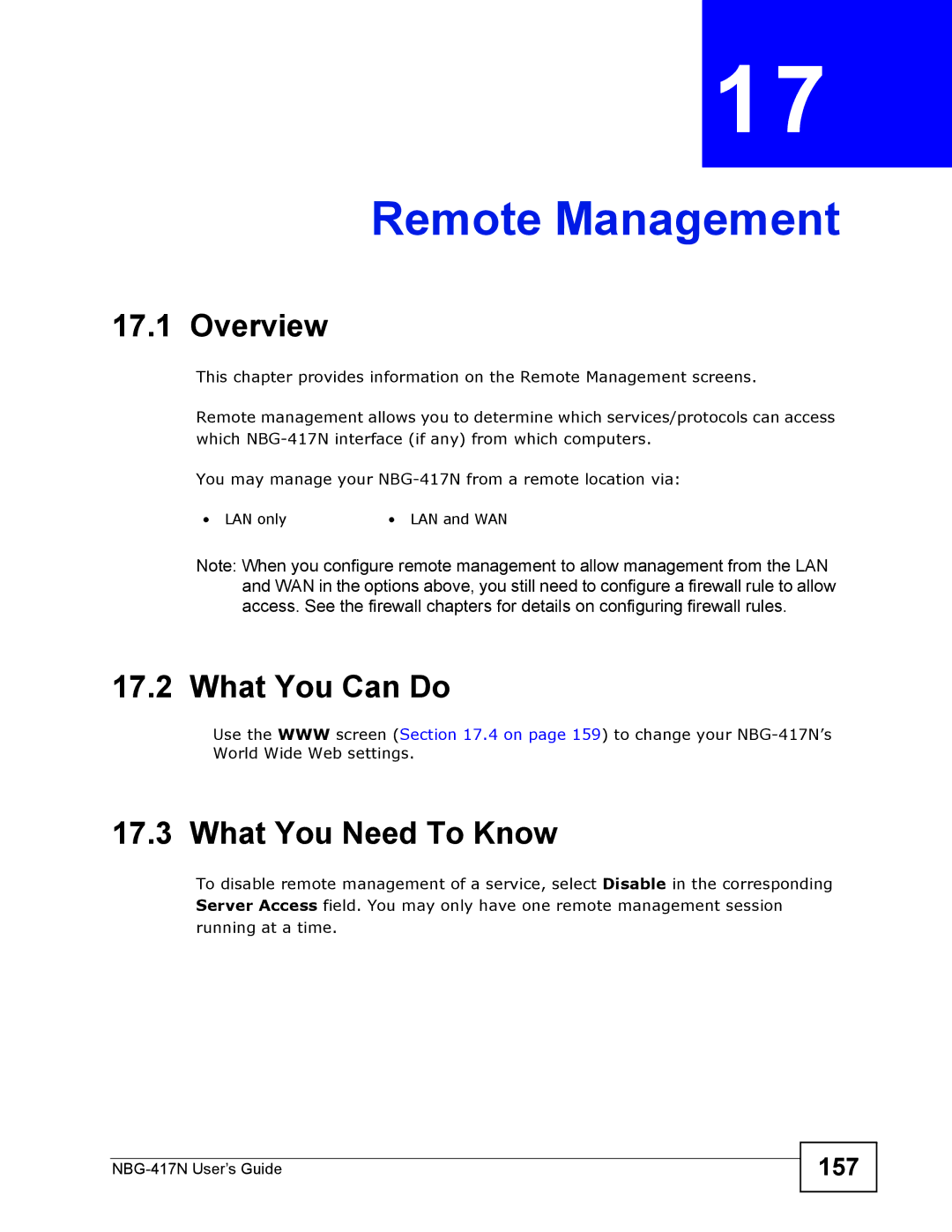17
Remote Management
17.1 Overview
This chapter provides information on the Remote Management screens.
Remote management allows you to determine which services/protocols can access which
You may manage your
• LAN only | • LAN and WAN |
Note: When you configure remote management to allow management from the LAN and WAN in the options above, you still need to configure a firewall rule to allow access. See the firewall chapters for details on configuring firewall rules.
17.2 What You Can Do
Use the WWW screen (Section 17.4 on page 159) to change your
17.3 What You Need To Know
To disable remote management of a service, select Disable in the corresponding Server Access field. You may only have one remote management session running at a time.