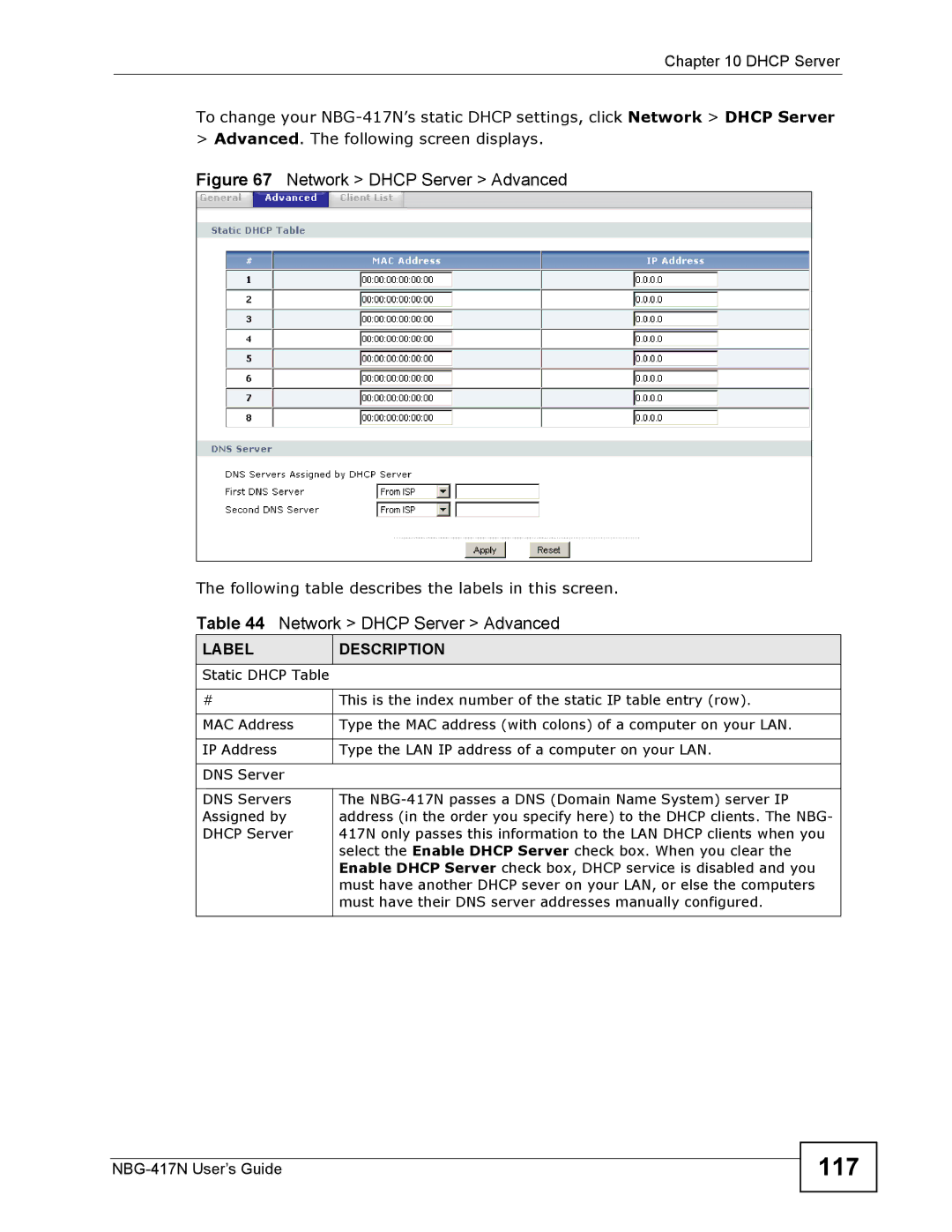Chapter 10 DHCP Server
To change your
Figure 67 Network > DHCP Server > Advanced
The following table describes the labels in this screen.
Table 44 Network > DHCP Server > Advanced
LABEL | DESCRIPTION |
Static DHCP Table |
|
|
|
# | This is the index number of the static IP table entry (row). |
|
|
MAC Address | Type the MAC address (with colons) of a computer on your LAN. |
|
|
IP Address | Type the LAN IP address of a computer on your LAN. |
|
|
DNS Server |
|
|
|
DNS Servers | The |
Assigned by | address (in the order you specify here) to the DHCP clients. The NBG- |
DHCP Server | 417N only passes this information to the LAN DHCP clients when you |
| select the Enable DHCP Server check box. When you clear the |
| Enable DHCP Server check box, DHCP service is disabled and you |
| must have another DHCP sever on your LAN, or else the computers |
| must have their DNS server addresses manually configured. |
|
|