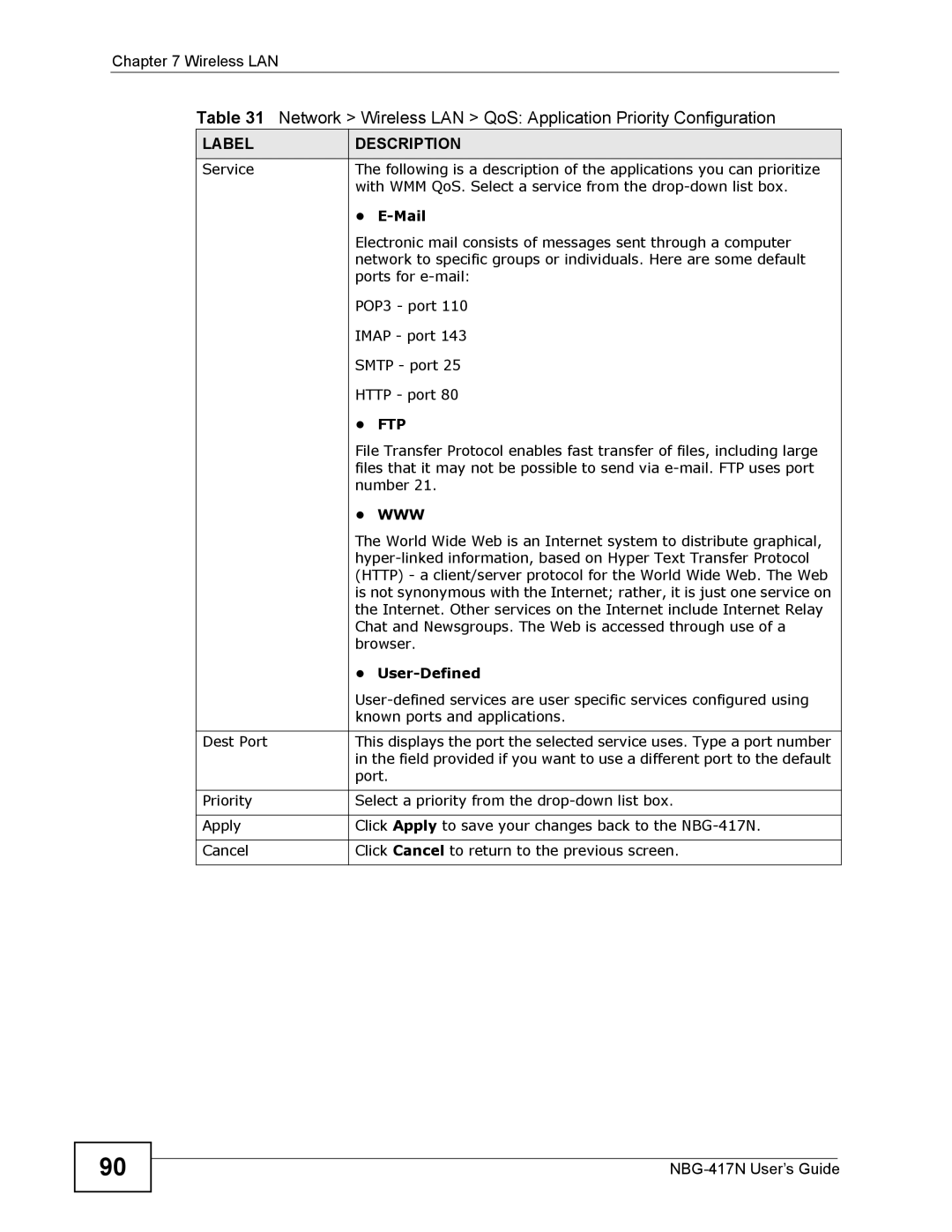Chapter 7 Wireless LAN
Table 31 Network > Wireless LAN > QoS: Application Priority Configuration
LABEL | DESCRIPTION |
Service | The following is a description of the applications you can prioritize |
| with WMM QoS. Select a service from the |
| • |
| Electronic mail consists of messages sent through a computer |
| network to specific groups or individuals. Here are some default |
| ports for |
| POP3 - port 110 |
| IMAP - port 143 |
| SMTP - port 25 |
| HTTP - port 80 |
| • FTP |
| File Transfer Protocol enables fast transfer of files, including large |
| files that it may not be possible to send via |
| number 21. |
| • WWW |
| The World Wide Web is an Internet system to distribute graphical, |
| |
| (HTTP) - a client/server protocol for the World Wide Web. The Web |
| is not synonymous with the Internet; rather, it is just one service on |
| the Internet. Other services on the Internet include Internet Relay |
| Chat and Newsgroups. The Web is accessed through use of a |
| browser. |
| • |
| |
| known ports and applications. |
|
|
Dest Port | This displays the port the selected service uses. Type a port number |
| in the field provided if you want to use a different port to the default |
| port. |
|
|
Priority | Select a priority from the |
|
|
Apply | Click Apply to save your changes back to the |
|
|
Cancel | Click Cancel to return to the previous screen. |
|
|
90