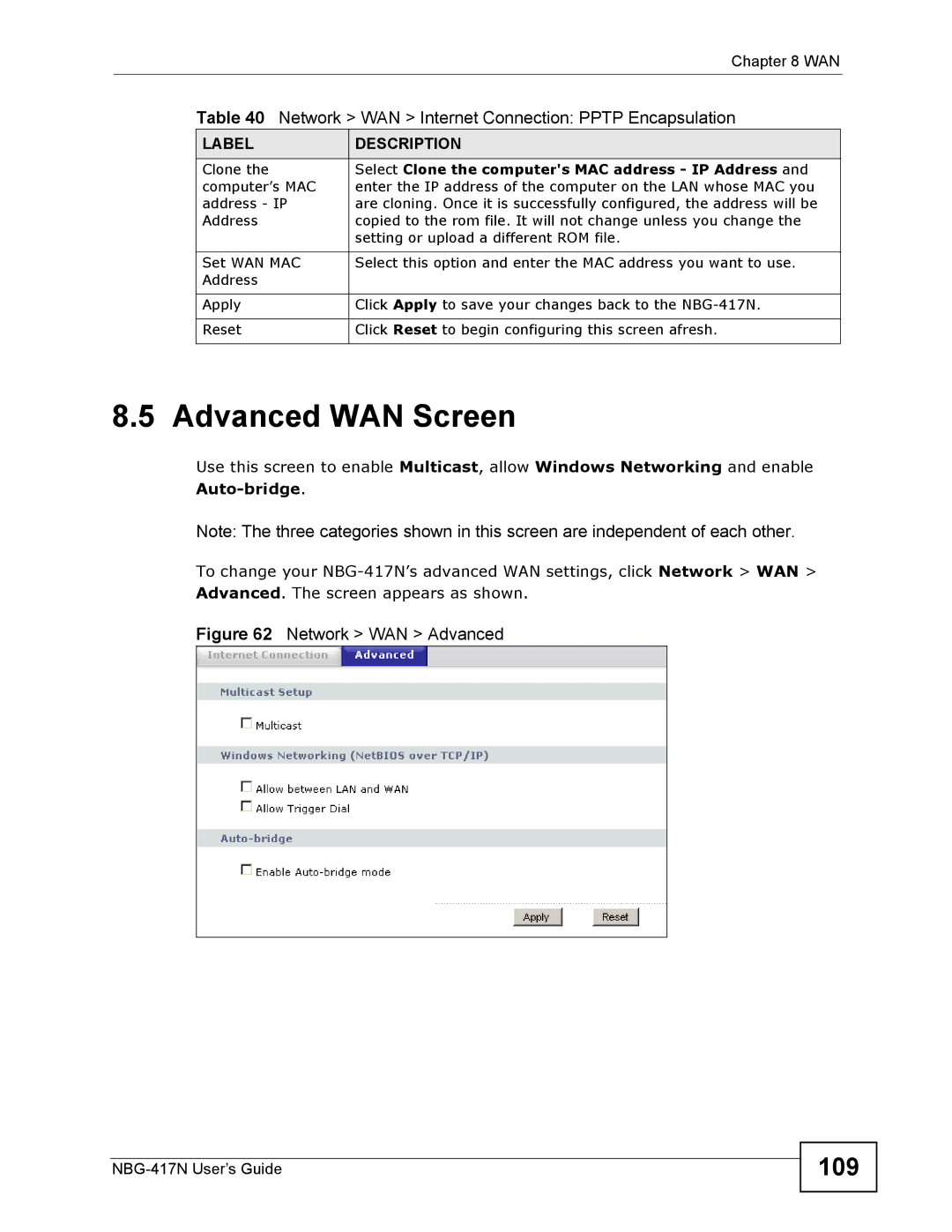|
| Chapter 8 WAN |
| Table 40 Network > WAN > Internet Connection: PPTP Encapsulation | |
| LABEL | DESCRIPTION |
| Clone the | Select Clone the computer's MAC address - IP Address and |
| computer’s MAC | enter the IP address of the computer on the LAN whose MAC you |
| address - IP | are cloning. Once it is successfully configured, the address will be |
| Address | copied to the rom file. It will not change unless you change the |
|
| setting or upload a different ROM file. |
|
|
|
| Set WAN MAC | Select this option and enter the MAC address you want to use. |
| Address |
|
|
|
|
| Apply | Click Apply to save your changes back to the |
|
|
|
| Reset | Click Reset to begin configuring this screen afresh. |
|
|
|
8.5 Advanced WAN Screen
Use this screen to enable Multicast, allow Windows Networking and enable
Auto-bridge.
Note: The three categories shown in this screen are independent of each other.
To change your