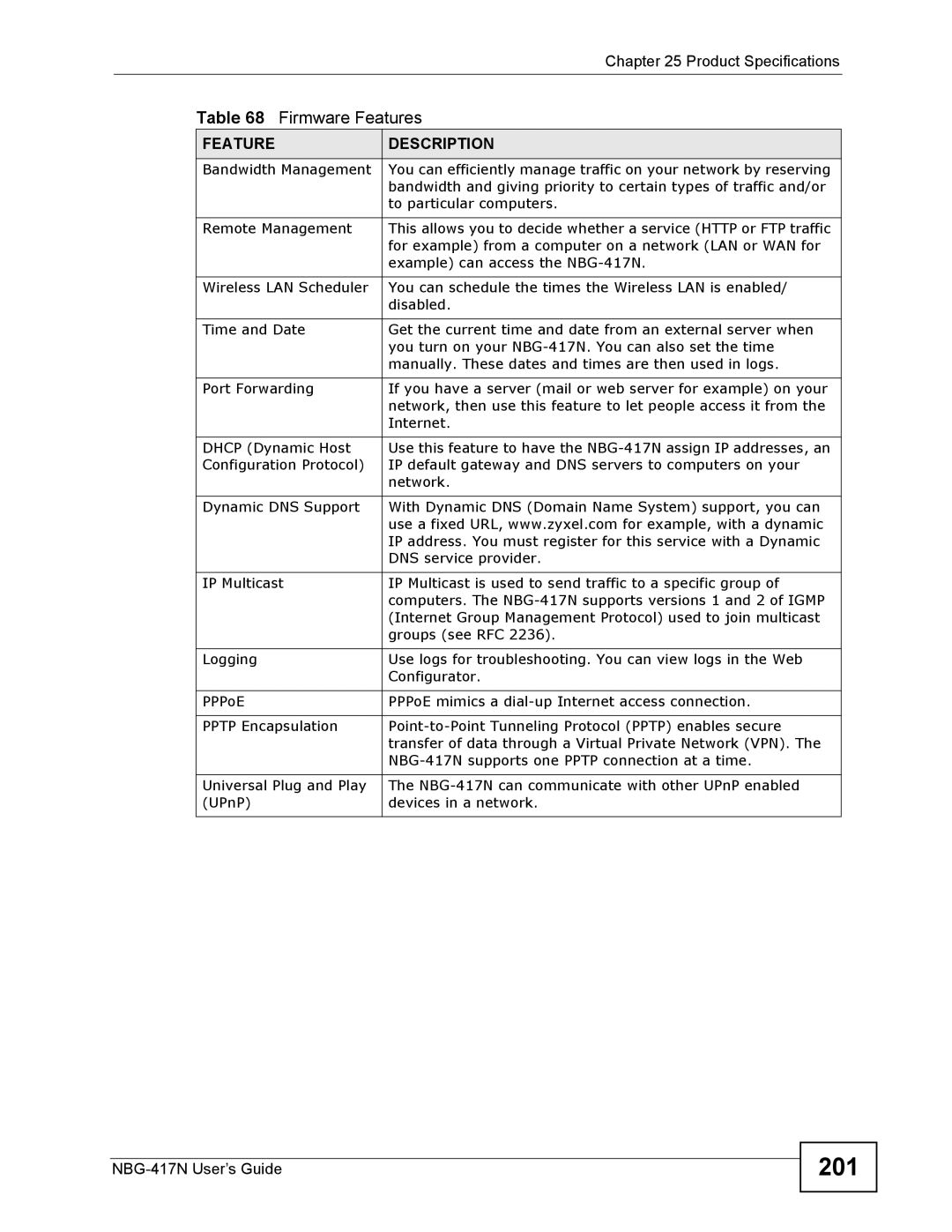Chapter 25 Product Specifications
Table 68 Firmware Features
FEATURE | DESCRIPTION |
Bandwidth Management | You can efficiently manage traffic on your network by reserving |
| bandwidth and giving priority to certain types of traffic and/or |
| to particular computers. |
|
|
Remote Management | This allows you to decide whether a service (HTTP or FTP traffic |
| for example) from a computer on a network (LAN or WAN for |
| example) can access the |
|
|
Wireless LAN Scheduler | You can schedule the times the Wireless LAN is enabled/ |
| disabled. |
|
|
Time and Date | Get the current time and date from an external server when |
| you turn on your |
| manually. These dates and times are then used in logs. |
|
|
Port Forwarding | If you have a server (mail or web server for example) on your |
| network, then use this feature to let people access it from the |
| Internet. |
|
|
DHCP (Dynamic Host | Use this feature to have the |
Configuration Protocol) | IP default gateway and DNS servers to computers on your |
| network. |
|
|
Dynamic DNS Support | With Dynamic DNS (Domain Name System) support, you can |
| use a fixed URL, www.zyxel.com for example, with a dynamic |
| IP address. You must register for this service with a Dynamic |
| DNS service provider. |
|
|
IP Multicast | IP Multicast is used to send traffic to a specific group of |
| computers. The |
| (Internet Group Management Protocol) used to join multicast |
| groups (see RFC 2236). |
|
|
Logging | Use logs for troubleshooting. You can view logs in the Web |
| Configurator. |
|
|
PPPoE | PPPoE mimics a |
|
|
PPTP Encapsulation | |
| transfer of data through a Virtual Private Network (VPN). The |
| |
|
|
Universal Plug and Play | The |
(UPnP) | devices in a network. |
|
|