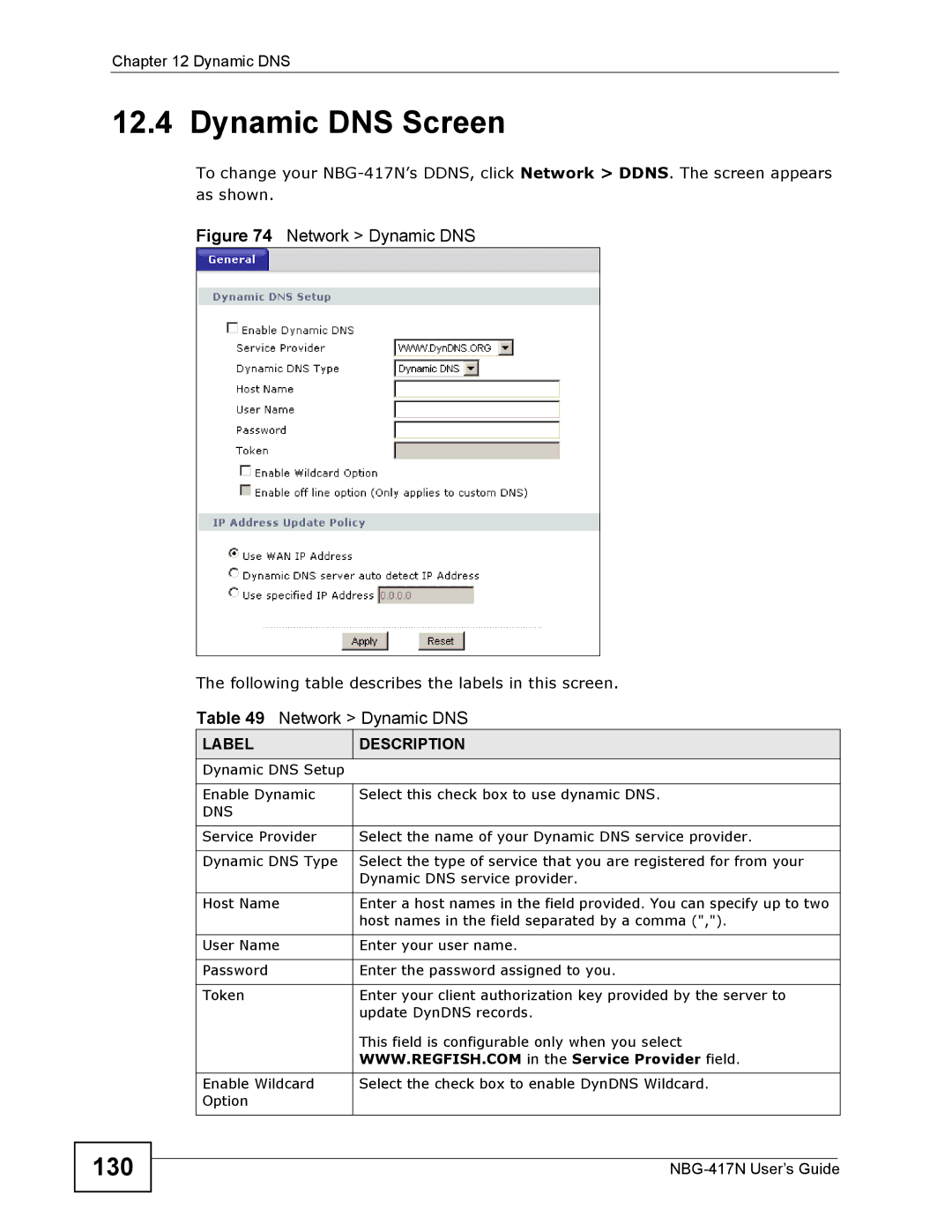Chapter 12 Dynamic DNS
12.4 Dynamic DNS Screen
To change your
Figure 74 Network > Dynamic DNS
The following table describes the labels in this screen.
Table 49 Network > Dynamic DNS
LABEL | DESCRIPTION |
Dynamic DNS Setup |
|
|
|
Enable Dynamic | Select this check box to use dynamic DNS. |
DNS |
|
|
|
Service Provider | Select the name of your Dynamic DNS service provider. |
|
|
Dynamic DNS Type | Select the type of service that you are registered for from your |
| Dynamic DNS service provider. |
|
|
Host Name | Enter a host names in the field provided. You can specify up to two |
| host names in the field separated by a comma (","). |
|
|
User Name | Enter your user name. |
|
|
Password | Enter the password assigned to you. |
|
|
Token | Enter your client authorization key provided by the server to |
| update DynDNS records. |
| This field is configurable only when you select |
| WWW.REGFISH.COM in the Service Provider field. |
|
|
Enable Wildcard | Select the check box to enable DynDNS Wildcard. |
Option |
|
|
|