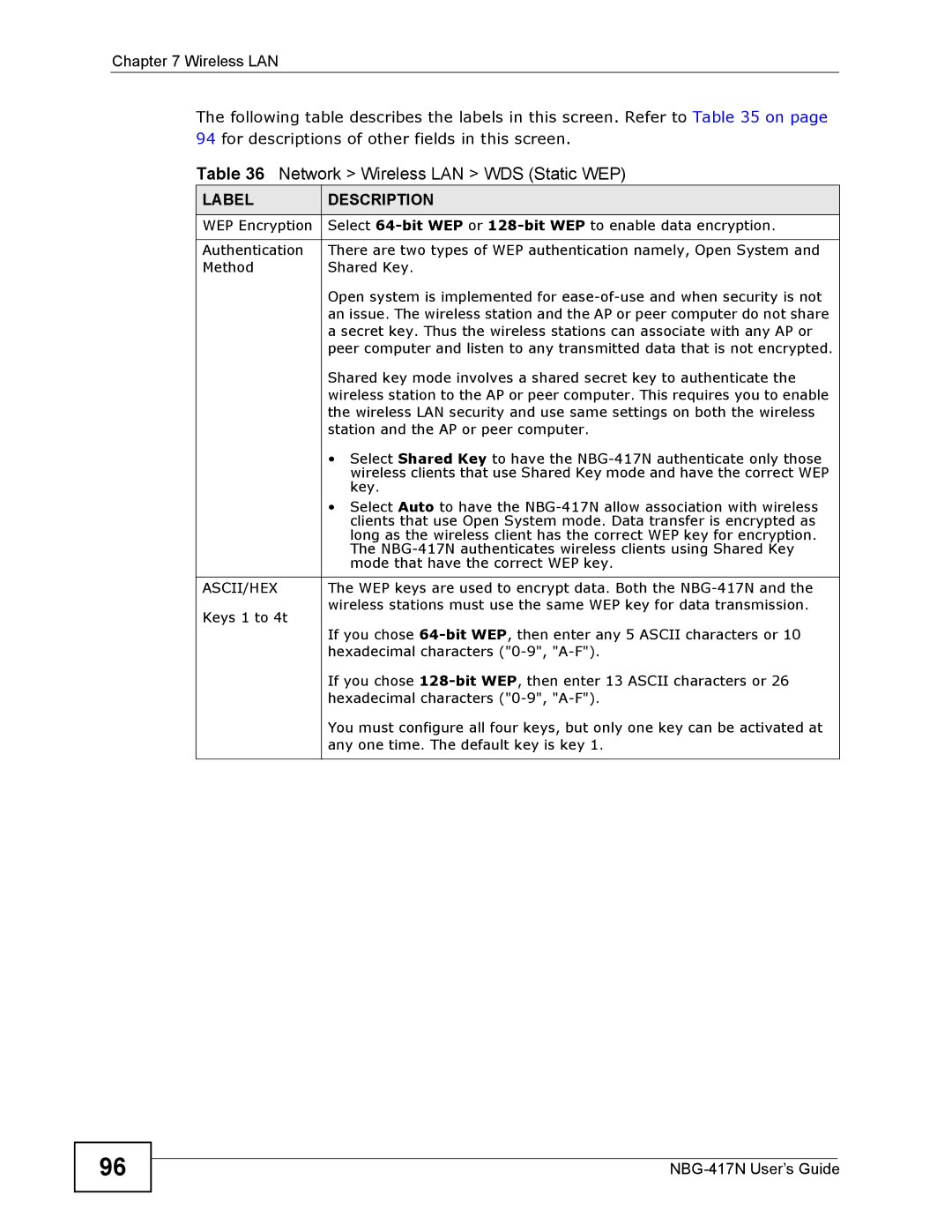Chapter 7 Wireless LAN
The following table describes the labels in this screen. Refer to Table 35 on page 94 for descriptions of other fields in this screen.
Table 36 Network > Wireless LAN > WDS (Static WEP)
LABEL | DESCRIPTION |
WEP Encryption | Select |
|
|
Authentication | There are two types of WEP authentication namely, Open System and |
Method | Shared Key. |
| Open system is implemented for |
| an issue. The wireless station and the AP or peer computer do not share |
| a secret key. Thus the wireless stations can associate with any AP or |
| peer computer and listen to any transmitted data that is not encrypted. |
| Shared key mode involves a shared secret key to authenticate the |
| wireless station to the AP or peer computer. This requires you to enable |
| the wireless LAN security and use same settings on both the wireless |
| station and the AP or peer computer. |
| • Select Shared Key to have the |
| wireless clients that use Shared Key mode and have the correct WEP |
| key. |
| • Select Auto to have the |
| clients that use Open System mode. Data transfer is encrypted as |
| long as the wireless client has the correct WEP key for encryption. |
| The |
| mode that have the correct WEP key. |
|
|
ASCII/HEX | The WEP keys are used to encrypt data. Both the |
Keys 1 to 4t | wireless stations must use the same WEP key for data transmission. |
| |
| If you chose |
| hexadecimal characters |
| If you chose |
| hexadecimal characters |
| You must configure all four keys, but only one key can be activated at |
| any one time. The default key is key 1. |
|
|
96