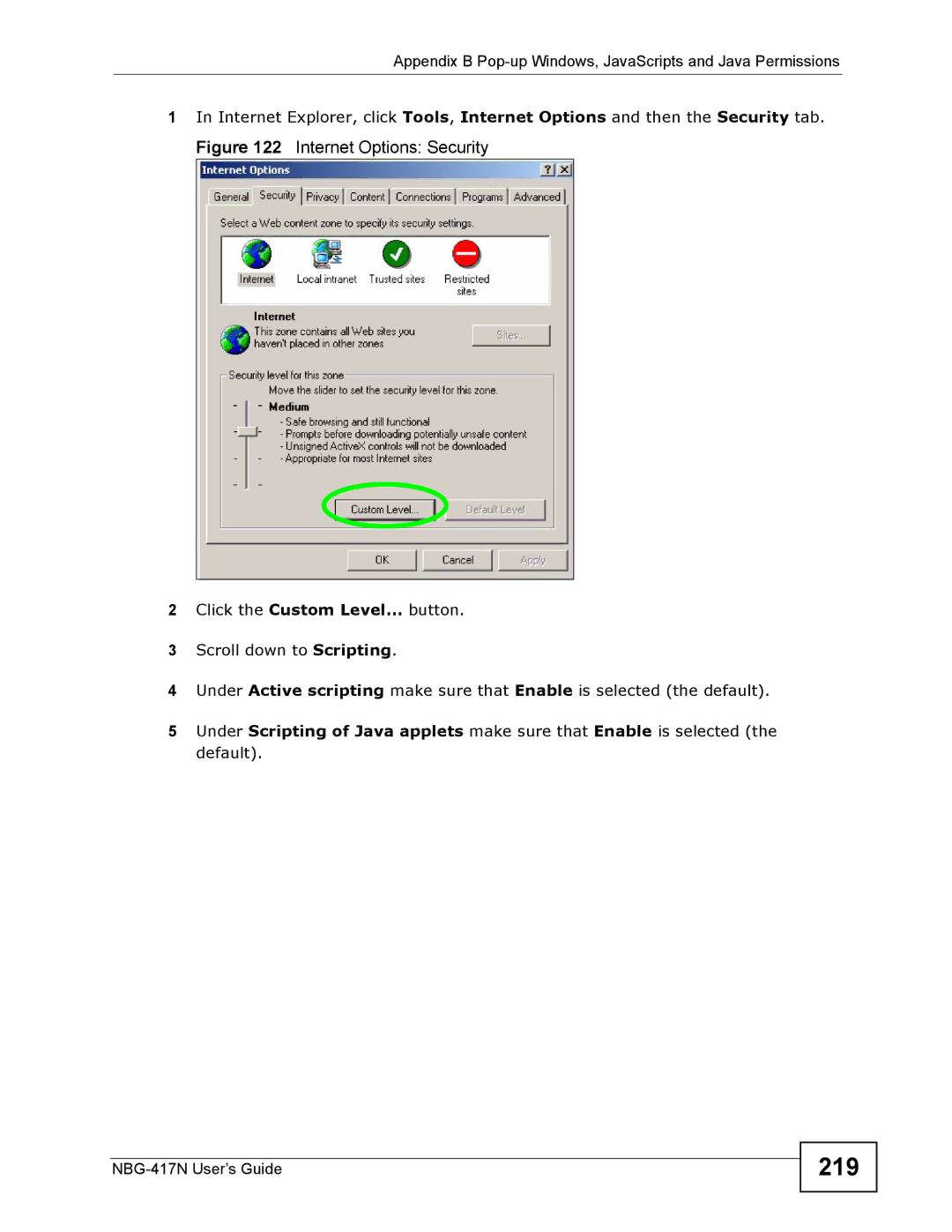Appendix B
1In Internet Explorer, click Tools, Internet Options and then the Security tab.
Figure 122 Internet Options: Security
2Click the Custom Level... button.
3Scroll down to Scripting.
4Under Active scripting make sure that Enable is selected (the default).
5Under Scripting of Java applets make sure that Enable is selected (the default).