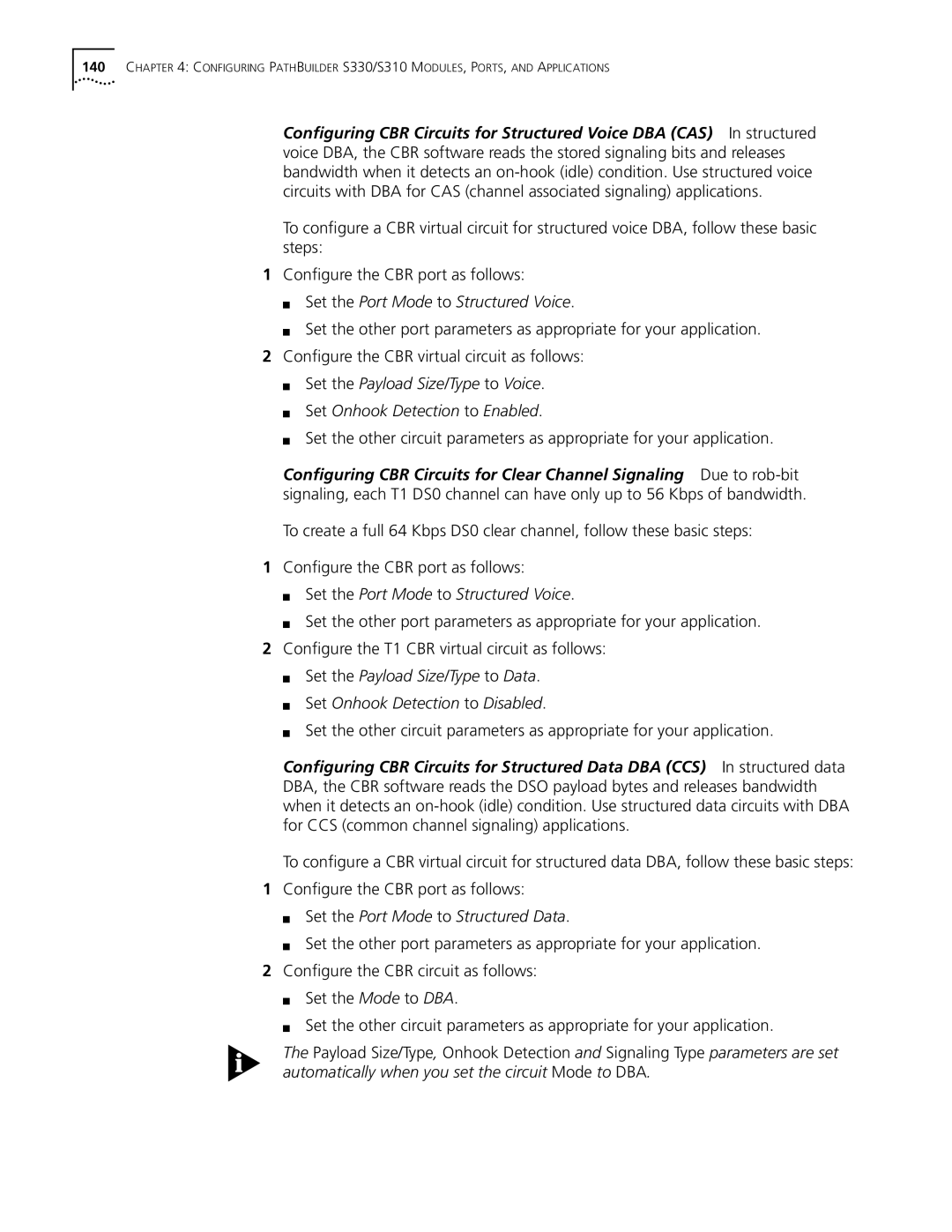140CHAPTER 4: CONFIGURING PATHBUILDER S330/S310 MODULES, PORTS, AND APPLICATIONS
Configuring CBR Circuits for Structured Voice DBA (CAS) In structured voice DBA, the CBR software reads the stored signaling bits and releases bandwidth when it detects an
To configure a CBR virtual circuit for structured voice DBA, follow these basic steps:
1Configure the CBR port as follows:
■Set the Port Mode to Structured Voice.
■Set the other port parameters as appropriate for your application.
2Configure the CBR virtual circuit as follows:
■Set the Payload Size/Type to Voice.
■Set Onhook Detection to Enabled.
■Set the other circuit parameters as appropriate for your application.
Configuring CBR Circuits for Clear Channel Signaling Due to
To create a full 64 Kbps DS0 clear channel, follow these basic steps:
1Configure the CBR port as follows:
■Set the Port Mode to Structured Voice.
■Set the other port parameters as appropriate for your application.
2Configure the T1 CBR virtual circuit as follows:
■Set the Payload Size/Type to Data.
■Set Onhook Detection to Disabled.
■Set the other circuit parameters as appropriate for your application.
Configuring CBR Circuits for Structured Data DBA (CCS) In structured data DBA, the CBR software reads the DSO payload bytes and releases bandwidth when it detects an
To configure a CBR virtual circuit for structured data DBA, follow these basic steps:
1Configure the CBR port as follows:
■Set the Port Mode to Structured Data.
■Set the other port parameters as appropriate for your application.
2Configure the CBR circuit as follows:
■Set the Mode to DBA.
■Set the other circuit parameters as appropriate for your application.
The Payload Size/Type, Onhook Detection and Signaling Type parameters are set automatically when you set the circuit Mode to DBA.