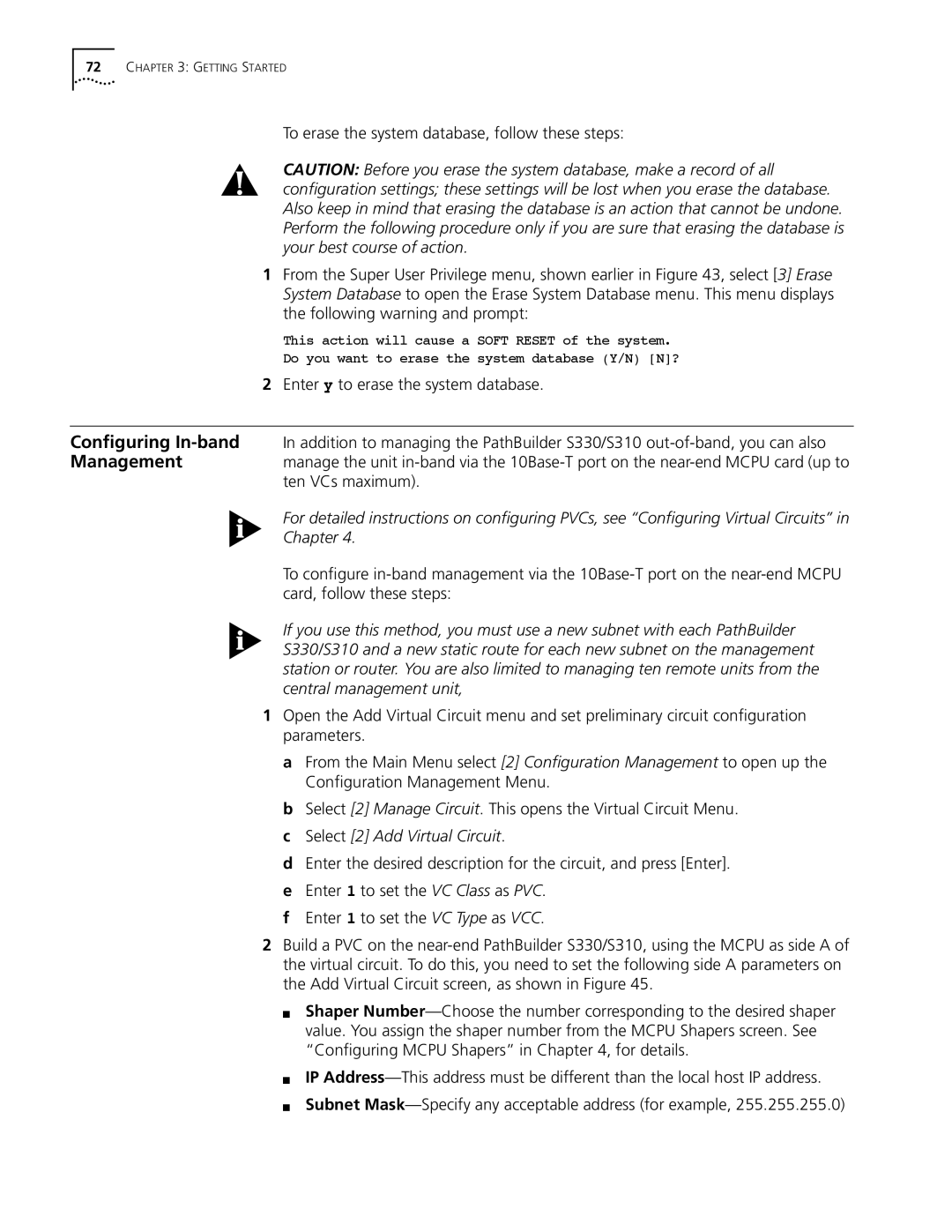72CHAPTER 3: GETTING STARTED
To erase the system database, follow these steps:
CAUTION: Before you erase the system database, make a record of all configuration settings; these settings will be lost when you erase the database. Also keep in mind that erasing the database is an action that cannot be undone. Perform the following procedure only if you are sure that erasing the database is your best course of action.
1From the Super User Privilege menu, shown earlier in Figure 43, select [3] Erase System Database to open the Erase System Database menu. This menu displays the following warning and prompt:
This action will cause a SOFT RESET of the system.
Do you want to erase the system database (Y/N) [N]?
2Enter y to erase the system database.
Configuring
Managementmanage the unit
For detailed instructions on configuring PVCs, see “Configuring Virtual Circuits” in
Chapter 4.
To configure
If you use this method, you must use a new subnet with each PathBuilder S330/S310 and a new static route for each new subnet on the management station or router. You are also limited to managing ten remote units from the central management unit,
1Open the Add Virtual Circuit menu and set preliminary circuit configuration parameters.
a From the Main Menu select [2] Configuration Management to open up the Configuration Management Menu.
b Select [2] Manage Circuit. This opens the Virtual Circuit Menu. c Select [2] Add Virtual Circuit.
d Enter the desired description for the circuit, and press [Enter]. e Enter 1 to set the VC Class as PVC.
f Enter 1 to set the VC Type as VCC.
2Build a PVC on the
■Shaper
■IP
■Subnet