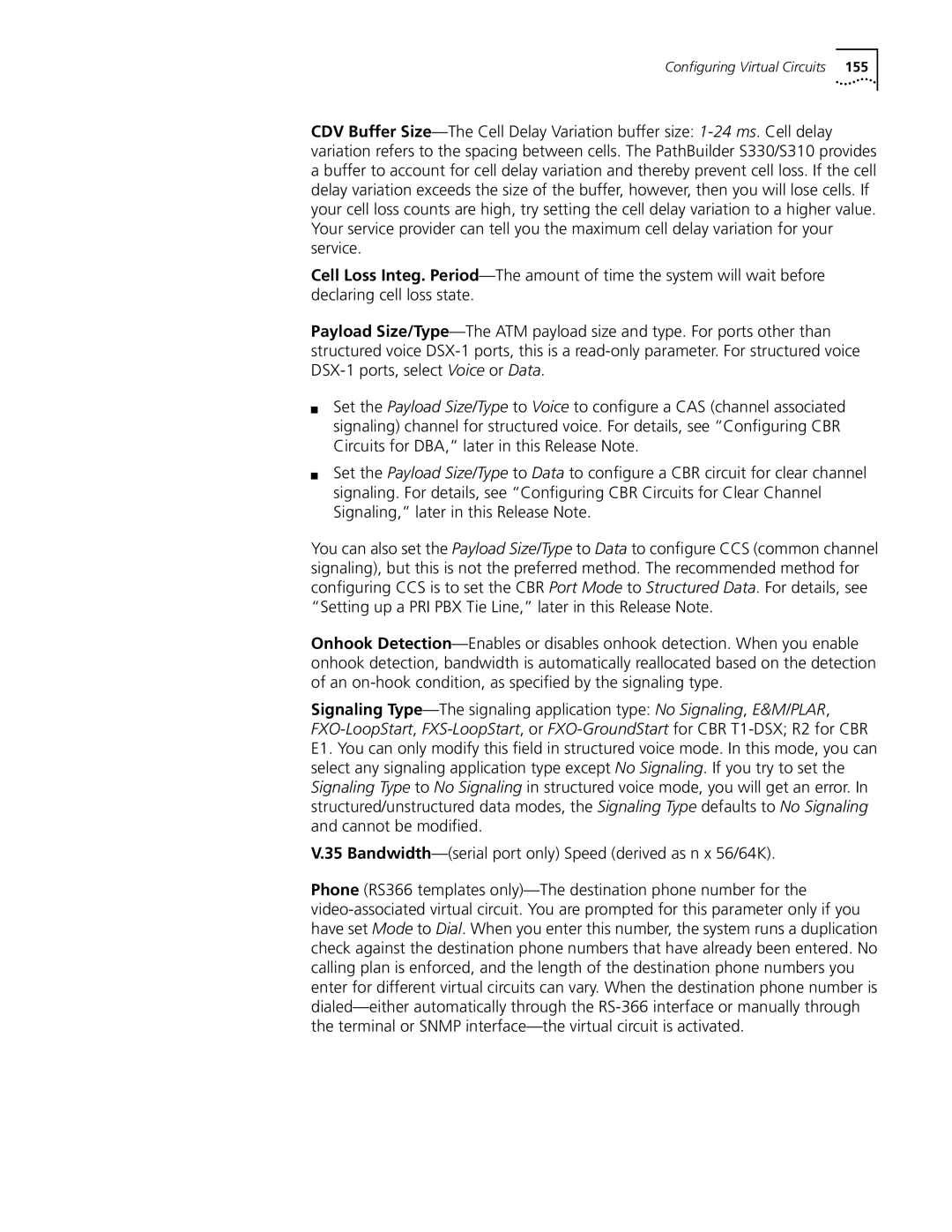Configuring Virtual Circuits 155
CDV Buffer Size—The Cell Delay Variation buffer size: 1-24 ms. Cell delay variation refers to the spacing between cells. The PathBuilder S330/S310 provides a buffer to account for cell delay variation and thereby prevent cell loss. If the cell delay variation exceeds the size of the buffer, however, then you will lose cells. If your cell loss counts are high, try setting the cell delay variation to a higher value. Your service provider can tell you the maximum cell delay variation for your service.
Cell Loss Integ. Period—The amount of time the system will wait before declaring cell loss state.
Payload Size/Type—The ATM payload size and type. For ports other than structured voice DSX-1 ports, this is a read-only parameter. For structured voice DSX-1 ports, select Voice or Data.
■Set the Payload Size/Type to Voice to configure a CAS (channel associated signaling) channel for structured voice. For details, see “Configuring CBR Circuits for DBA,” later in this Release Note.
■Set the Payload Size/Type to Data to configure a CBR circuit for clear channel signaling. For details, see “Configuring CBR Circuits for Clear Channel Signaling,” later in this Release Note.
You can also set the Payload Size/Type to Data to configure CCS (common channel signaling), but this is not the preferred method. The recommended method for configuring CCS is to set the CBR Port Mode to Structured Data. For details, see “Setting up a PRI PBX Tie Line,” later in this Release Note.
Onhook Detection—Enables or disables onhook detection. When you enable onhook detection, bandwidth is automatically reallocated based on the detection of an on-hook condition, as specified by the signaling type.
Signaling Type—The signaling application type: No Signaling, E&M/PLAR, FXO-LoopStart, FXS-LoopStart, or FXO-GroundStartfor CBR T1-DSX; R2 for CBR E1. You can only modify this field in structured voice mode. In this mode, you can select any signaling application type except No Signaling. If you try to set the Signaling Type to No Signaling in structured voice mode, you will get an error. In structured/unstructured data modes, the Signaling Type defaults to No Signaling and cannot be modified.
V.35 Bandwidth—(serial port only) Speed (derived as n x 56/64K).
Phone (RS366 templates only)—The destination phone number for the video-associated virtual circuit. You are prompted for this parameter only if you have set Mode to Dial. When you enter this number, the system runs a duplication check against the destination phone numbers that have already been entered. No calling plan is enforced, and the length of the destination phone numbers you enter for different virtual circuits can vary. When the destination phone number is dialed—either automatically through the RS-366 interface or manually through the terminal or SNMP interface—the virtual circuit is activated.