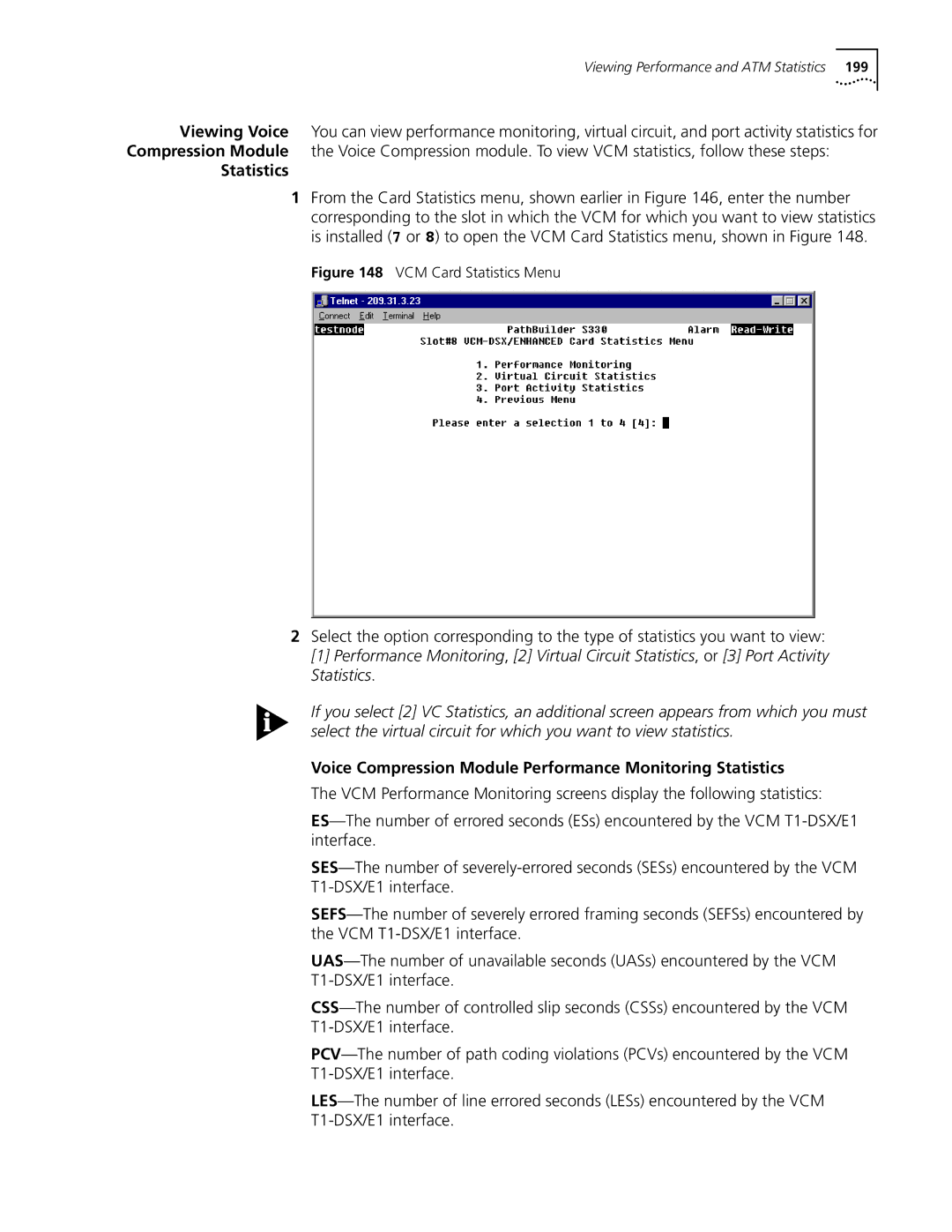Viewing Performance and ATM Statistics 199
Viewing Voice You can view performance monitoring, virtual circuit, and port activity statistics for Compression Module the Voice Compression module. To view VCM statistics, follow these steps:
Statistics
1From the Card Statistics menu, shown earlier in Figure 146, enter the number corresponding to the slot in which the VCM for which you want to view statistics is installed (7 or 8) to open the VCM Card Statistics menu, shown in Figure 148.
Figure 148 VCM Card Statistics Menu
2Select the option corresponding to the type of statistics you want to view: [1] Performance Monitoring, [2] Virtual Circuit Statistics, or [3] Port Activity Statistics.
If you select [2] VC Statistics, an additional screen appears from which you must select the virtual circuit for which you want to view statistics.
Voice Compression Module Performance Monitoring Statistics
The VCM Performance Monitoring screens display the following statistics: