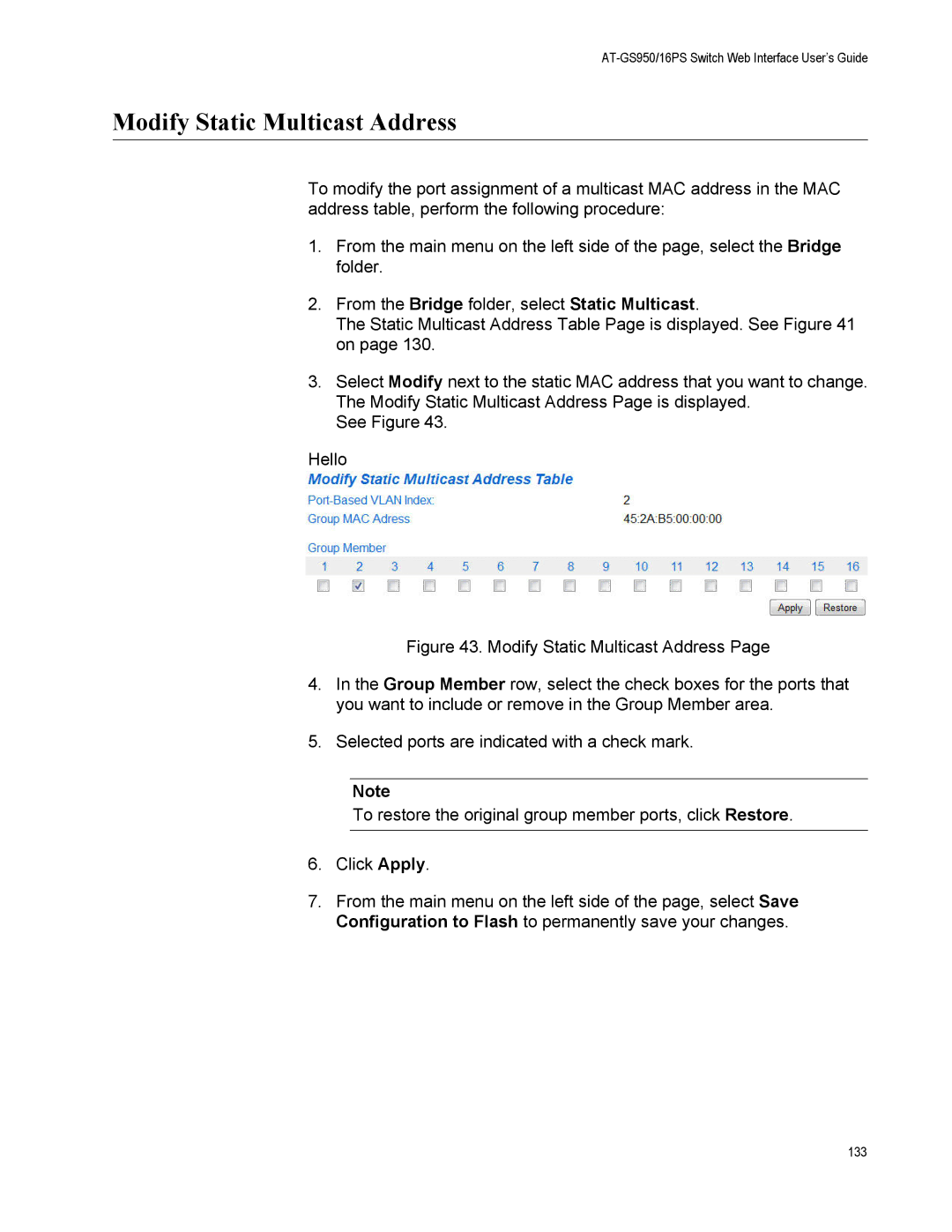AT-GS950/16PS Switch Web Interface User’s Guide
Modify Static Multicast Address
To modify the port assignment of a multicast MAC address in the MAC address table, perform the following procedure:
1.From the main menu on the left side of the page, select the Bridge folder.
2.From the Bridge folder, select Static Multicast.
The Static Multicast Address Table Page is displayed. See Figure 41 on page 130.
3.Select Modify next to the static MAC address that you want to change. The Modify Static Multicast Address Page is displayed.
See Figure 43.
Hello
Figure 43. Modify Static Multicast Address Page
4.In the Group Member row, select the check boxes for the ports that you want to include or remove in the Group Member area.
5.Selected ports are indicated with a check mark.
Note
To restore the original group member ports, click Restore.
6.Click Apply.
7.From the main menu on the left side of the page, select Save Configuration to Flash to permanently save your changes.
133