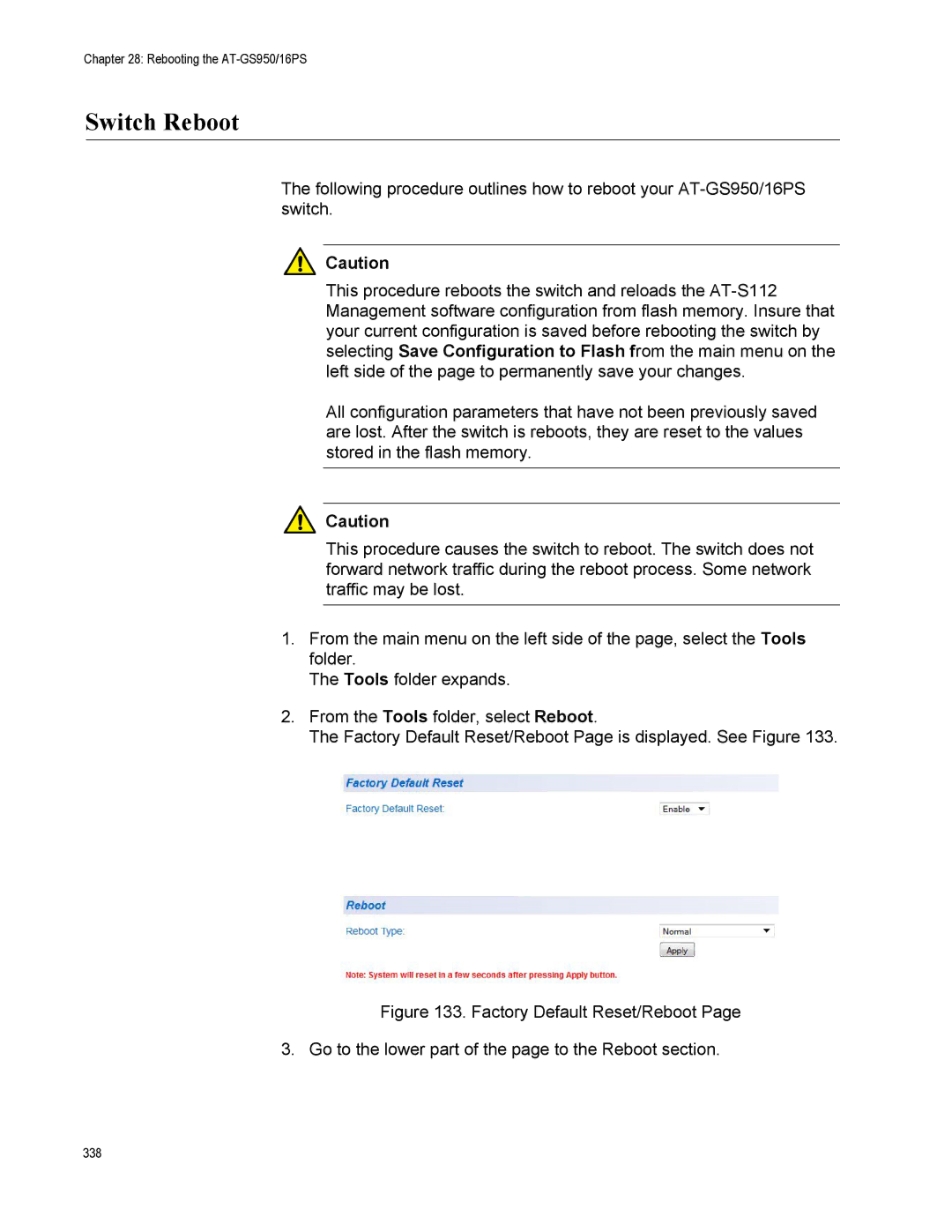Chapter 28: Rebooting the
Switch Reboot
The following procedure outlines how to reboot your
![]() Caution
Caution
This procedure reboots the switch and reloads the
All configuration parameters that have not been previously saved are lost. After the switch is reboots, they are reset to the values stored in the flash memory.
![]() Caution
Caution
This procedure causes the switch to reboot. The switch does not forward network traffic during the reboot process. Some network traffic may be lost.
1.From the main menu on the left side of the page, select the Tools folder.
The Tools folder expands.
2.From the Tools folder, select Reboot.
The Factory Default Reset/Reboot Page is displayed. See Figure 133.
Figure 133. Factory Default Reset/Reboot Page
3. Go to the lower part of the page to the Reboot section.
338