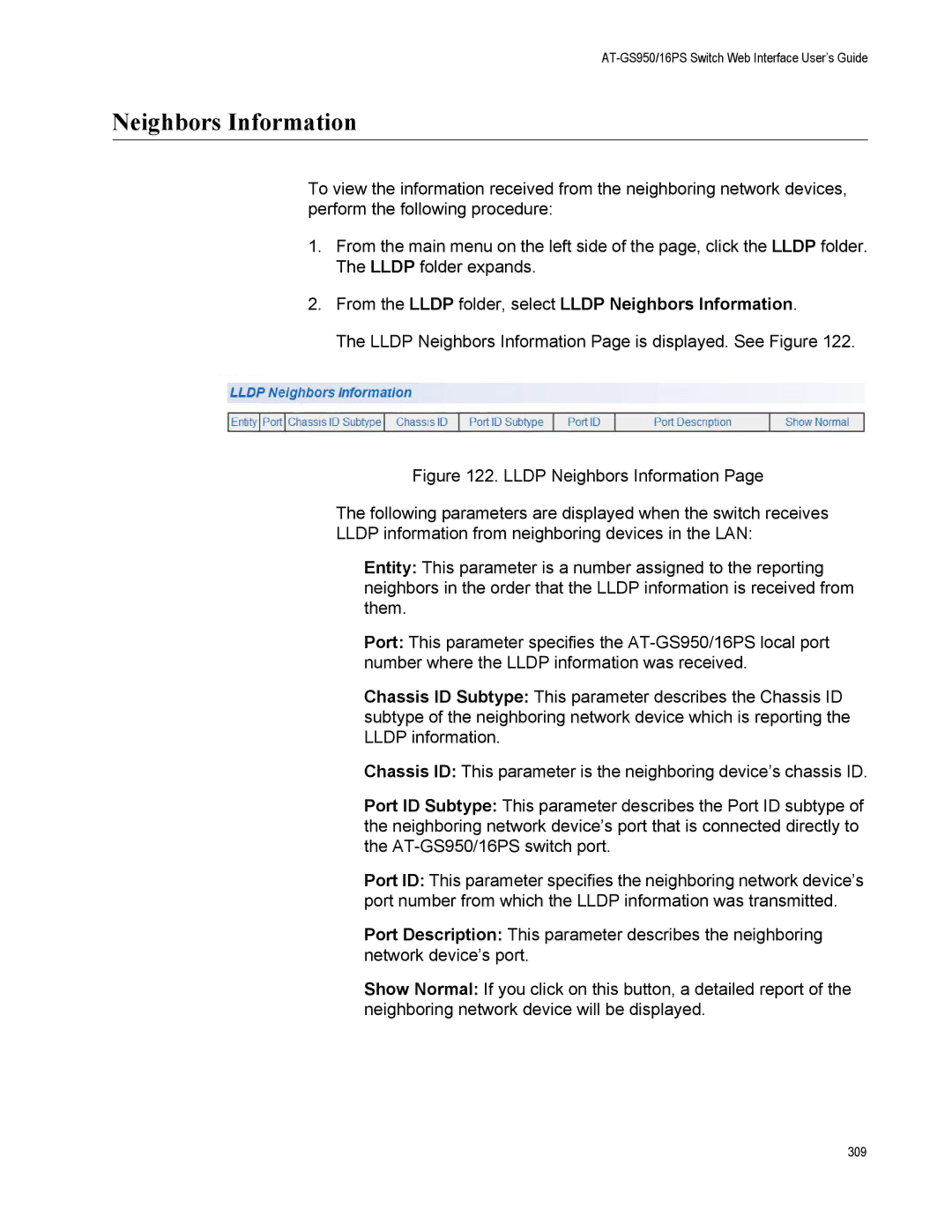AT-GS950/16PS Switch Web Interface User’s Guide
Neighbors Information
To view the information received from the neighboring network devices, perform the following procedure:
1.From the main menu on the left side of the page, click the LLDP folder. The LLDP folder expands.
2.From the LLDP folder, select LLDP Neighbors Information.
The LLDP Neighbors Information Page is displayed. See Figure 122.
Figure 122. LLDP Neighbors Information Page
The following parameters are displayed when the switch receives
LLDP information from neighboring devices in the LAN:
Entity: This parameter is a number assigned to the reporting neighbors in the order that the LLDP information is received from them.
Port: This parameter specifies the AT-GS950/16PS local port number where the LLDP information was received.
Chassis ID Subtype: This parameter describes the Chassis ID subtype of the neighboring network device which is reporting the LLDP information.
Chassis ID: This parameter is the neighboring device’s chassis ID.
Port ID Subtype: This parameter describes the Port ID subtype of the neighboring network device’s port that is connected directly to the AT-GS950/16PS switch port.
Port ID: This parameter specifies the neighboring network device’s port number from which the LLDP information was transmitted.
Port Description: This parameter describes the neighboring network device’s port.
Show Normal: If you click on this button, a detailed report of the neighboring network device will be displayed.
309