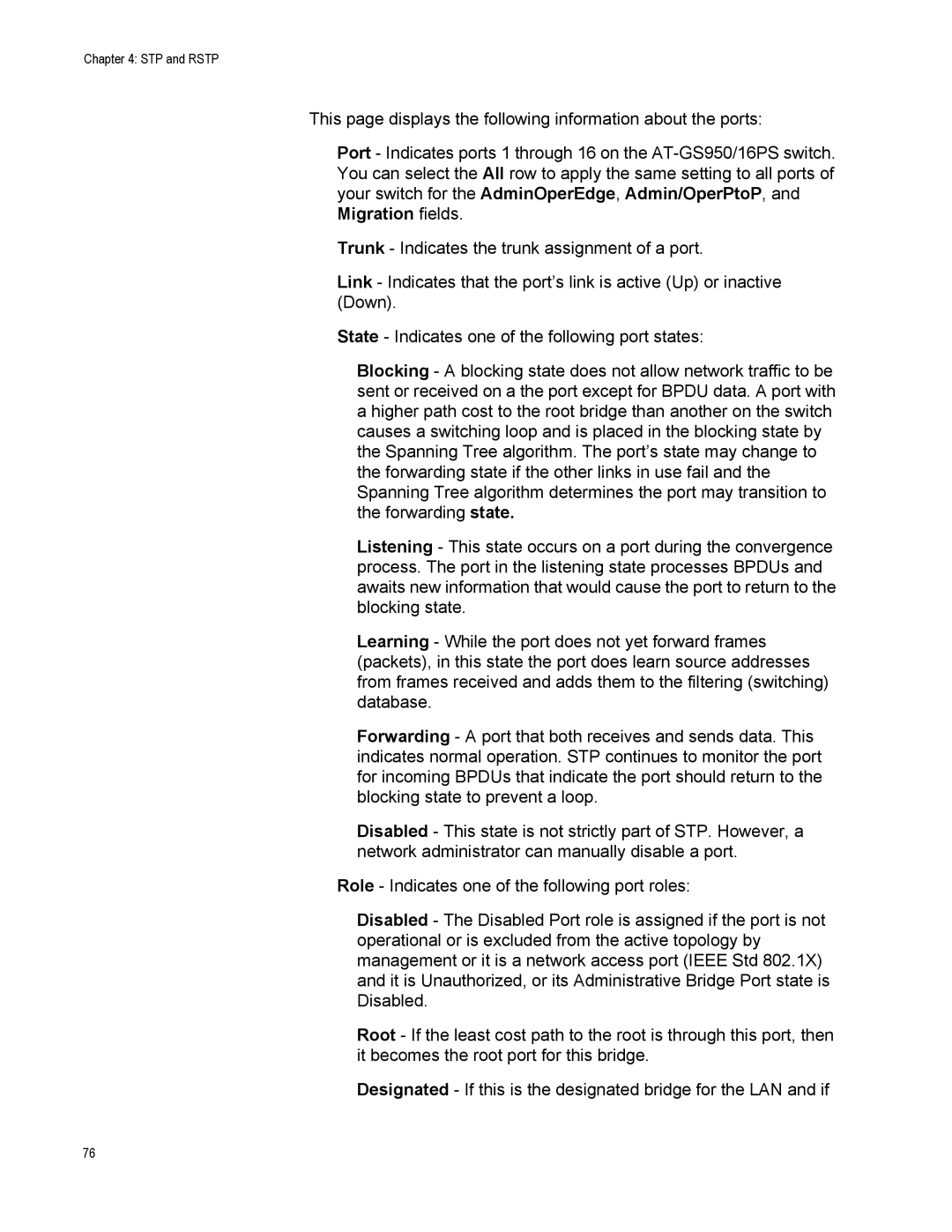Chapter 4: STP and RSTP
This page displays the following information about the ports:
Port - Indicates ports 1 through 16 on the
Trunk - Indicates the trunk assignment of a port.
Link - Indicates that the port’s link is active (Up) or inactive (Down).
State - Indicates one of the following port states:
Blocking - A blocking state does not allow network traffic to be sent or received on a the port except for BPDU data. A port with a higher path cost to the root bridge than another on the switch causes a switching loop and is placed in the blocking state by the Spanning Tree algorithm. The port’s state may change to the forwarding state if the other links in use fail and the Spanning Tree algorithm determines the port may transition to the forwarding state.
Listening - This state occurs on a port during the convergence process. The port in the listening state processes BPDUs and awaits new information that would cause the port to return to the blocking state.
Learning - While the port does not yet forward frames (packets), in this state the port does learn source addresses from frames received and adds them to the filtering (switching) database.
Forwarding - A port that both receives and sends data. This indicates normal operation. STP continues to monitor the port for incoming BPDUs that indicate the port should return to the blocking state to prevent a loop.
Disabled - This state is not strictly part of STP. However, a network administrator can manually disable a port.
Role - Indicates one of the following port roles:
Disabled - The Disabled Port role is assigned if the port is not operational or is excluded from the active topology by management or it is a network access port (IEEE Std 802.1X) and it is Unauthorized, or its Administrative Bridge Port state is Disabled.
Root - If the least cost path to the root is through this port, then it becomes the root port for this bridge.
Designated - If this is the designated bridge for the LAN and if
76