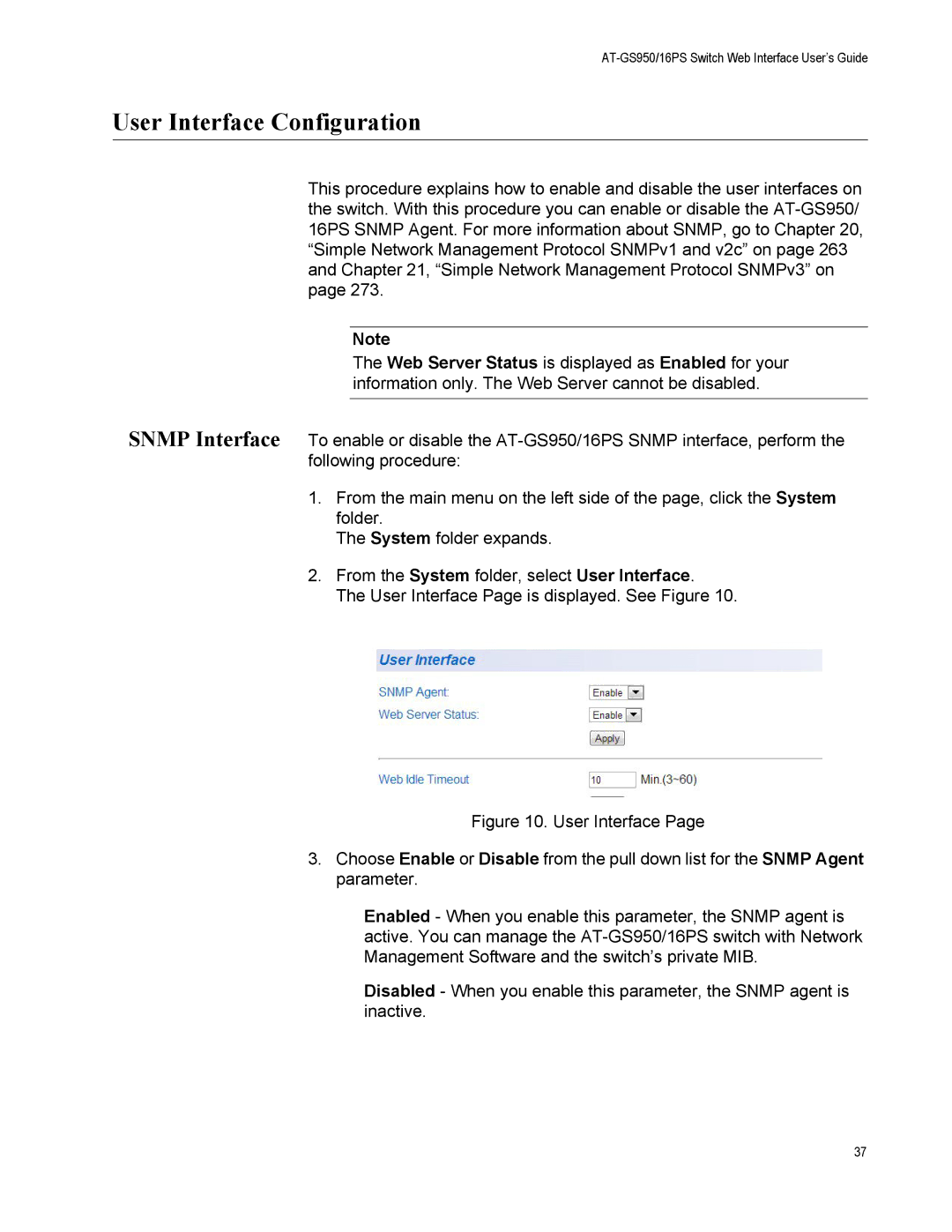AT-GS950/16PS Switch Web Interface User’s Guide
User Interface Configuration
This procedure explains how to enable and disable the user interfaces on the switch. With this procedure you can enable or disable the
Note
The Web Server Status is displayed as Enabled for your information only. The Web Server cannot be disabled.
SNMP Interface To enable or disable the
1.From the main menu on the left side of the page, click the System folder.
The System folder expands.
2.From the System folder, select User Interface.
The User Interface Page is displayed. See Figure 10.
Figure 10. User Interface Page
3.Choose Enable or Disable from the pull down list for the SNMP Agent parameter.
Enabled - When you enable this parameter, the SNMP agent is active. You can manage the AT-GS950/16PS switch with Network Management Software and the switch’s private MIB.
Disabled - When you enable this parameter, the SNMP agent is inactive.
37