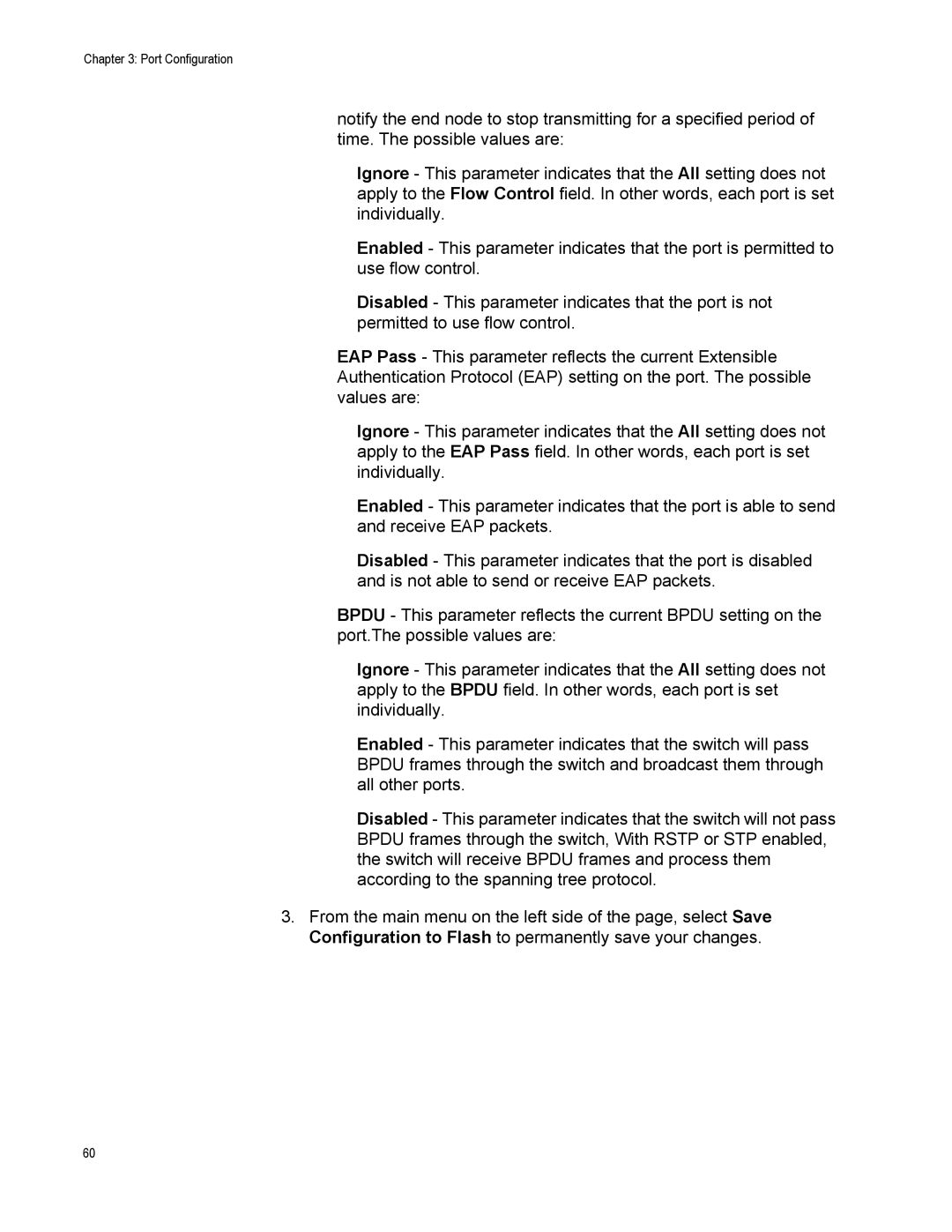Chapter 3: Port Configuration
notify the end node to stop transmitting for a specified period of time. The possible values are:
Ignore - This parameter indicates that the All setting does not apply to the Flow Control field. In other words, each port is set individually.
Enabled - This parameter indicates that the port is permitted to use flow control.
Disabled - This parameter indicates that the port is not permitted to use flow control.
EAP Pass - This parameter reflects the current Extensible Authentication Protocol (EAP) setting on the port. The possible values are:
Ignore - This parameter indicates that the All setting does not apply to the EAP Pass field. In other words, each port is set individually.
Enabled - This parameter indicates that the port is able to send and receive EAP packets.
Disabled - This parameter indicates that the port is disabled and is not able to send or receive EAP packets.
BPDU - This parameter reflects the current BPDU setting on the port.The possible values are:
Ignore - This parameter indicates that the All setting does not apply to the BPDU field. In other words, each port is set individually.
Enabled - This parameter indicates that the switch will pass BPDU frames through the switch and broadcast them through all other ports.
Disabled - This parameter indicates that the switch will not pass BPDU frames through the switch, With RSTP or STP enabled, the switch will receive BPDU frames and process them according to the spanning tree protocol.
3.From the main menu on the left side of the page, select Save Configuration to Flash to permanently save your changes.
60