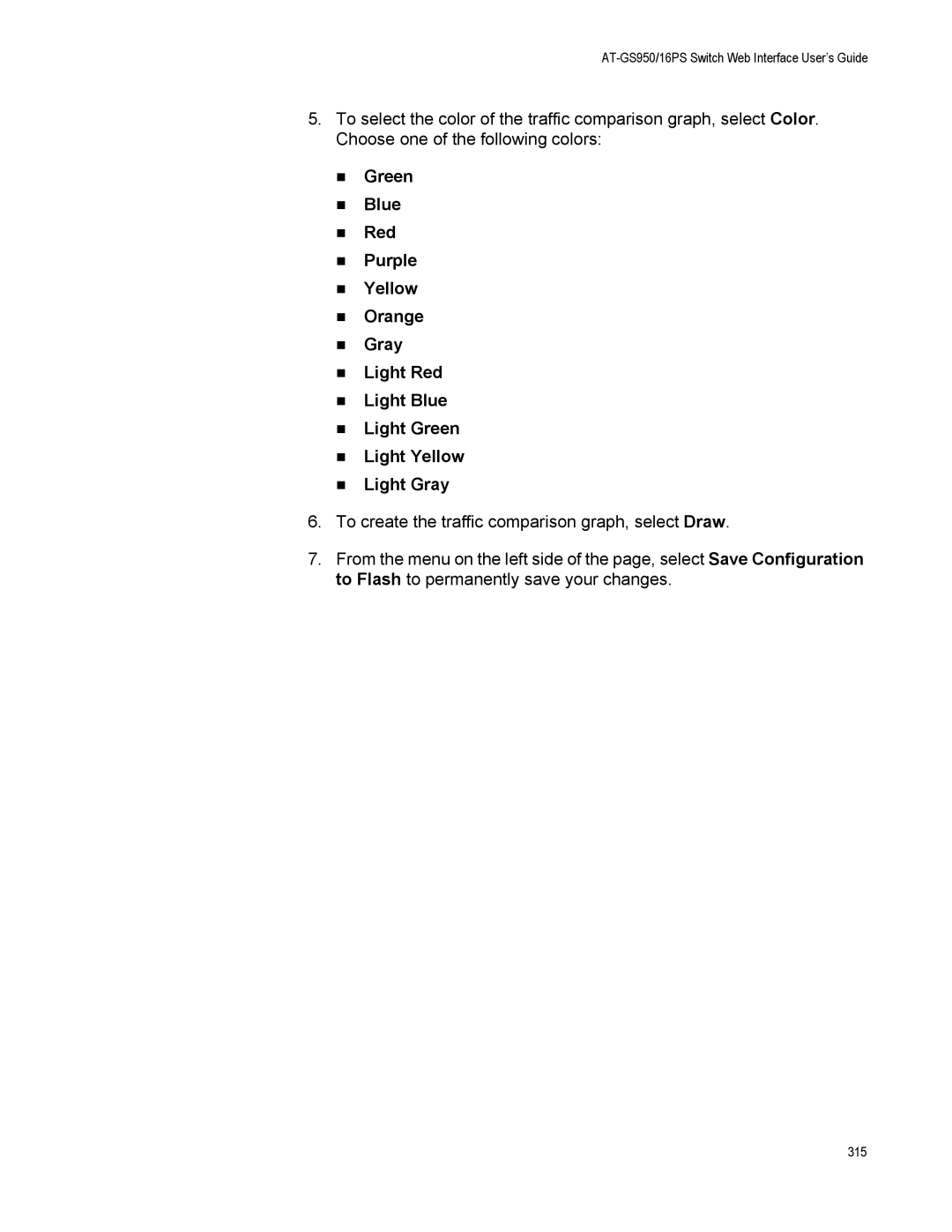AT-GS950/16PS Switch Web Interface User’s Guide
5.To select the color of the traffic comparison graph, select Color. Choose one of the following colors:
Green
Blue
Red
Purple
Yellow
Orange
Gray
Light Red
Light Blue
Light Green
Light Yellow
Light Gray
6.To create the traffic comparison graph, select Draw.
7.From the menu on the left side of the page, select Save Configuration to Flash to permanently save your changes.