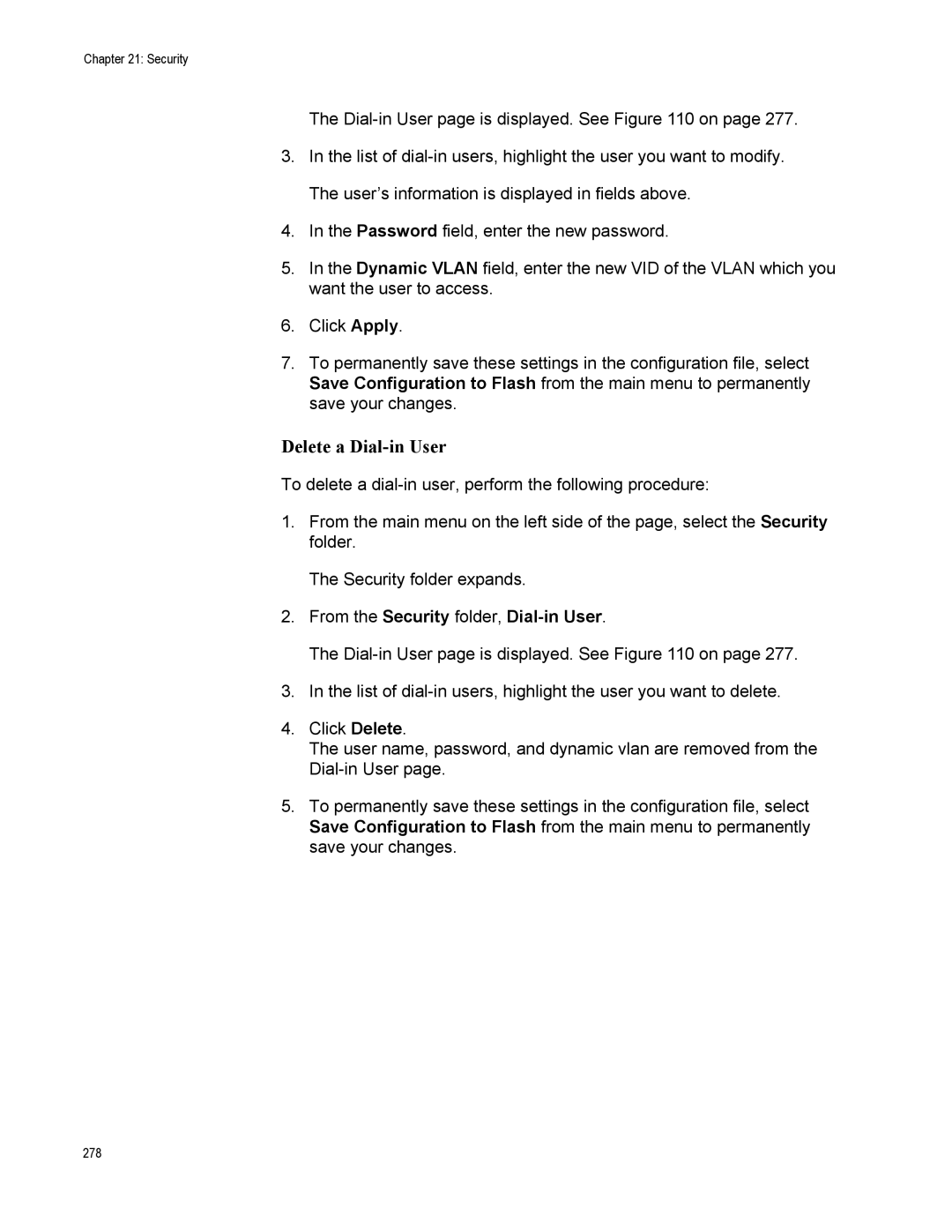Chapter 21: Security
The
3.In the list of
4.In the Password field, enter the new password.
5.In the Dynamic VLAN field, enter the new VID of the VLAN which you want the user to access.
6.Click Apply.
7.To permanently save these settings in the configuration file, select Save Configuration to Flash from the main menu to permanently save your changes.
Delete a Dial-in User
To delete a
1.From the main menu on the left side of the page, select the Security folder.
The Security folder expands.
2.From the Security folder, Dial-in User.
The
3.In the list of
4.Click Delete.
The user name, password, and dynamic vlan are removed from the
5.To permanently save these settings in the configuration file, select Save Configuration to Flash from the main menu to permanently save your changes.
278