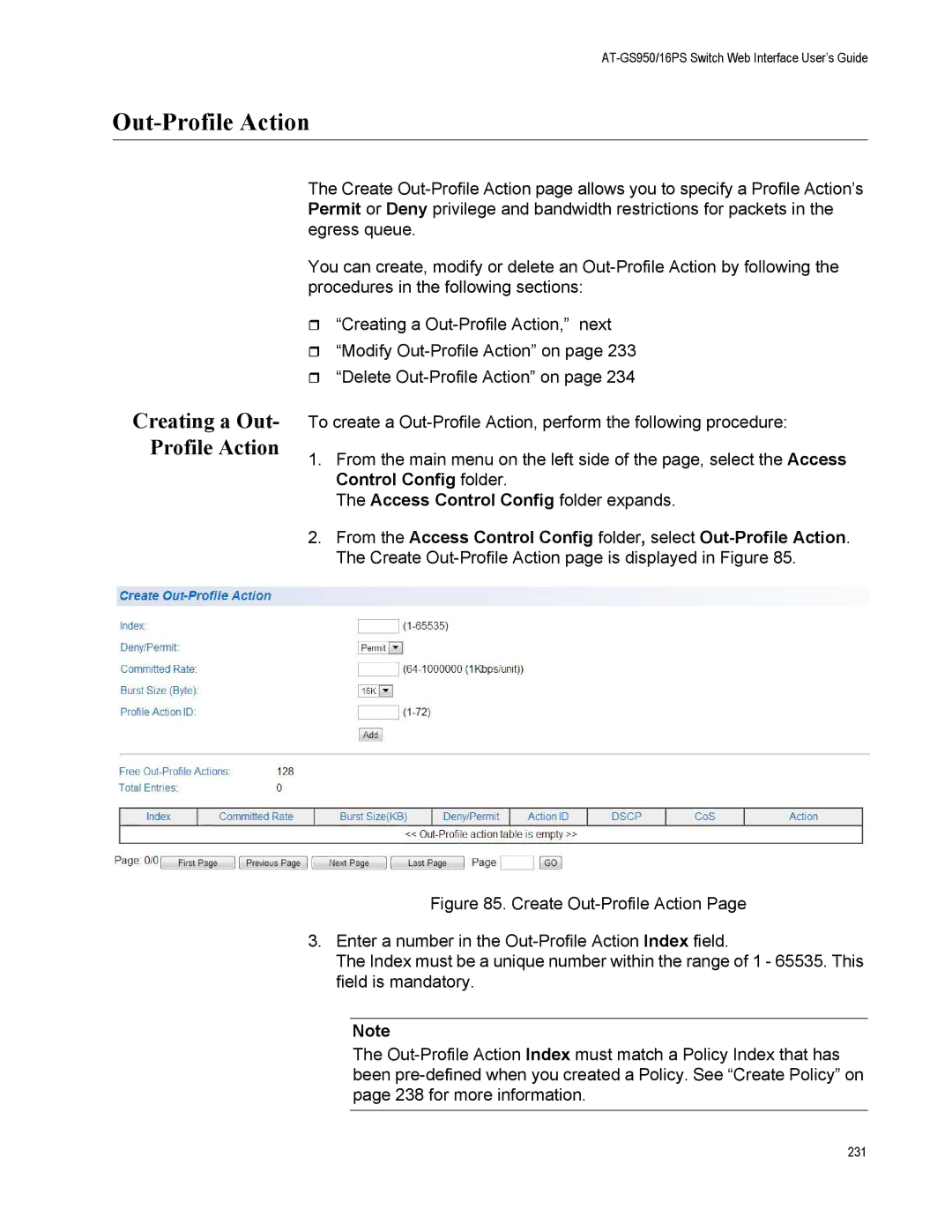AT-GS950/16PS Switch Web Interface User’s Guide
Out-Profile Action
Creating a Out- Profile Action
The Create
You can create, modify or delete an
“Creating a
“Modify
“Delete
To create a
1.From the main menu on the left side of the page, select the Access Control Config folder.
The Access Control Config folder expands.
2.From the Access Control Config folder, select
Figure 85. Create Out-Profile Action Page
3.Enter a number in the Out-Profile Action Index field.
The Index must be a unique number within the range of 1 - 65535. This field is mandatory.
Note
The Out-Profile Action Index must match a Policy Index that has been pre-defined when you created a Policy. See “Create Policy” on page 238 for more information.
231