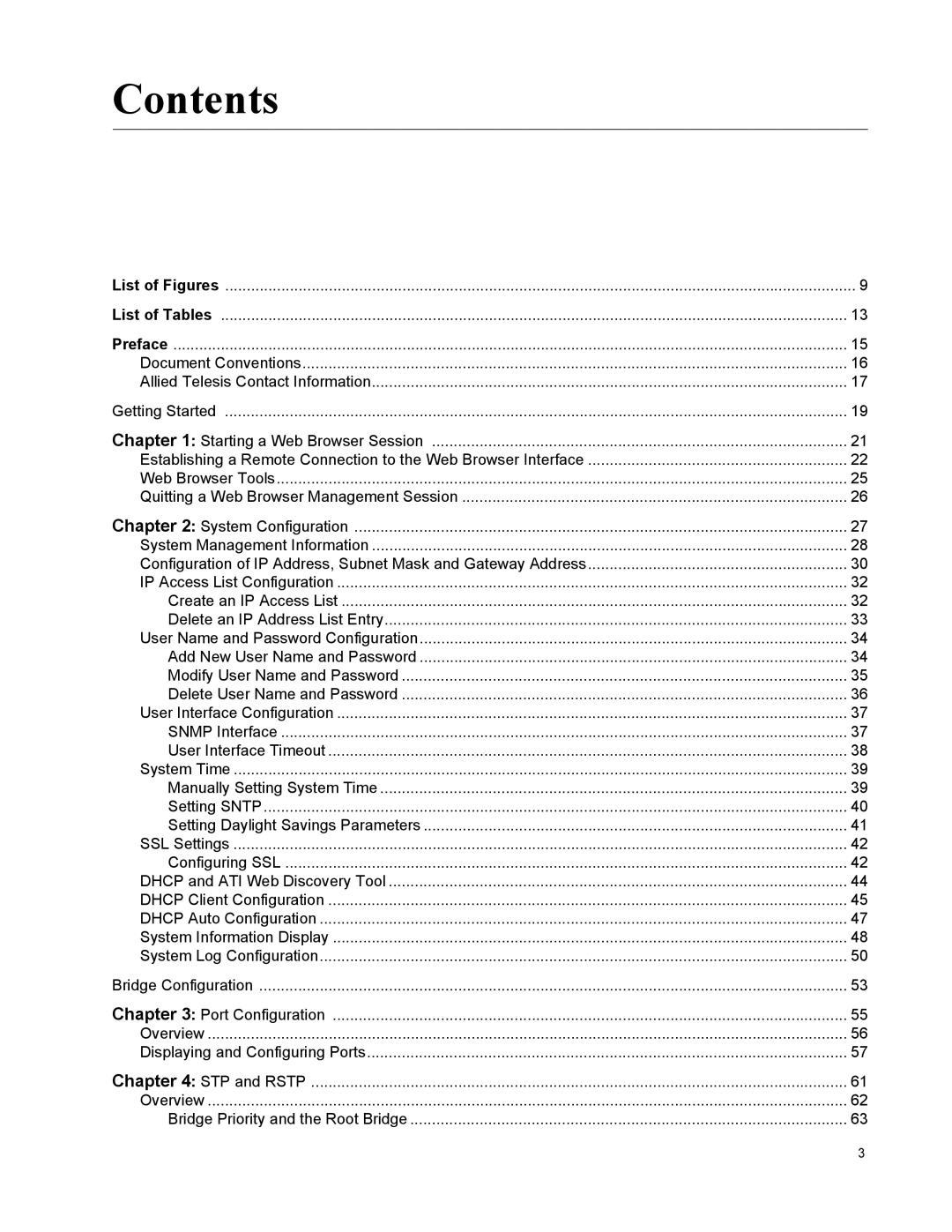Contents
List of Figures | 9 |
List of Tables | 13 |
Preface | 15 |
Document Conventions | 16 |
Allied Telesis Contact Information | 17 |
Getting Started | 19 |
Chapter 1: Starting a Web Browser Session | 21 |
Establishing a Remote Connection to the Web Browser Interface | 22 |
Web Browser Tools | 25 |
Quitting a Web Browser Management Session | 26 |
Chapter 2: System Configuration | 27 |
System Management Information | 28 |
Configuration of IP Address, Subnet Mask and Gateway Address | 30 |
IP Access List Configuration | 32 |
Create an IP Access List | 32 |
Delete an IP Address List Entry | 33 |
User Name and Password Configuration | 34 |
Add New User Name and Password | 34 |
Modify User Name and Password | 35 |
Delete User Name and Password | 36 |
User Interface Configuration | 37 |
SNMP Interface | 37 |
User Interface Timeout | 38 |
System Time | 39 |
Manually Setting System Time | 39 |
Setting SNTP | 40 |
Setting Daylight Savings Parameters | 41 |
SSL Settings | 42 |
Configuring SSL | 42 |
DHCP and ATI Web Discovery Tool | 44 |
DHCP Client Configuration | 45 |
DHCP Auto Configuration | 47 |
System Information Display | 48 |
System Log Configuration | 50 |
Bridge Configuration | 53 |
Chapter 3: Port Configuration | 55 |
Overview | 56 |
Displaying and Configuring Ports | 57 |
Chapter 4: STP and RSTP | 61 |
Overview | 62 |
Bridge Priority and the Root Bridge | 63 |
3