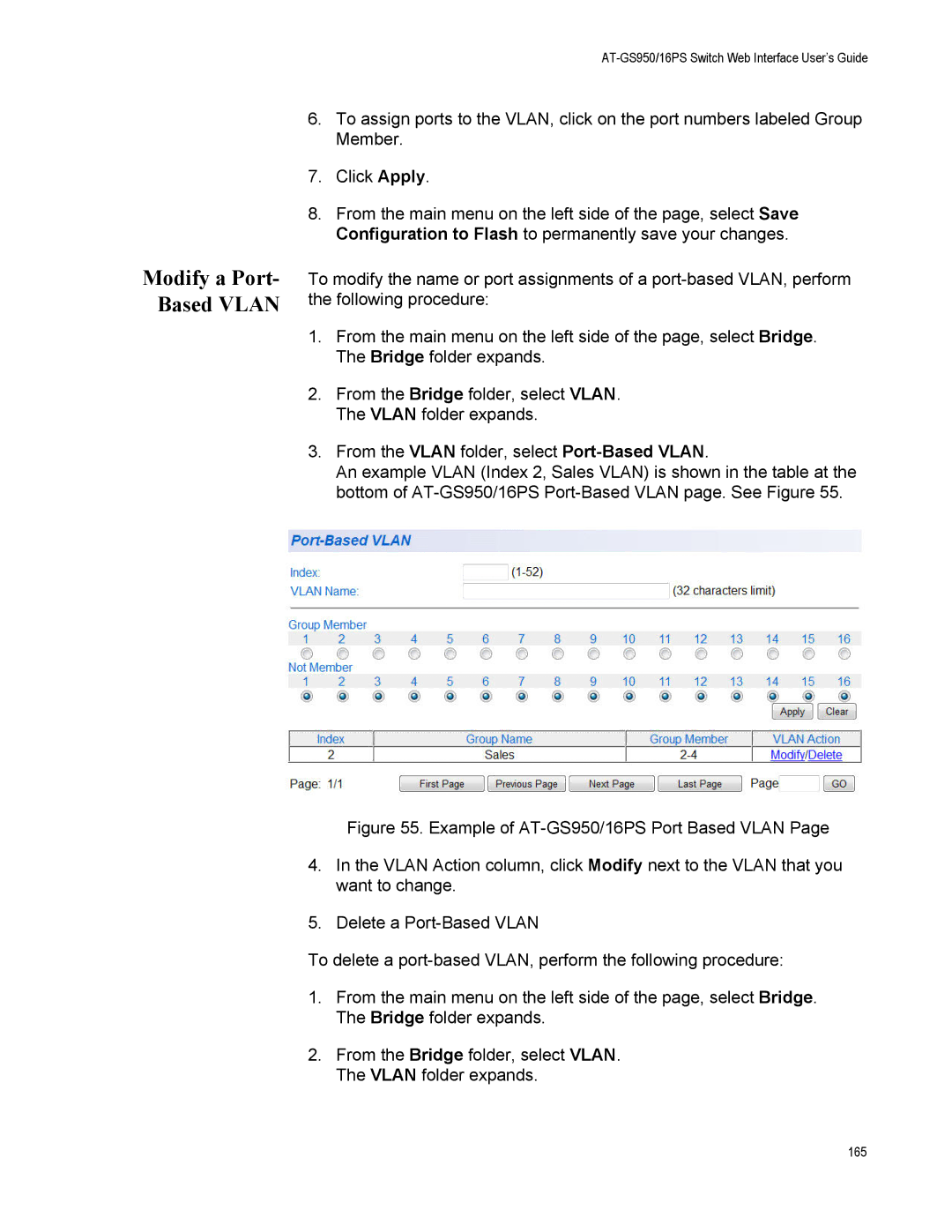Modify a Port- Based VLAN
AT-GS950/16PS Switch Web Interface User’s Guide
6.To assign ports to the VLAN, click on the port numbers labeled Group Member.
7.Click Apply.
8.From the main menu on the left side of the page, select Save Configuration to Flash to permanently save your changes.
To modify the name or port assignments of a
1.From the main menu on the left side of the page, select Bridge. The Bridge folder expands.
2.From the Bridge folder, select VLAN. The VLAN folder expands.
3.From the VLAN folder, select
An example VLAN (Index 2, Sales VLAN) is shown in the table at the bottom of
Figure 55. Example of AT-GS950/16PS Port Based VLAN Page
4.In the VLAN Action column, click Modify next to the VLAN that you want to change.
5.Delete a Port-Based VLAN
To delete a port-based VLAN, perform the following procedure:
1.From the main menu on the left side of the page, select Bridge. The Bridge folder expands.
2.From the Bridge folder, select VLAN. The VLAN folder expands.
165