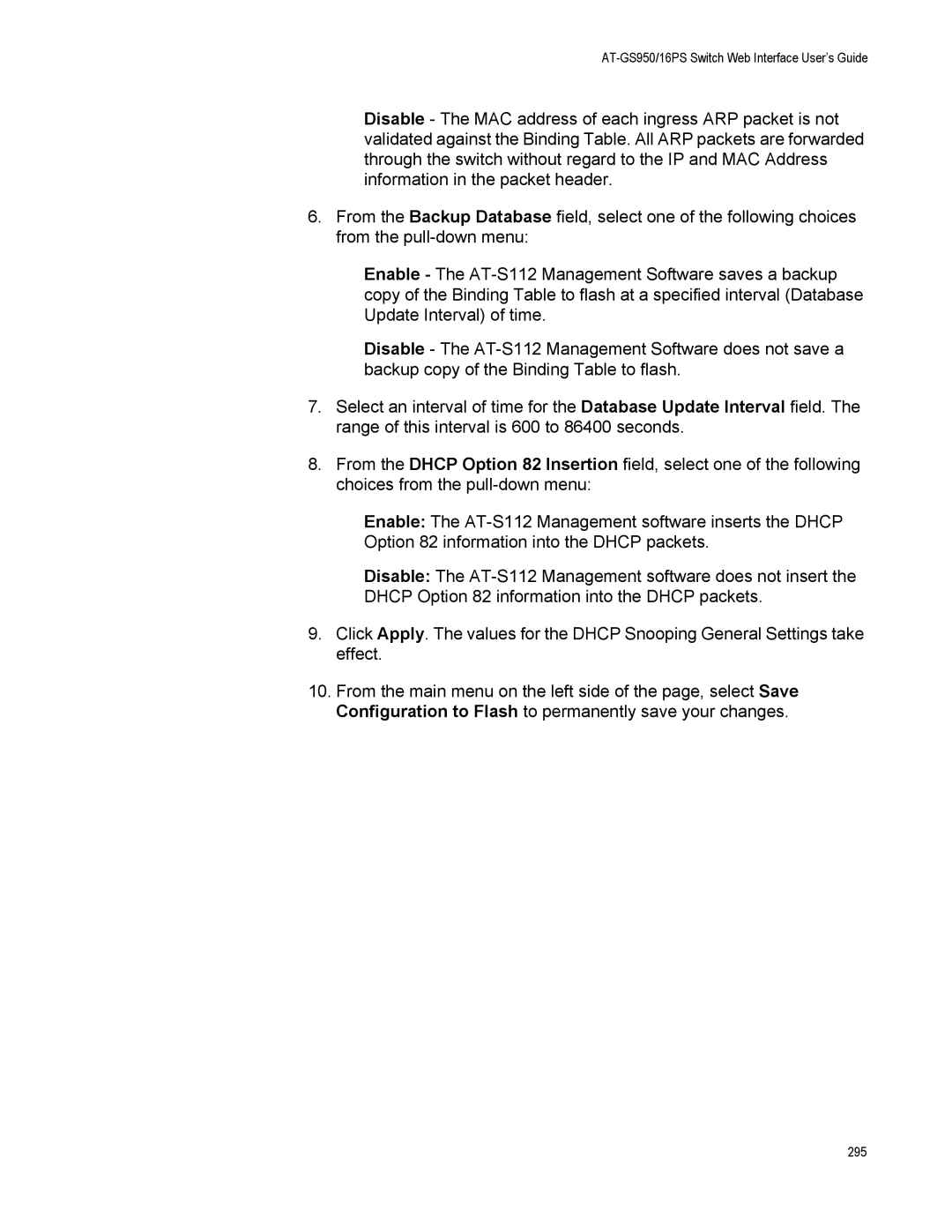AT-GS950/16PS Switch Web Interface User’s Guide
Disable - The MAC address of each ingress ARP packet is not validated against the Binding Table. All ARP packets are forwarded through the switch without regard to the IP and MAC Address information in the packet header.
6.From the Backup Database field, select one of the following choices from the
Enable - The
Disable - The
7.Select an interval of time for the Database Update Interval field. The range of this interval is 600 to 86400 seconds.
8.From the DHCP Option 82 Insertion field, select one of the following choices from the
Enable: The
Disable: The
9.Click Apply. The values for the DHCP Snooping General Settings take effect.
10.From the main menu on the left side of the page, select Save Configuration to Flash to permanently save your changes.