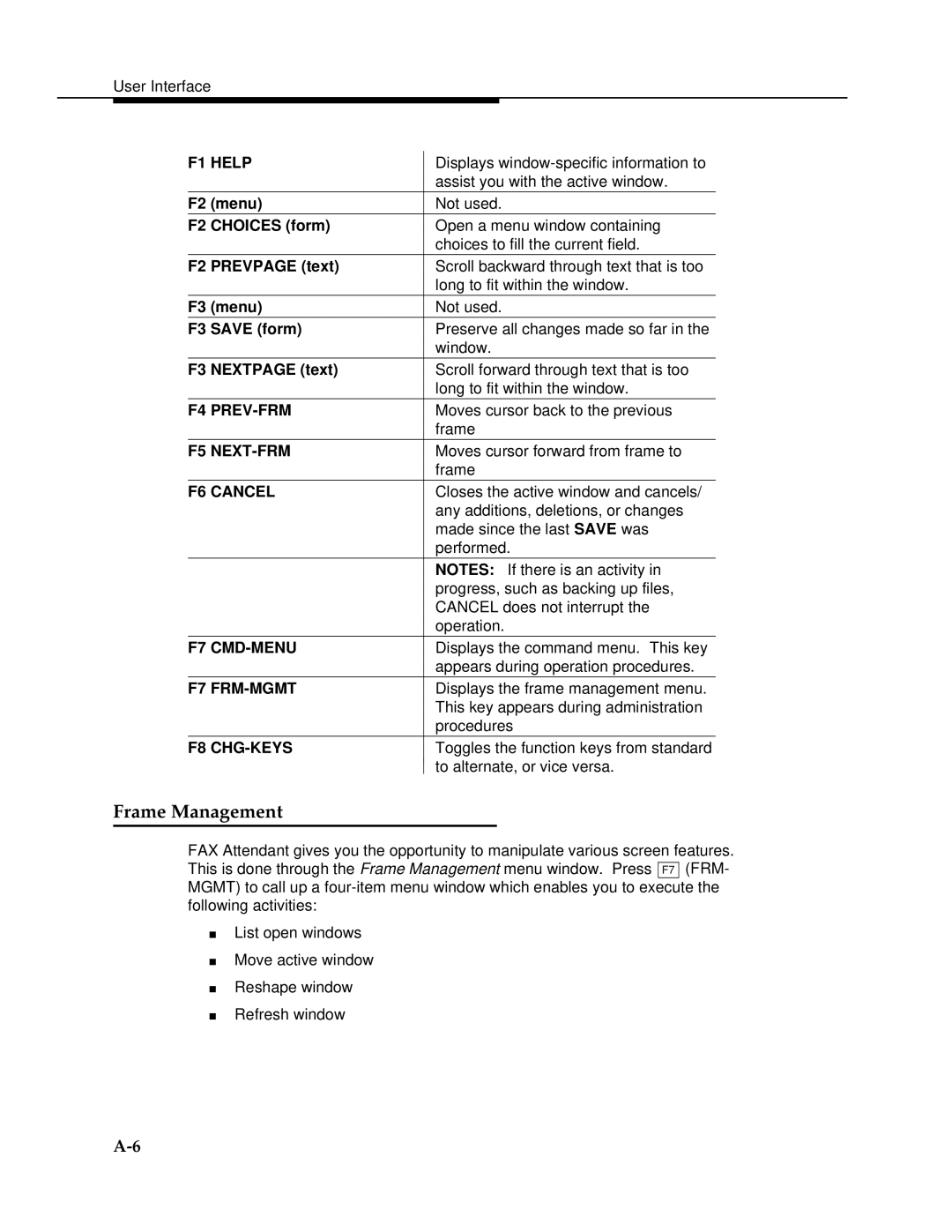AT&T FAX AttendantTM Release
Trademarks
Federal Communications Commission FCC Statement
Security
Ordering Information
Contents
Report Generation
Troubleshooting
System Operations
User Interface
FAX Attendant Menu Tree
Index
Iii
Figures
Fax Response Administration
Page
About This Guide
Purpose and Scope
Intended Audience
Assistance
How to Use This Guide
Conventions Used in this Guide
Xii
Typical Function Key Labels
Related Documents
Xiii
Introduction
Overview
FAX Attendant Services
FAX Attendant Features
Delivery Reports
Intelligent Auto-Retry
Economy Delivery
Distribution Lists
Personal Fax Extensions
Call Accounting Integration
Fax Machine Call Coverage
Group Fax Numbers
Autoprinting
Message Waiting Lamp MWL Notification
Outcalling
Plain Paper Printing
New Features for Release
Integrated Administration
Co-residency with the Audix Voice Poer System
Consolidated Delivery Reports
Improved Component/Port Level Diagnostics
Administrable Fax Mailbox Size
Outbound Channel Limitations
Telephone System Interface
Switch-Integrated Mode
Subscriber Name Administration
Message Overflow to General Mailbox
Co-Resident Configuration
Review of System Planning
Planning for FAX Attendant on Merlin Legend System
Call Coverage Paths
Calling Groups
Assigning Services to Voice Channels
Planning the FAX Attendant System
Switch Interface Parameters
Assigning Lines/Pools to Voice Channels
System Parameters
Fax Account Code Parameter Administration
Fax Account Code List Administration
Subscriber Administration
Extension Directory
Subscriber Administration Planning
Types of Fax Subscribers
Personal Fax Number Subscribers without Fax Machines Class
Group Fax Number Administrator
Fax Machine Call Coverage Subscribers Class
Service Administrator Registration
Outcalling Administration
Planning Your Fax Response Service
Customizing Voice Prompts
Implementing FAX Attendant
Entering FAX Attendant Data
Information Conventions
Logging In to IS-III
Status Screen
Integrated Solution
Integrated Solution III Main Menu
Audix Voice Power/FAX Attendant Menu
Audix Voice Power/FAX Attendant
General Fax System Parameter Administration
Fax System Parameters Administration
General Fax Parameters Administration
Updating General Fax System Parameters
Voice System Parameter Administration
Voice System Parameter Administration
Account Code Parameter Administration
Updating System Parameters
Account Code Parameter Administration form appears
Account Code Parameter Administration
Updating Account Code Parameters
Account Code List Administration
Account Code List Administration form appears
Account Code List Administration
10. Account Code List Administration Form
Updating Account Codes
Adding a New Subscriber
Extension Directory
11. Extension Directory Screen
Audix Voice Power User
12. Audix Voice Power User Screen
Subscriber Administration
13. Subscriber Administration Screen, Page 1
14. Subscriber Administration Screen, Page 2
Adding a Special Purpose Extension
15. Extension Directory Screen
Special Purpose Extension Screen
16. Special Purpose Extension Screen
17. Audix Voice Power User Screen
18. Subscriber Administration Screen, Page 1
19. Subscriber Administration Screen, Page 2
Changing a Subscriber Profile
20. Extension Directory Screen
21. Audix Voice Power User Screen
22. Subscriber Administration Screen, Page 1
23. Subscriber Administration Screen, Page 2
Renumbering an Extension for a Subscriber
Removing a Subscriber from Audix Voice Power/FAX Attendant
Deleting a Subscriber’s Profile from the System
Displaying the Subscriber Database
Printing the Subscriber Database
Service Administrator Registration
24. Service Administrator Registration Form
Updating Service Administrator Registration
Outcalling Administration
Fax Group List Administration
Creating a Fax Distribution List
Updating Outcalling Parameters
Fax Group List Administration
26. Fax Group List Administration Form
Fax Group List Editing
27. Fax Group List Editing Form
28. Fax Group List Administration Form
Modifying a Fax Distribution List
Deleting a Fax Distribution List
29. Fax Group List Administration Form
Custom Voice Prompts
Logging In to the Voice System
General Fax Mail Greeting Administration
Recording Custom Fax Mail Greetings
General Fax Call Answer Greeting Administration
Listening to the Fax Mail Greeting Message
Selecting Greetings
Listening to the Fax Call Answer Greeting
Recording Custom Fax Call Answer Greetings
Subscriber Recorded Name Administration
General Mailbox Greeting Administration
Listening to the General Mailbox Greeting Message
Recording a General Mailbox Greeting Message
Changing the Greeting In Use
Accessing Fax Response
Entering Fax Response Data
Logging
Status Screen
Fax Response Administration
Audix Voice Power/FAX Attendant Menu
Implementing a New Fax Response Service
Fax Response Administration
Fax Response Workspace Administration
Fax Response Workspace Administration Menu
Edit Workspace/Edit Inactive Fax Messages
Edit Workspace/Edit Inactive Fax Messages Form
Creating Menus
Printing Out Menus
Creating Faxmenus
Edit FaxMenu
Edit FaxMenu Form
Administering the Main Menu
FaxMenu Message Administration
Administer Fax Mail Greeting
Main Menu General Administration
Listening to the Main Menu
Recording the Main Menu
Recording Menu Messages, Faxmenu Messages Announcements
Page
Loading Fax Messages
FAX-ADM
Installing the Workspace
Page
Administering the Touch-Tone Gate Prompt and Goodbye Message
Page
Touch-Tone Gate Prompt General Administration
Listening to the Custom Touch-Tone Gate Prompt
Recording a Custom Touch-Tone Gate Prompt
Goodbye Message General Administration
Selecting Touch-Tone Gate Prompts
Listening to the Custom Goodbye Message
Recording a Custom Goodbye Message
Selecting the Goodbye Message
Fax Coversheet Header Information
Fax Response Coversheet Administration
Designing the Fax Response Coversheet
Loading the Fax Response Coversheet
FAX Response Coversheet Administration
Fax Response Coversheet Administration Screen
Modifying Your Existing Fax Response Service
Viewing the Fax Coversheet
Printing the Fax Coversheet
10. Fax Response Workspace Administration Menu
Administering Menus
Copy Service Into Workspace
Modifying Menus
Modifying Non-Deep Menus
Modifying Deep Menus
Removing Menus
Administering Faxmenus
12. Edit FaxMenu Form
13. FaxMenu Message Administration Form
Modifying Faxmenus
Removing Faxmenus
Helpful Hints Creating and Loading Fax Response Service
Allowing Callers to Return to the Main Menu
Test Your Fax Response Service
View Service
14. View Service screen
Backing Up Your Fax Response Service
Page
Starting the voice system
Resetting the voice system
Introduction
Stopping the voice system
System Management Operations
Retrieving Messages from the General Mailbox
Discarding Old Fax Messages
Viewing the Event Log
Using the Explain Command
TSMRCV, Critical
Operating FAX Attendant
Starting the Voice System
Stopping the Voice System
Resetting the Voice System
Displaying the System Status
Shutting Down and Rebooting the Unix System
Displaying the System Monitor
Changing the State of Voice Channels
Changing the Refresh Rate
Backing Up Files
Fax Equipment Operations
Restoring Files
Fax Equipment Administration
Fax Channel Administration
FAX Equipment Operations
Fax Channel Administration
Change State of Fax Equipment
Change State of Fax Equipment
Change State of Fax Equipment Form
Administering Fax Lines
Administer FAX Line Extension
Fax Transmission Control
Fax Equipment Diagnostics
Canceling Subscriber Fax Transmissions
Fax Equipment Diagnostics
Fax Equipment Diagnostics Screen
Fax Equipment Diagnostics-Results
Fax Equipment Diagnostics Results
Generating FAX Attendant Reports
Reaching the Reports Menu
Accessing FAX Attendant Reports
Reports
Audix Voice Power/FAX Attendant Reports Menu
Fax Channel Utilization Report Print Option
Reset Log Option
Fax Channel Utilization Report
Fax Response Usage Report
Mailbox Usage Report
Fax Subscriber Usage Report
Fax Subscriber Usage Print Option
Mailbox Usage Print Option
Page
Subscribers Over Mailbox Print Option
Phone Line Usage Print Option
Subscribers Over Mailbox Limit Report
Most Recent Audit
Accessing System Reports
System Reports
Event Log Report
Event Log Report Options
Page
Event Log Print Option
Troubleshooting
Application operation problems
Hardware verification
Hardware Verification
Master Controller Verification
Circuit Board Diagnostics
Fax Board Diagnostics
Application Operation Problems
Trouble Indication User Response
Trouble Indication
Trouble Indication
Trouble Indication
Trouble Indication User Response
Trouble Indication User Response
FAX Attendant is failing to make calls outside the switch
Trouble Indication
Trouble Indication User Response
Trouble Indication
Trouble Indication
Trouble Indication
Accessing Windows
User Interface Information
Types of Windows
On-line Help
Moving Within a Window
Cursor Movement
Menu Selection Alternatives
Type of Movement Keys
Function Keys
Form Fill-in Alternatives
Standard Function Keys
Frame Management
Reshape Window
List Open Windows
Move Active Window
Refresh Window
Command Menu Procedures
System Messages
Introduction to System Messages
Page
Software Architecture
System Message Format
Critical 904 Cscfuse Cabinet Fuse Blown
SPPNOSAVE, Major
System Message Listings
Speech Processing Library Spplib
Cannot Save Shared Memory integer During string To Disk
Transaction State Machine TSM Process
TSMNOSCRIPT, Major
TSMTRAN, Major
TSMNOSLOT, Major
TSMSCRD, Major
TSMTSTART, Major
TSMSHMFAIL, Critical
TSMPCFAIL, Major
TSMNOSCPTP, Major
TSMNOSPACE, Major
TSMSEPREAD, Major
TSMINVLDMSG, Inform
TSMTRCMD, Major
VROPLRULIST, Major
Voice Response Output Process Vrop
VROPRESIZESP, Major
VROPUSAGECNT, Major
VROPNOSPACE, Critical
VROPCONFIG, Major
VROPHWERR, Major
VROPBADFS, Major
VROPSHMERR, Major
VROPTIMEOUT, Inform
VROPNONEX, Major
VROPMSGERR, Major
VROPBADCODE, Major
VROPBADTAG, Inform
VROPNOSPCHBLK, Major
VROPBADPHR, Major
VROPBADFREE, Major
VROPFSIO, Major
READDB, Status
Error Tracker ET Process
SHMEMSHOW, Status
ETATT, Inform
ETMSGRCV, Critical
ETCKSHMEM, Major
ETESLOT, Inform
ETMSGSND, Critical
ETNOVAR, Inform
ETNORULES, Major
ETNOSHMEM, Critical
ETSHMIT, Inform
ETWIPE, Inform
ETURS, Critical
ETURB, Critical
ETSTUCK, Major
ETNEWS, Status
ETNEWPID, Major
ETDYKE, Status
ETPRIORITY, Status
Maintenance MTC Process
UNKTYPE, Major
RCVEMSG, Critical
SENDMSG, Critical
SYSFAIL, Major
SHMINVD, Critical
SETSEMA, Major
SHMFAIL, Critical
CLRSEMA, Major
Data Base Initialization Dbinit
Tip/Ring Interface Process Trip
TRIPEVNT, Critical
TRIPDTBL, Critical
Trip Shared Memory devtbl Attach Failure, Reason integer
Trip Tip/Ring Event Receipt Failure, Reason integer
LIBSYSERR, Major
Fax Database Library Error Messages
User Applications APP
LIBOUTERR, Inform
LIBPHRDEL, Inform
LIBSCRERR, Major
LIBMSGERR, Major
LIBREQERR, Major
LIBMSGSRC, Inform
LIBUNKCALL, Inform
FAX Attendant DIP Error Messages
VMDOUTERR, Inform
VMDPHRDEL, Inform
VMDSCRERR, Major
VMDMSGERR, Major
VMDREQERR, Major
VMDSTARTUP, Critical startup failed
VMDADMERR, Major admin process error string
VMDMSGSRC, Inform
VMDMSGUNEX, Inform unrecognized message
FFAXMGRTERM, Major
Fax Manager DIP Error Messages
FFAXIODISABLE, Critical
FFAXIOTERM, Major
FMAILBOXFAIL, Major
FPRINTFAIL, Major
FNOTIFYFAIL, Major
FMEMORYFAIL, Major
FUNIDENTIFIED, Major
FUPDATEFAIL, Major
FLOOKUPFAIL, Major
FTRANSFERFAIL, Major
FRXDISC, Inform
Voice Mail Database DIP Error Messages
FTXDISC, Inform
VMDSYSERR, Major
VMDOUTERR, Inform
VMDMSGUNEX, Inform unrecognized message integer
VMDVROPERR, Major Vrop problem string
VMDSHMFAIL, Major problem with shmem string
VMDMDWARN, Major couldn’t send MD warning string
Admsyserr Major
Administration Error Messages
DCP Communications Process Error Messages
Admmsgerr Major
Dcpbadname Inform
Dcpmsgerr Major
Dcpgetscr Major
Dcpdcpifail Major
Dcpmsgsrc Inform
Rptsyserr Major
Reports Error Messages
Dcpdcpiprob Inform
Rptmsgerr Major
Outcalling Error Messages
RPTMEMERR, Major
Ocsyserr Major
Ocreqerr Major
Ocscrerr Major
Ocmsgerr Major
Ocmsgsrc Inform
Ocbadext Inform
Ocgetscr Major
Oclongnbr Inform
Fax Data Interface Process
FAXCNGINFO, Inform
FAXCNGWARN, Warning
FAXCNGMAJOR, Major Could not malloc memory
Invalid state for channel channel number
FAXCNGMAJOR, Major Could not attach shared memory
FAXCNGMAJOR, Major Failure on TRopen
ATSHMFL, Major string
Switch Information Data Interface Process
CREATSHMFL, Major string
MSGRECVERR, Major string
FAX Attendant Menu Tree
FAX Attendant Menu Trees
Index
IN-1
IN-2
IN-3
IN-4
IN-5
IN-6
IN-7