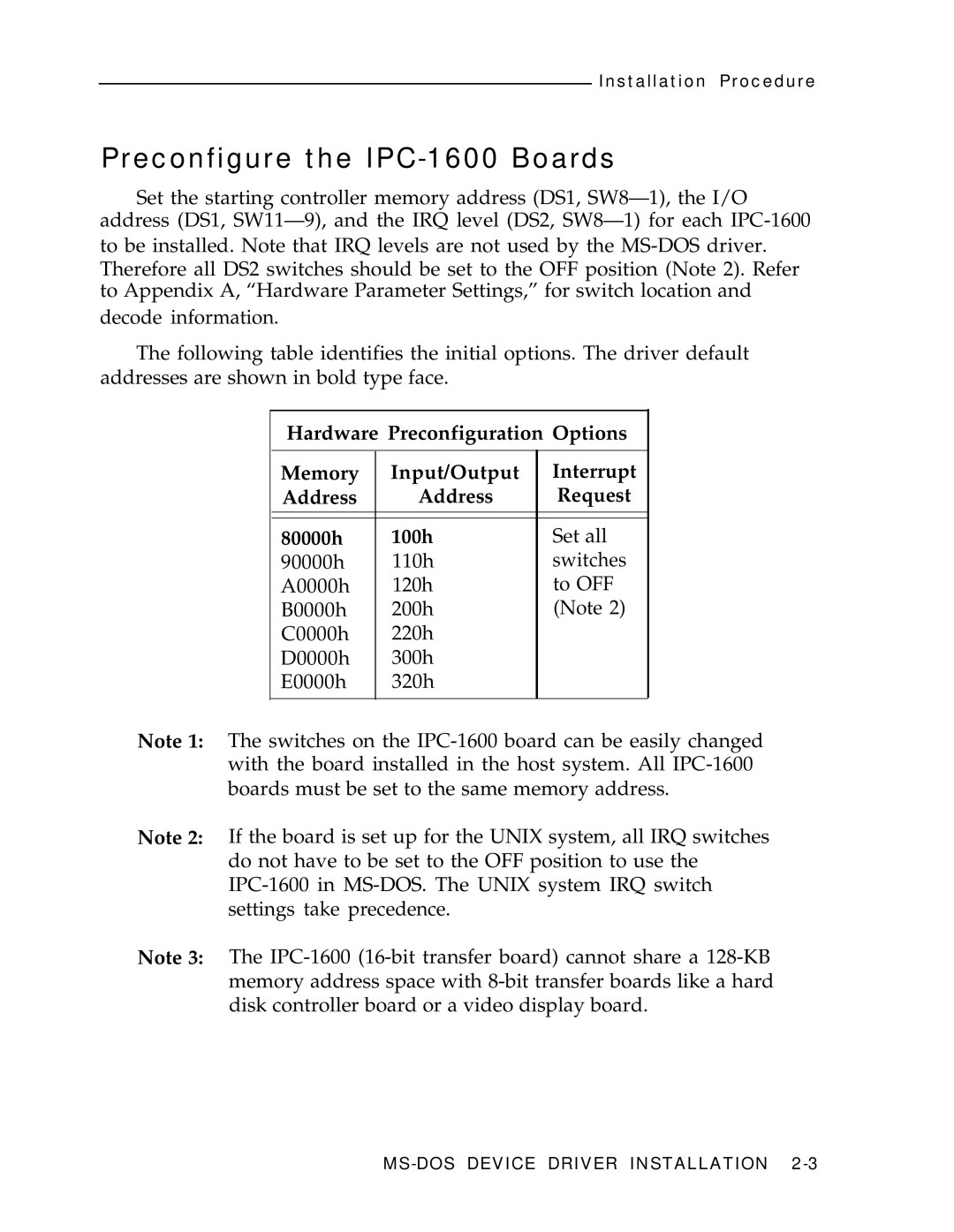Preconfigure the IPC-1600 Boards
Set the starting controller memory address (DS1, SW8—1), the I/O address (DS1, SW11—9), and the IRQ level (DS2, SW8—1) for each IPC-1600 to be installed. Note that IRQ levels are not used by the MS-DOS driver. Therefore all DS2 switches should be set to the OFF position (Note 2). Refer to Appendix A, “Hardware Parameter Settings,” for switch location and decode information.
The following table identifies the initial options. The driver default addresses are shown in bold type face.
Hardware Preconfiguration Options
| Memory | Input/Output | Interrupt |
| Address | Address | Request |
| | | |
| | | |
| 80000h | 100h | Set all |
| 90000h | 110h | switches |
| A0000h | 120h | to OFF |
| B0000h | 200h | (Note 2) |
| C0000h | 220h | |
| D0000h | 300h | |
| E0000h | 320h | |
| | | |
Note 1: The switches on the IPC-1600 board can be easily changed with the board installed in the host system. All IPC-1600 boards must be set to the same memory address.
Note 2: If the board is set up for the UNIX system, all IRQ switches do not have to be set to the OFF position to use the IPC-1600 in MS-DOS. The UNIX system IRQ switch settings take precedence.
Note 3: The IPC-1600 (16-bit transfer board) cannot share a 128-KB memory address space with 8-bit transfer boards like a hard disk controller board or a video display board.
MS-DOS DEVICE DRIVER INSTALLATION 2-3