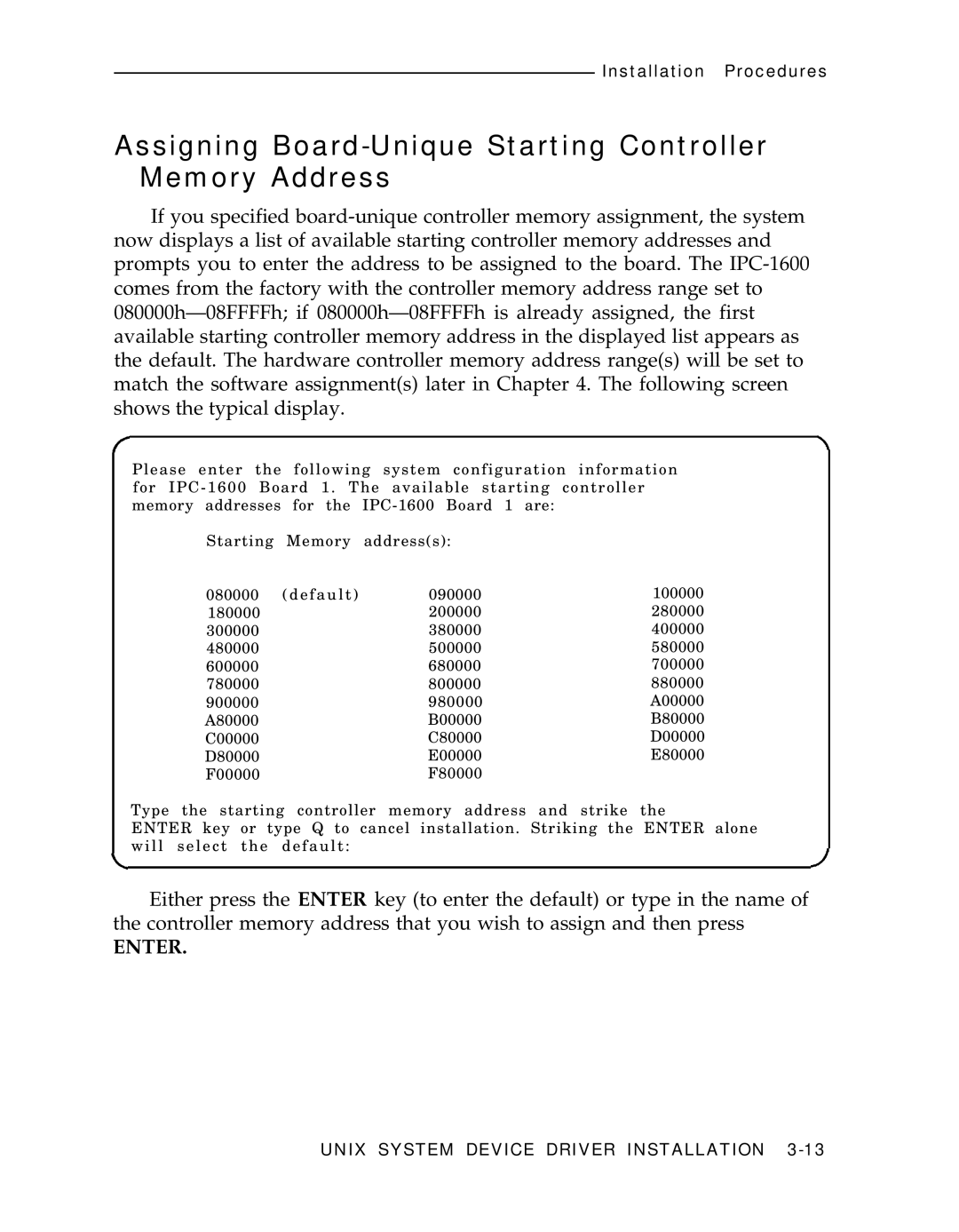Installation Procedures
Assigning Board-Unique Starting Controller
Memory Address
If you specified
Please enter the following system configuration information for
Starting Memory address(s):
080000 | (default) | 090000 | 100000 |
180000 |
| 200000 | 280000 |
300000 |
| 380000 | 400000 |
480000 |
| 500000 | 580000 |
600000 |
| 680000 | 700000 |
780000 |
| 800000 | 880000 |
900000 |
| 980000 | A00000 |
A80000 |
| B00000 | B80000 |
C00000 |
| C80000 | D00000 |
D80000 |
| E00000 | E80000 |
F00000 |
| F80000 |
|
Type the starting controller memory address and strike the
ENTER key or type Q to cancel installation. Striking the ENTER alone will select the default:
Either press the ENTER key (to enter the default) or type in the name of
the controller memory address that you wish to assign and then press