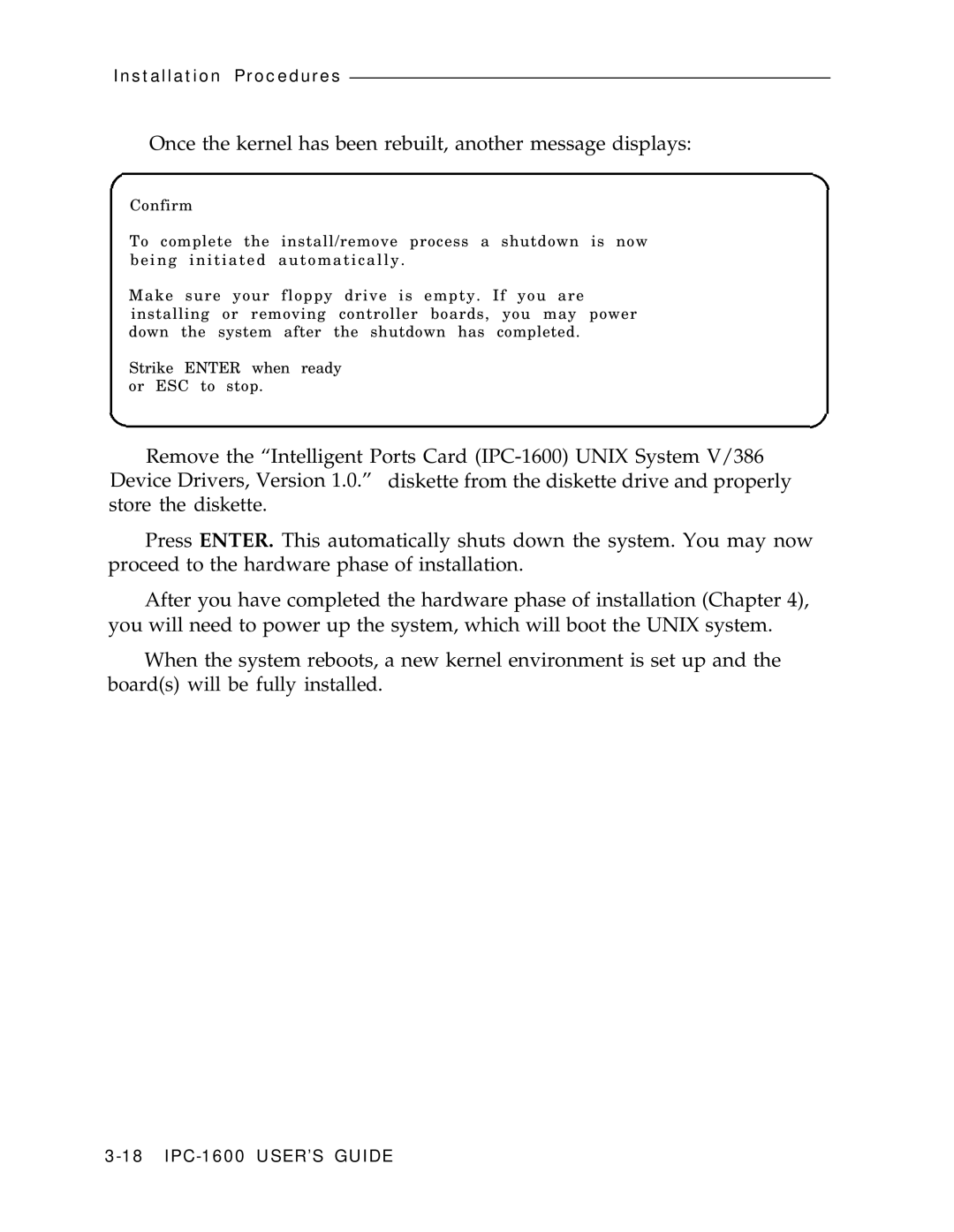Installation Procedures
Once the kernel has been rebuilt, another message displays:
Confirm
To complete the install/remove process a shutdown is now being initiated automatically .
Make sure your floppy drive is empty. If you are installing or removing controller boards, you may power down the system after the shutdown has completed.
Strike ENTER when ready or ESC to stop.
Remove the “Intelligent Ports Card
Press ENTER. This automatically shuts down the system. You may now proceed to the hardware phase of installation.
After you have completed the hardware phase of installation (Chapter 4), you will need to power up the system, which will boot the UNIX system.
When the system reboots, a new kernel environment is set up and the board(s) will be fully installed.