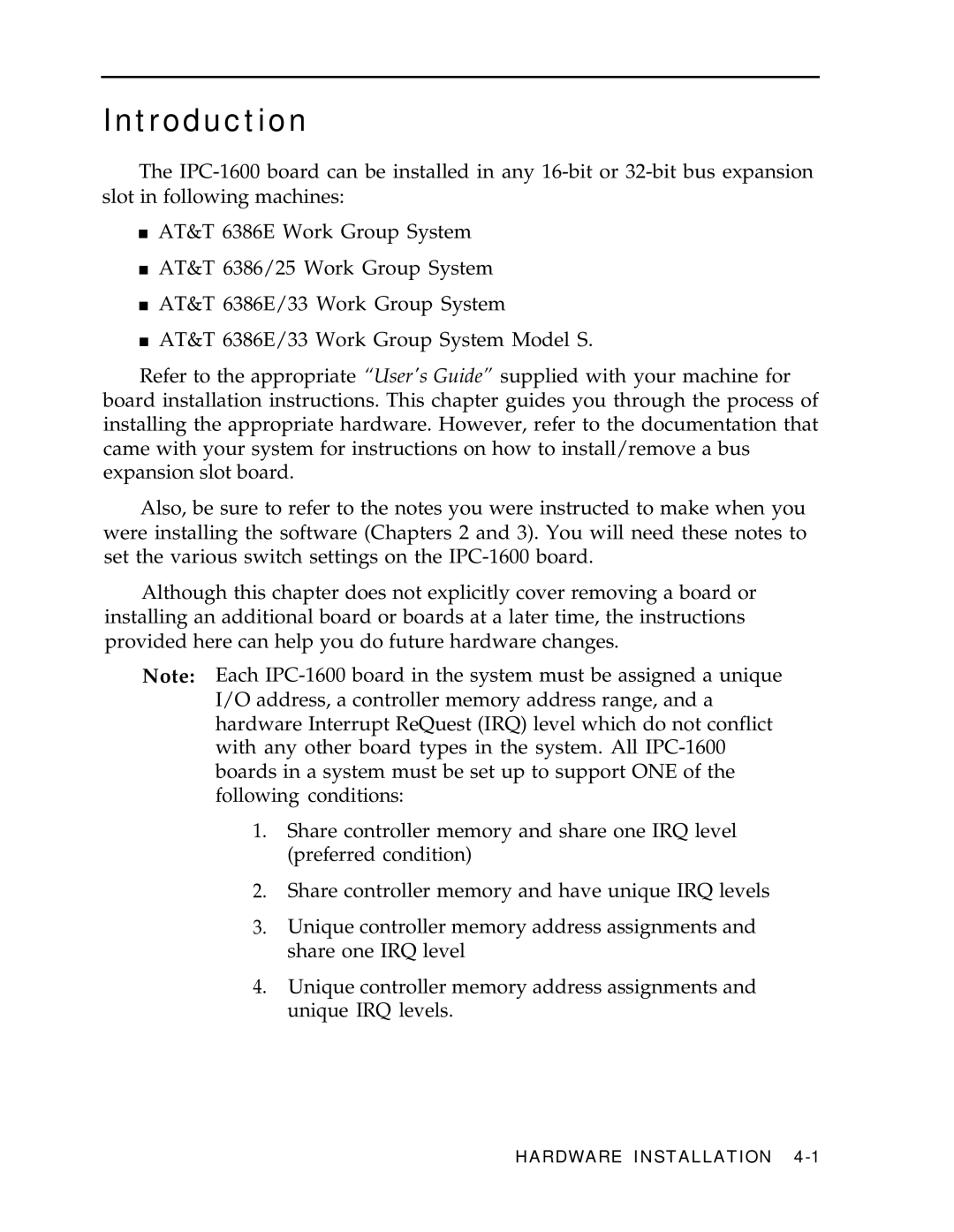Introduction
The
■AT&T 6386E Work Group System
■AT&T 6386/25 Work Group System
■AT&T 6386E/33 Work Group System
■AT&T 6386E/33 Work Group System Model S.
Refer to the appropriate “User's Guide” supplied with your machine for board installation instructions. This chapter guides you through the process of installing the appropriate hardware. However, refer to the documentation that came with your system for instructions on how to install/remove a bus expansion slot board.
Also, be sure to refer to the notes you were instructed to make when you were installing the software (Chapters 2 and 3). You will need these notes to set the various switch settings on the
Although this chapter does not explicitly cover removing a board or installing an additional board or boards at a later time, the instructions provided here can help you do future hardware changes.
Note: Each
1.Share controller memory and share one IRQ level (preferred condition)
2.Share controller memory and have unique IRQ levels
3.Unique controller memory address assignments and share one IRQ level
4.Unique controller memory address assignments and unique IRQ levels.