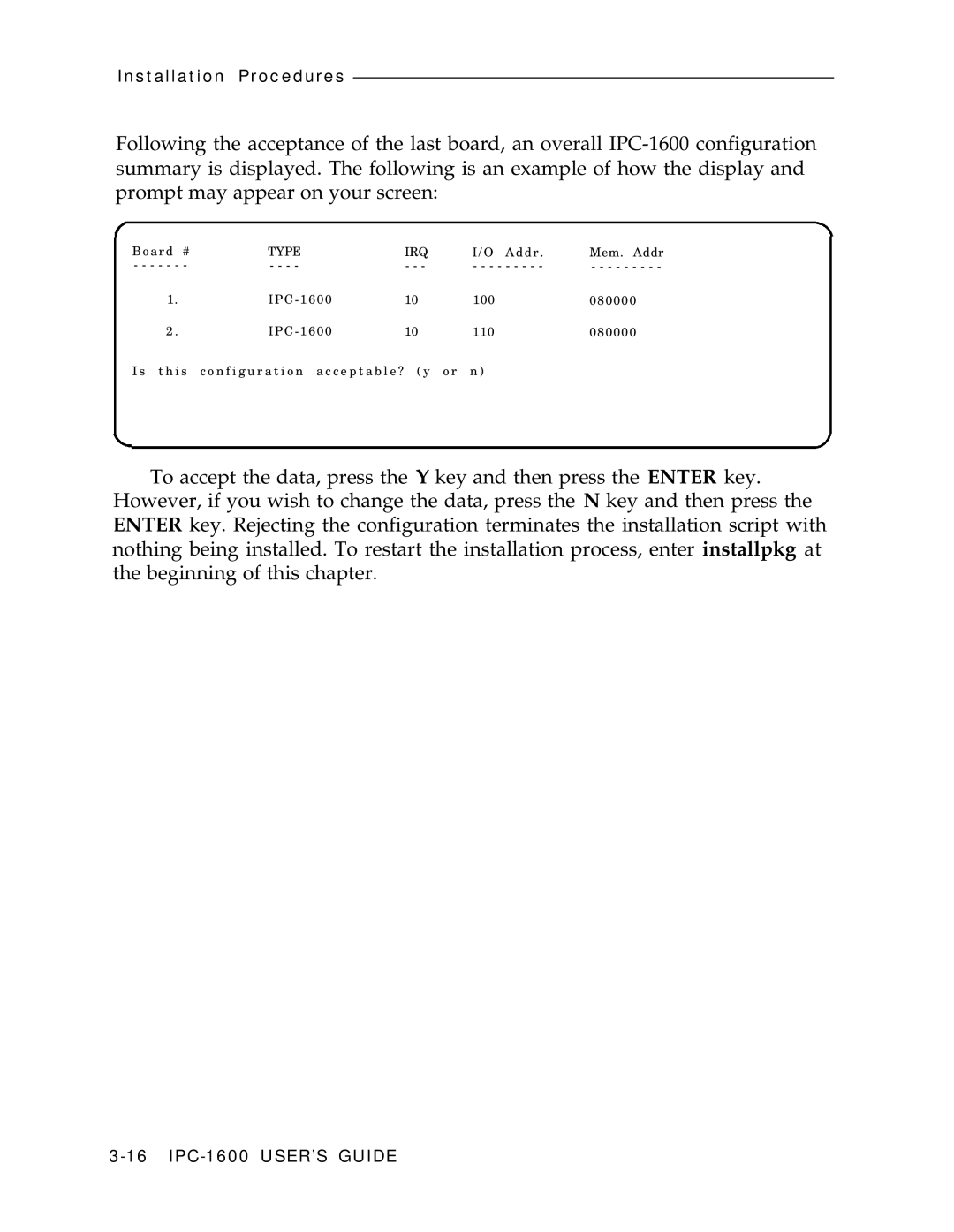Installation Procedures
Following the acceptance of the last board, an overall
Board # | TYPE | IRQ | I/O Addr . | Mem. Addr |
- - - - - - - | - - - - | - - - | - - - - - - - - - | - - - - - - - - - |
1. | IPC - 1600 | 10 | 100 | 080000 |
2 . | IPC - 1600 | 10 | 110 | 080000 |
I s t h i s c o n f i g u r a t i o n a c c e p t a b l e ? ( y o r n )
To accept the data, press the Y key and then press the ENTER key. However, if you wish to change the data, press the N key and then press the ENTER key. Rejecting the configuration terminates the installation script with nothing being installed. To restart the installation process, enter installpkg at the beginning of this chapter.