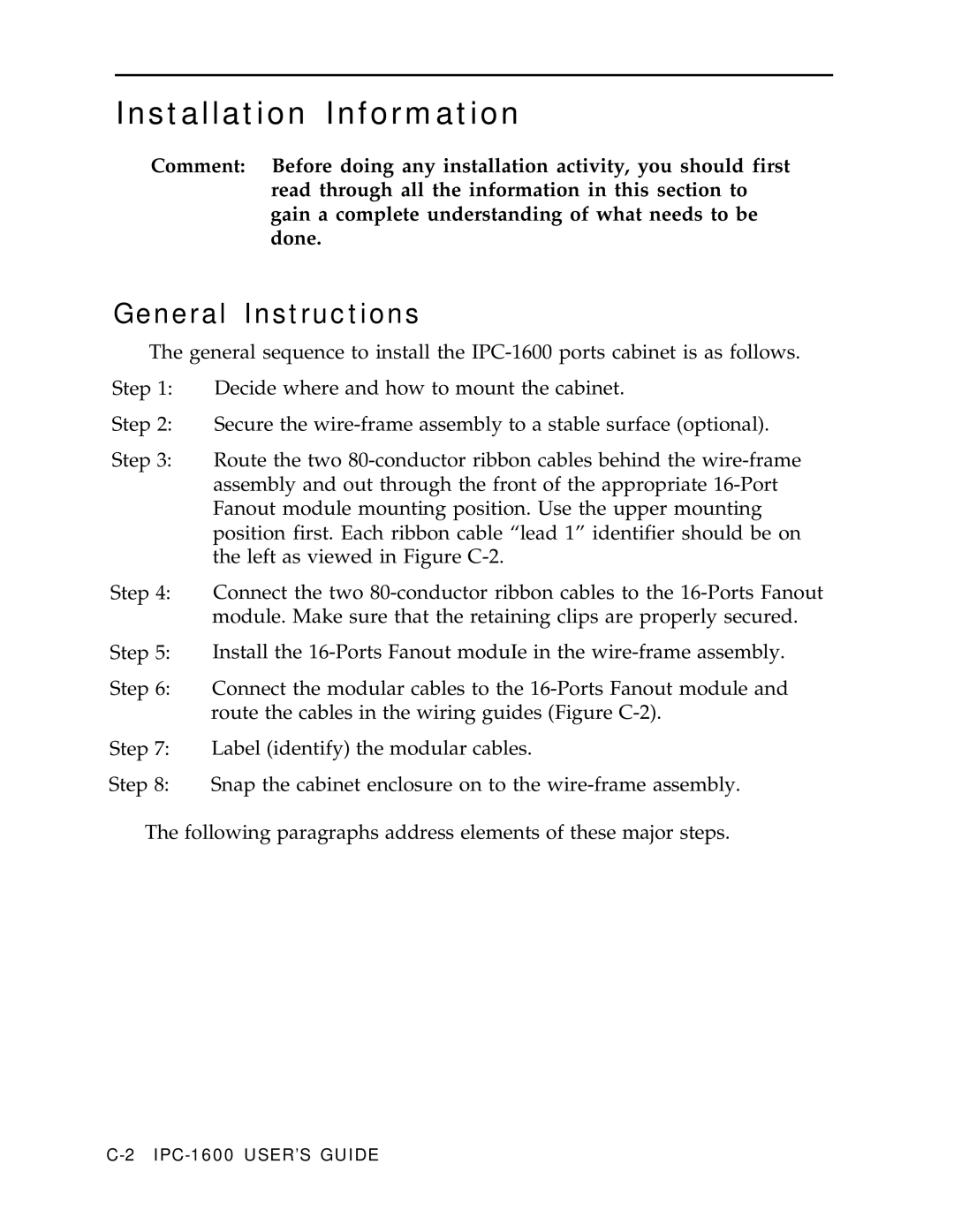Installation Information
Comment: Before doing any installation activity, you should first read through all the information in this section to gain a complete understanding of what needs to be done.
General Instructions
The general sequence to install the IPC-1600 ports cabinet is as follows.
Step 1: Decide where and how to mount the cabinet.
Step 2: Secure the wire-frame assembly to a stable surface (optional).
Step 3: Route the two 80-conductor ribbon cables behind the wire-frame assembly and out through the front of the appropriate 16-Port Fanout module mounting position. Use the upper mounting position first. Each ribbon cable “lead 1” identifier should be on the left as viewed in Figure C-2.
Step 4: Connect the two 80-conductor ribbon cables to the 16-Ports Fanout module. Make sure that the retaining clips are properly secured.
Step 5: Install the 16-Ports Fanout moduIe in the wire-frame assembly.
Step 6: Connect the modular cables to the 16-Ports Fanout module and route the cables in the wiring guides (Figure C-2).
Step 7: Label (identify) the modular cables.
Step 8: Snap the cabinet enclosure on to the wire-frame assembly.
The following paragraphs address elements of these major steps.
C-2 IPC-1600 USER’S GUIDE