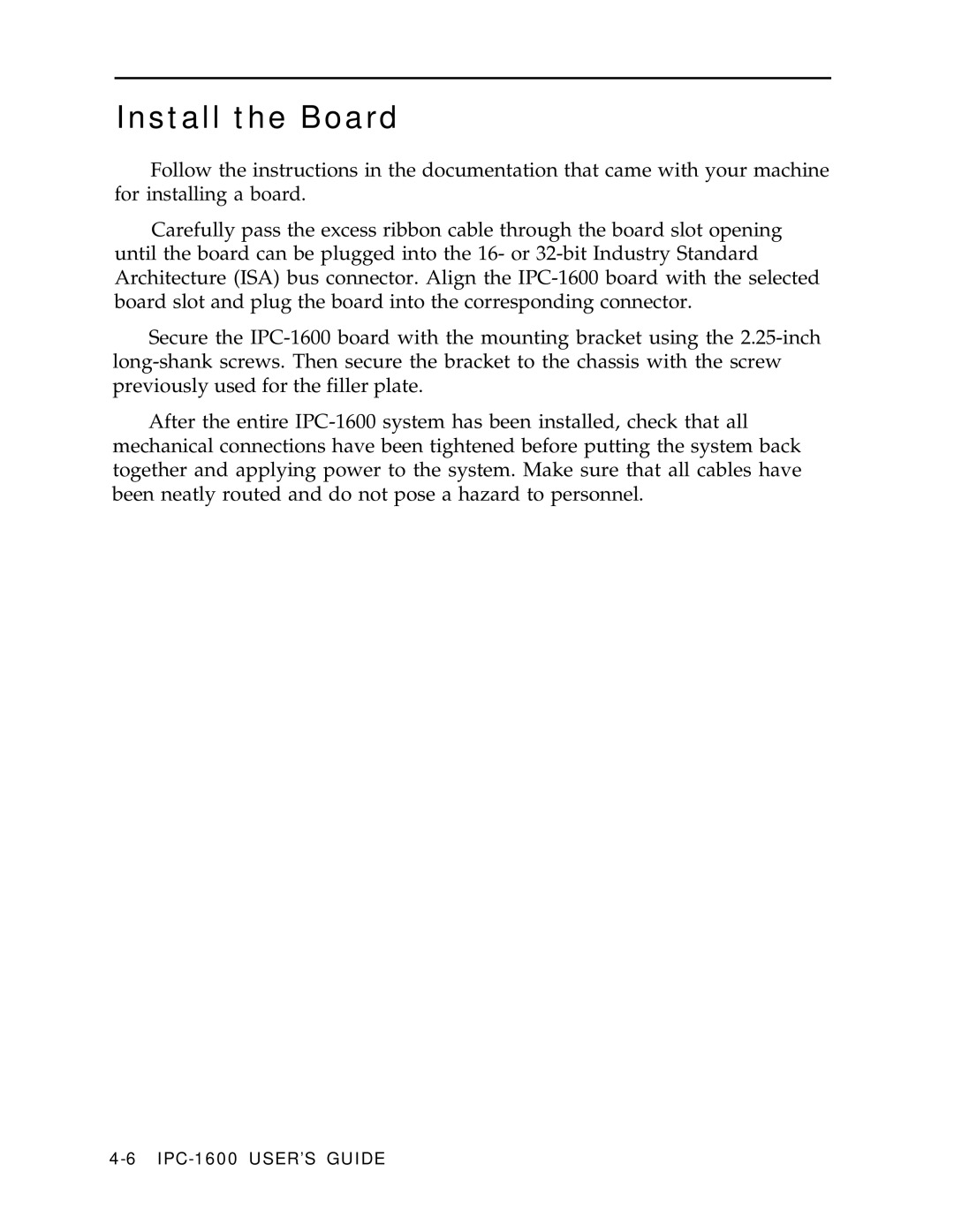Install the Board
Follow the instructions in the documentation that came with your machine for installing a board.
Carefully pass the excess ribbon cable through the board slot opening until the board can be plugged into the 16- or 32-bit Industry Standard Architecture (ISA) bus connector. Align the IPC-1600 board with the selected board slot and plug the board into the corresponding connector.
Secure the IPC-1600 board with the mounting bracket using the 2.25-inch long-shank screws. Then secure the bracket to the chassis with the screw previously used for the filler plate.
After the entire IPC-1600 system has been installed, check that all mechanical connections have been tightened before putting the system back together and applying power to the system. Make sure that all cables have been neatly routed and do not pose a hazard to personnel.
4-6 IPC-1600 USER’S GUIDE