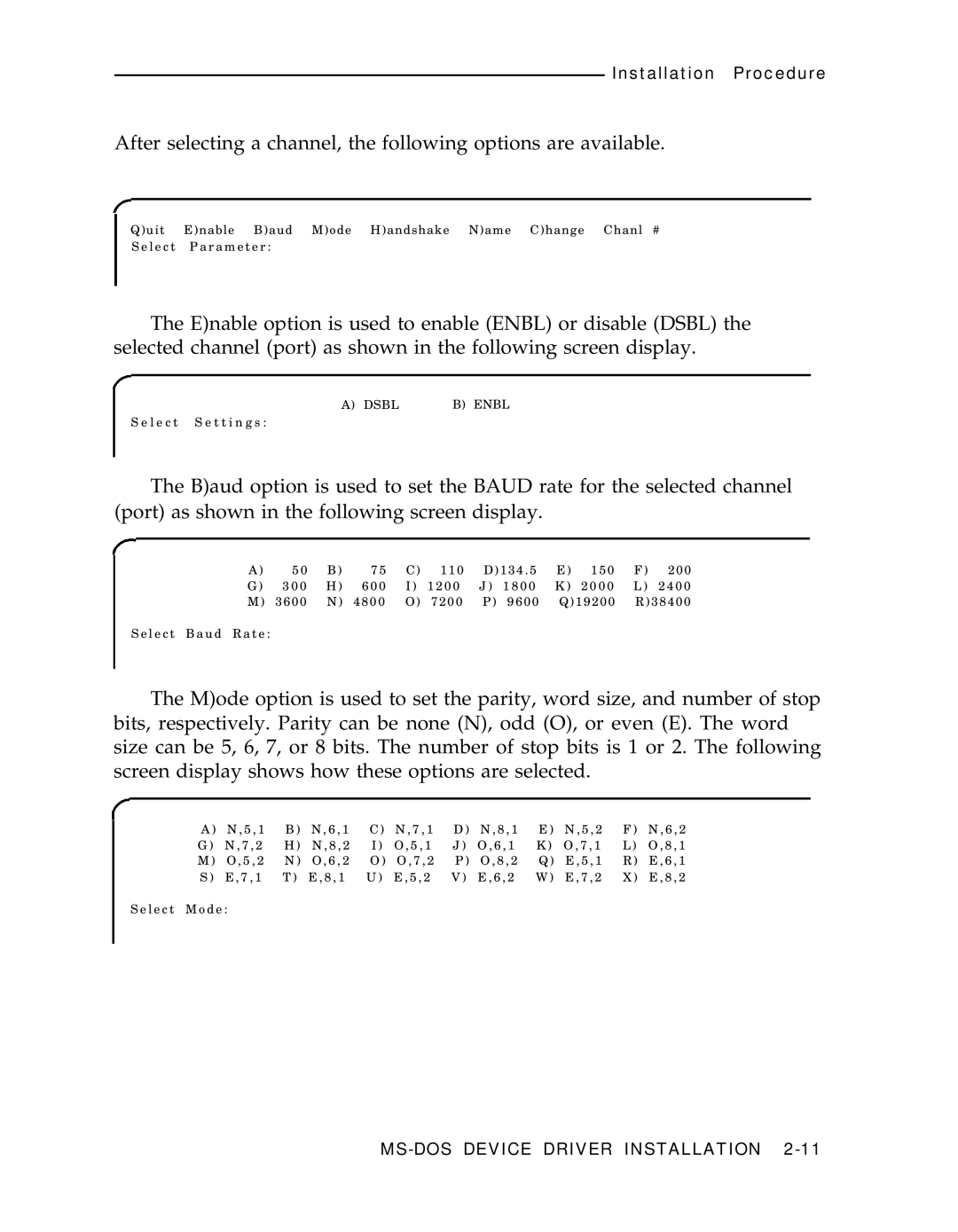Installation Procedure
After selecting a channel, the following options are available.
Q)uit E)nable B)aud M)ode H)andshake N)ame C)hange Chanl #
S e l e c t P a r a m e t e r :
The E)nable option is used to enable (ENBL) or disable (DSBL) the selected channel (port) as shown in the following screen display.
A) DSBL | B) ENBL |
S e l e c t S e t t i n g s :
The B)aud option is used to set the BAUD rate for the selected channel (port) as shown in the following screen display.
A) | 50 | B) | 75 | C) | 110 | D)134 . 5 | E) | 150 | F) | 200 |
G ) | 3 0 0 | H ) 6 0 0 | I ) 1 2 0 0 J ) 1 8 0 0 K ) | 2 0 0 0 L ) | 2 4 0 0 | |||||
M) 3600 | N) | 4800 | O) | 7200 | P) 9600 | Q)19200 | R)38400 | |||
S e l e c t B a u d R a t e :
The M)ode option is used to set the parity, word size, and number of stop bits, respectively. Parity can be none (N), odd (O), or even (E). The word size can be 5, 6, 7, or 8 bits. The number of stop bits is 1 or 2. The following screen display shows how these options are selected.
A ) N , 5 , 1 | B ) N , 6 , 1 | C ) N , 7 , 1 | D ) N , 8 , 1 | E ) N , 5 , 2 | F ) | N , 6 , 2 | |
G ) N , 7 , 2 | H ) N , 8 , 2 | I ) O , 5 , 1 | J ) O , 6 , 1 | K ) O , 7 , 1 | L ) | O , 8 , 1 | |
M ) O , 5 , 2 | N ) O , 6 , 2 | O ) O , 7 , 2 | P ) O , 8 , 2 | Q ) | E , 5 , 1 | R ) | E , 6 , 1 |
S ) E , 7 , 1 | T ) E , 8 , 1 | U ) E , 5 , 2 | V ) E , 6 , 2 | W ) | E , 7 , 2 | X ) | E , 8 , 2 |
S e l e c t M o d e :