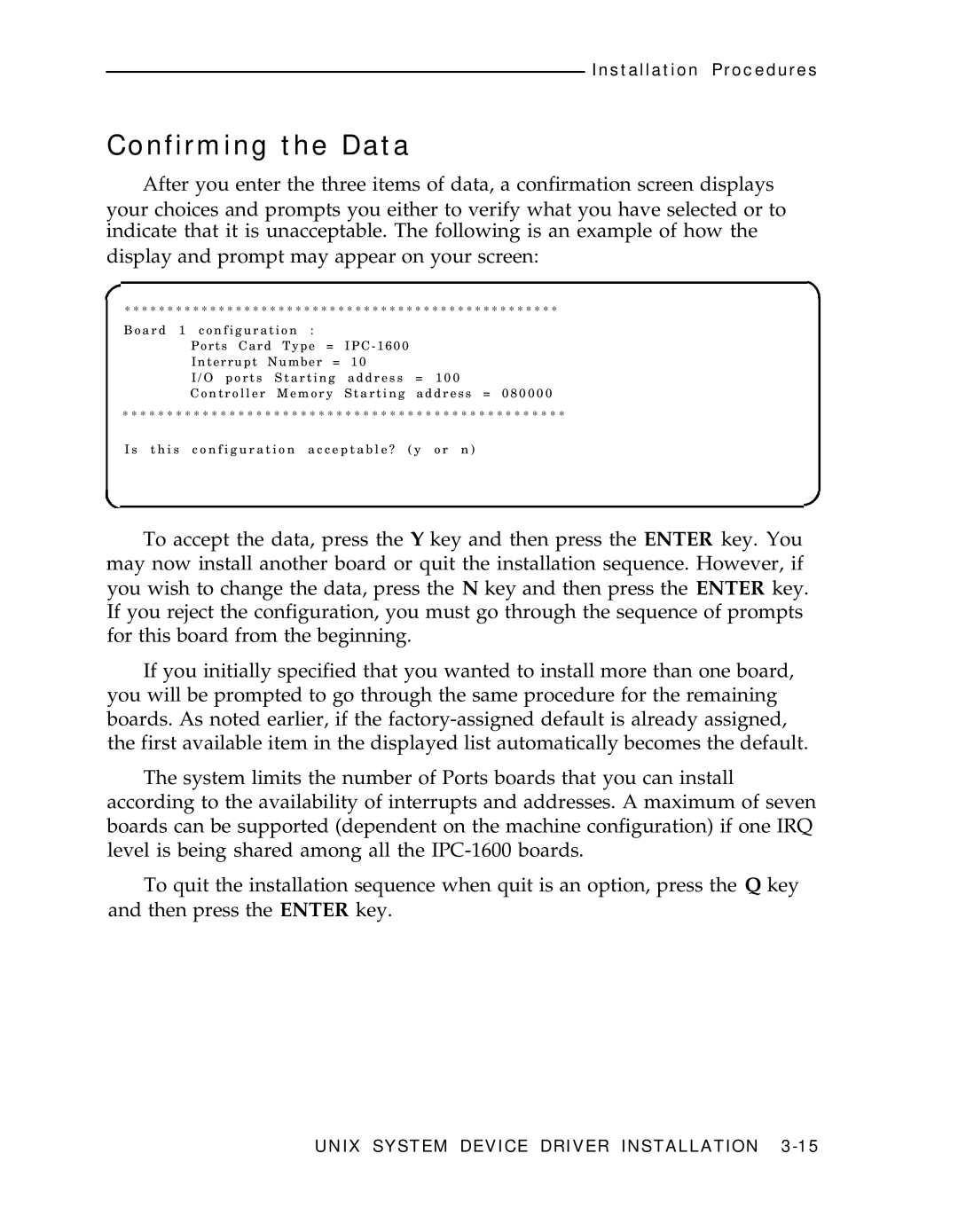Installation Procedures
Confirming the Data
After you enter the three items of data, a confirmation screen displays your choices and prompts you either to verify what you have selected or to indicate that it is unacceptable. The following is an example of how the display and prompt may appear on your screen:
* * * * * * * * * * * * * * * * * * * * * * * * * * * * * * * * * * * * * * * * * * * * * * * * * * *
B o a r d 1 c o n f i g u r a t i o n :
Ports Card Type = IPC - 1600
Interrupt Number = 10
I / O p o r t s S t a r t i n g a d d r e s s = 1 0 0
C o n t r o l l e r M e m o r y S t a r t i n g a d d r e s s = 0 8 0 0 0 0
* * * * * * * * * * * * * * * * * * * * * * * * * * * * * * * * * * * * * * * * * * * * * * * * * *
I s t h i s c o n f i g u r a t i o n a c c e p t a b l e ? ( y o r n )
To accept the data, press the Y key and then press the ENTER key. You may now install another board or quit the installation sequence. However, if you wish to change the data, press the N key and then press the ENTER key. If you reject the configuration, you must go through the sequence of prompts for this board from the beginning.
If you initially specified that you wanted to install more than one board, you will be prompted to go through the same procedure for the remaining boards. As noted earlier, if the
The system limits the number of Ports boards that you can install according to the availability of interrupts and addresses. A maximum of seven boards can be supported (dependent on the machine configuration) if one IRQ level is being shared among all the
To quit the installation sequence when quit is an option, press the Q key and then press the ENTER key.