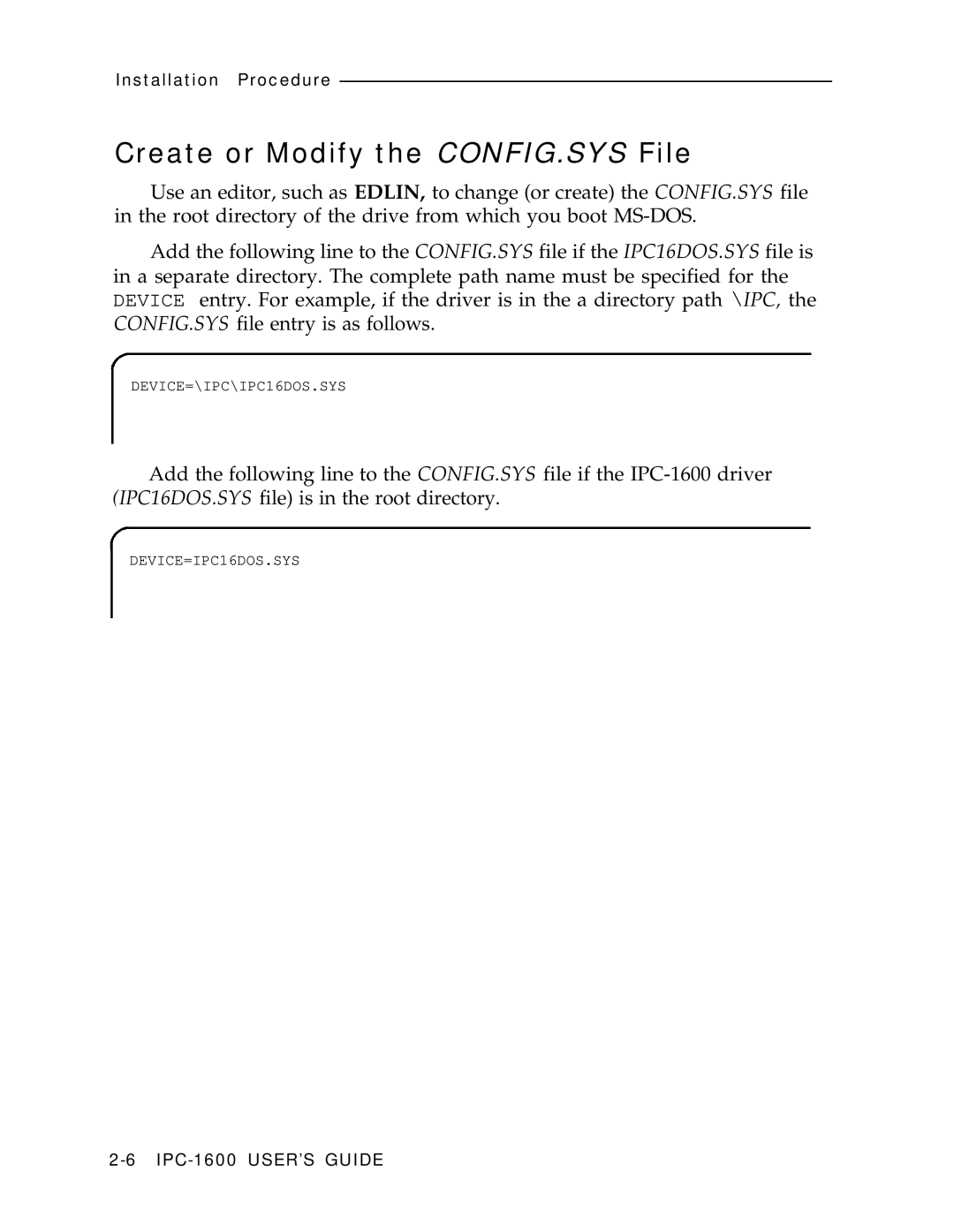Installation Procedure
Create or Modify the CONFIG.SYS File
Use an editor, such as EDLIN, to change (or create) the CONFIG.SYS file in the root directory of the drive from which you boot
Add the following line to the CONFIG.SYS file if the IPC16DOS.SYS file is in a separate directory. The complete path name must be specified for the DEVICE entry. For example, if the driver is in the a directory path \IPC, the CONFIG.SYS file entry is as follows.
DEVICE=\IPC\IPC16DOS.SYS
Add the following line to the CONFIG.SYS file if the
DEVICE=IPC16DOS.SYS