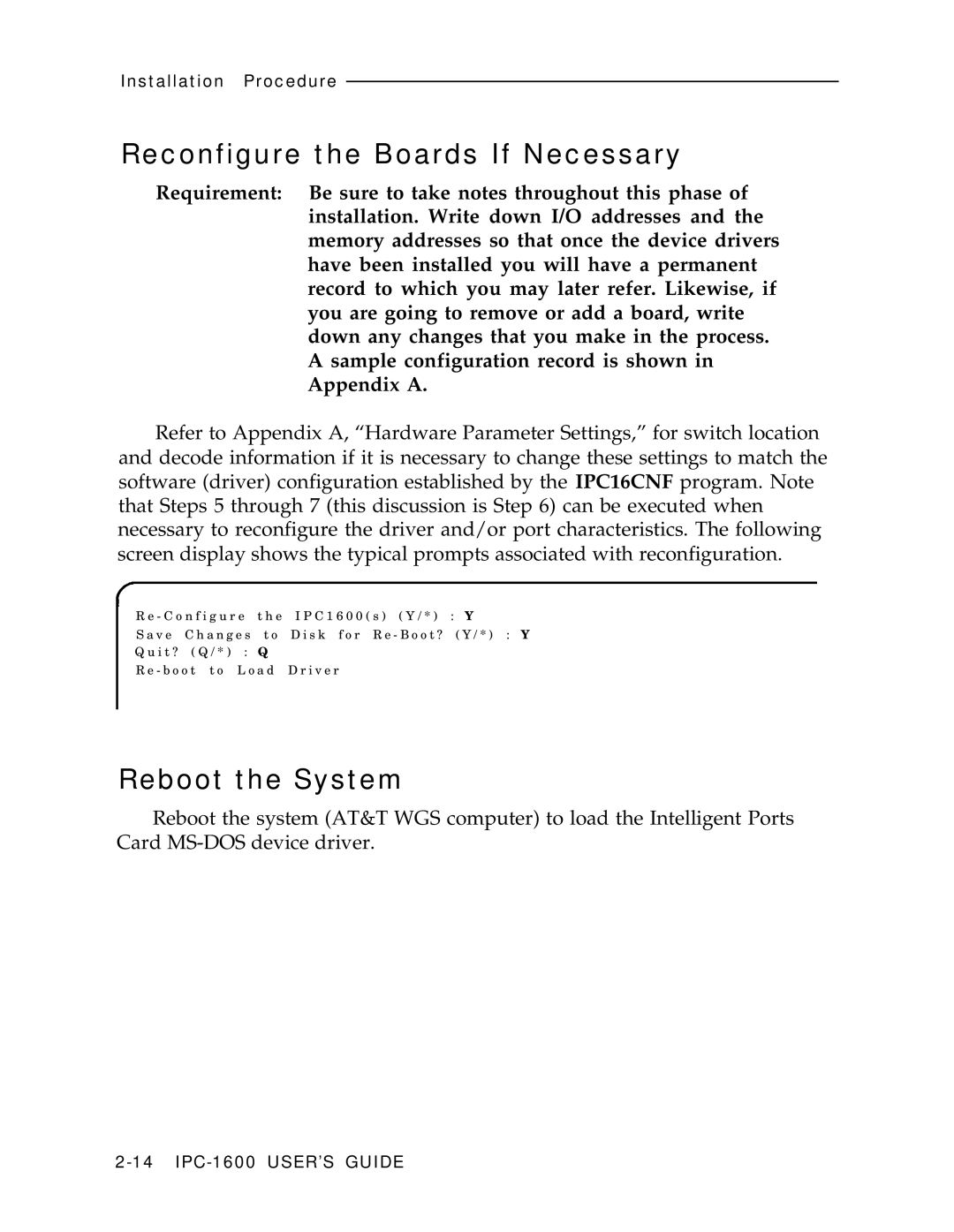Installation Procedure
Reconfigure the Boards If Necessary
Requirement: Be sure to take notes throughout this phase of installation. Write down I/O addresses and the memory addresses so that once the device drivers have been installed you will have a permanent record to which you may later refer. Likewise, if you are going to remove or add a board, write down any changes that you make in the process. A sample configuration record is shown in Appendix A.
Refer to Appendix A, “Hardware Parameter Settings,” for switch location and decode information if it is necessary to change these settings to match the software (driver) configuration established by the IPC16CNF program. Note that Steps 5 through 7 (this discussion is Step 6) can be executed when necessary to reconfigure the driver and/or port characteristics. The following screen display shows the typical prompts associated with reconfiguration.
R e - C o n f i g u r e t h e I P C 1 6 0 0 ( s ) ( Y / * ) : Y
S a v e C h a n g e s t o D i s k f o r R e - B o o t ? ( Y / * ) : Y
Q u i t ? ( Q / * ) : Q
R e - b o o t t o L o a d D r i v e r
Reboot the System
Reboot the system (AT&T WGS computer) to load the Intelligent Ports Card