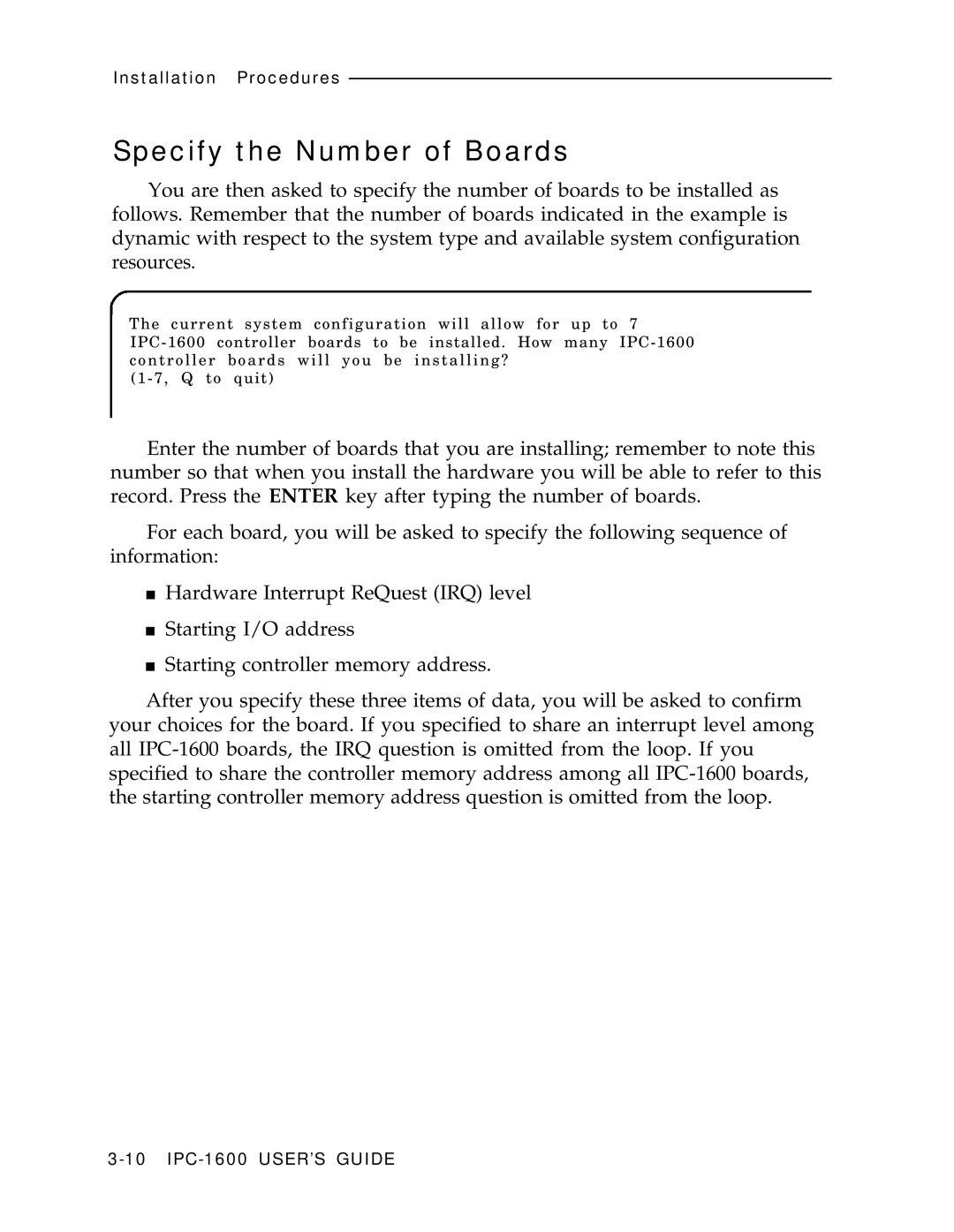Installation Procedures
Specify the Number of Boards
You are then asked to specify the number of boards to be installed as follows. Remember that the number of boards indicated in the example is dynamic with respect to the system type and available system configuration resources.
The current system configuration will allow for up to 7
Enter the number of boards that you are installing; remember to note this number so that when you install the hardware you will be able to refer to this record. Press the ENTER key after typing the number of boards.
For each board, you will be asked to specify the following sequence of information:
■Hardware Interrupt ReQuest (IRQ) level
■Starting I/O address
■Starting controller memory address.
After you specify these three items of data, you will be asked to confirm your choices for the board. If you specified to share an interrupt level among all