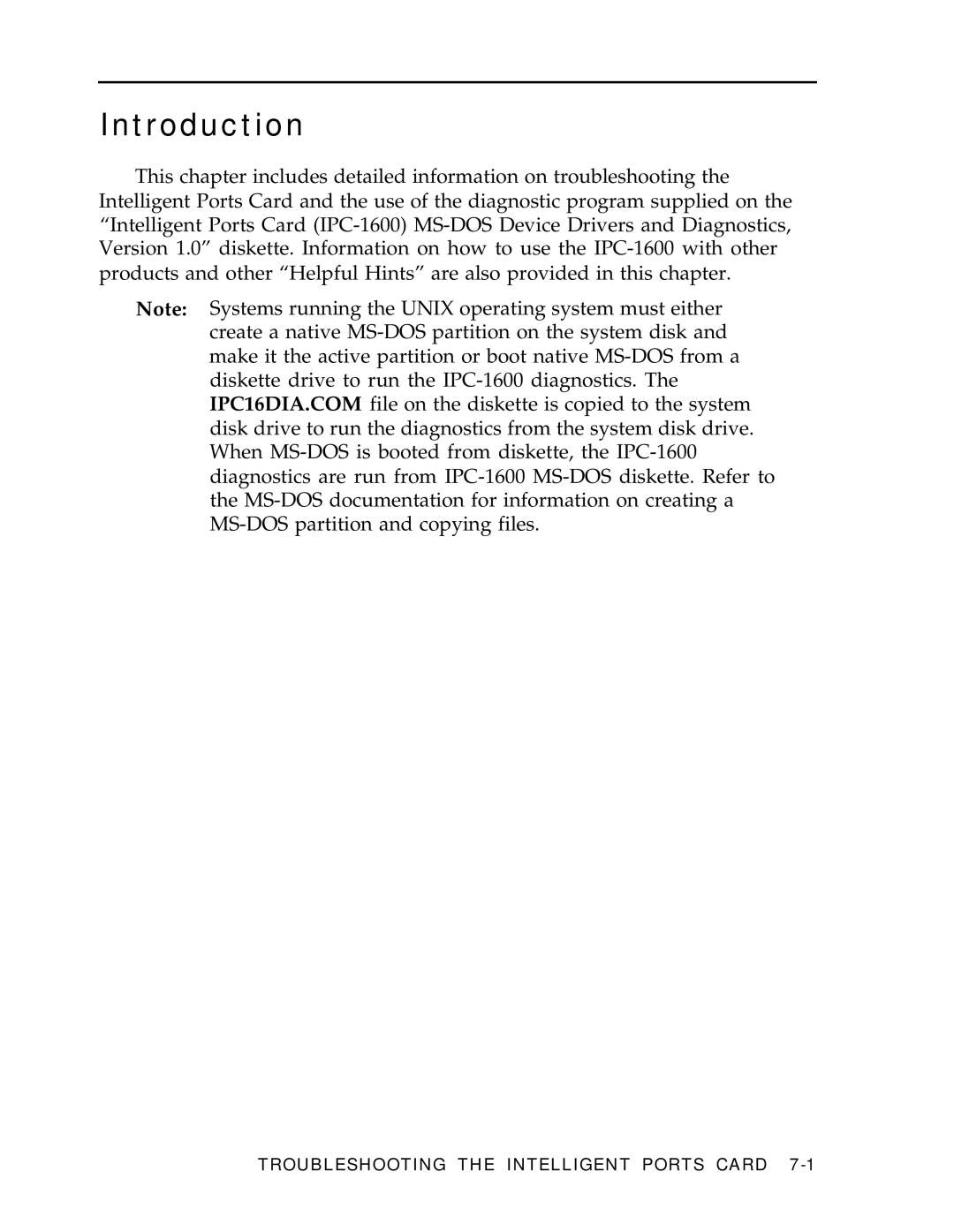Introduction
This chapter includes detailed information on troubleshooting the Intelligent Ports Card and the use of the diagnostic program supplied on the “Intelligent Ports Card (IPC-1600) MS-DOS Device Drivers and Diagnostics, Version 1.0” diskette. Information on how to use the IPC-1600 with other products and other “Helpful Hints” are also provided in this chapter.
Note: Systems running the UNIX operating system must either create a native MS-DOS partition on the system disk and make it the active partition or boot native MS-DOS from a diskette drive to run the IPC-1600 diagnostics. The IPC16DIA.COM file on the diskette is copied to the system disk drive to run the diagnostics from the system disk drive. When MS-DOS is booted from diskette, the IPC-1600 diagnostics are run from IPC-1600 MS-DOS diskette. Refer to the MS-DOS documentation for information on creating a MS-DOS partition and copying files.
TROUBLESHOOTING THE INTELLIGENT PORTS CARD 7-1