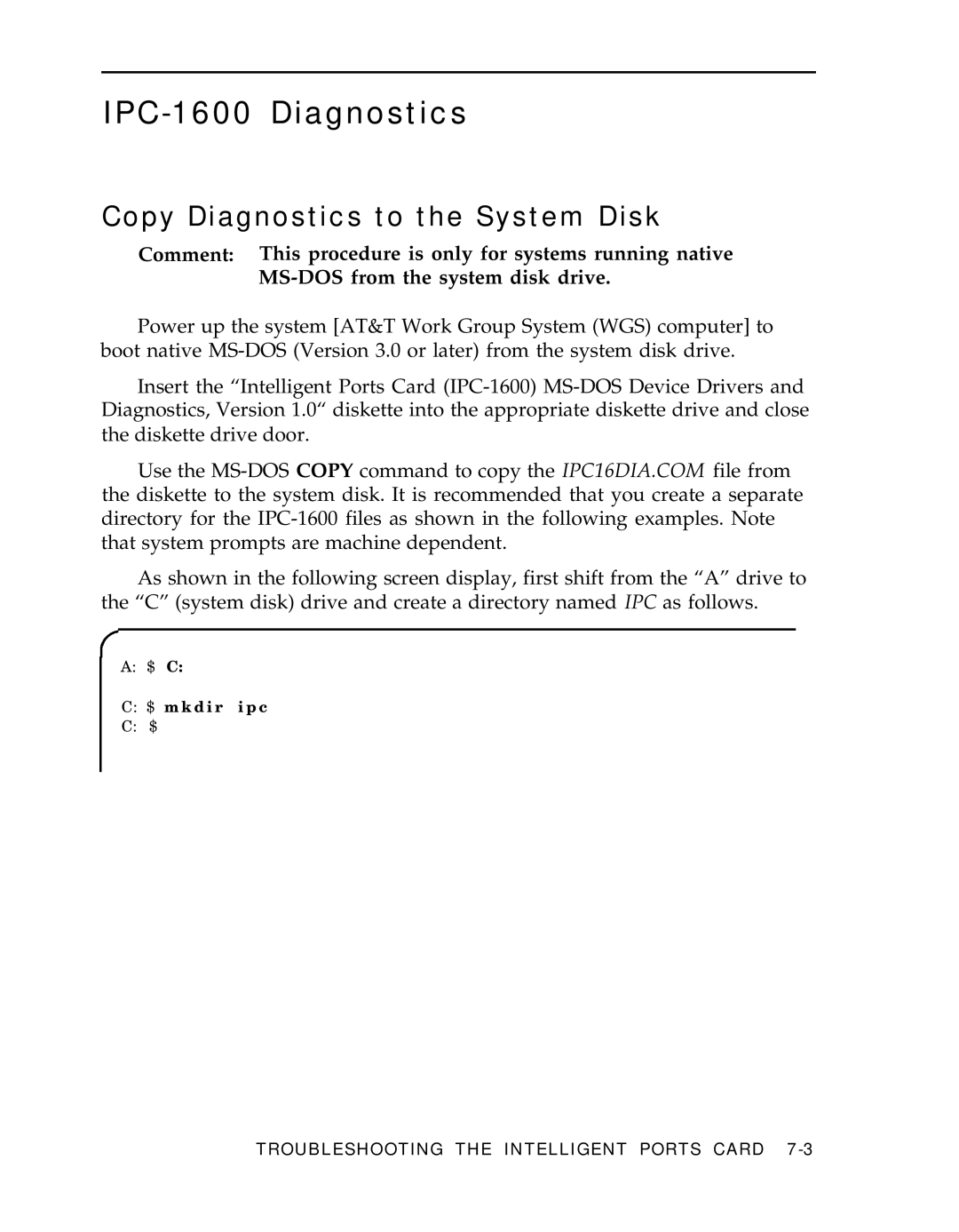IPC-1600 Diagnostics
Copy Diagnostics to the System Disk
Comment: This procedure is only for systems running native
MS-DOS from the system disk drive.
Power up the system [AT&T Work Group System (WGS) computer] to boot native MS-DOS (Version 3.0 or later) from the system disk drive.
Insert the “Intelligent Ports Card (IPC-1600) MS-DOS Device Drivers and Diagnostics, Version 1.0“ diskette into the appropriate diskette drive and close the diskette drive door.
Use the MS-DOS COPY command to copy the IPC16DIA.COM file from the diskette to the system disk. It is recommended that you create a separate directory for the IPC-1600 files as shown in the following examples. Note that system prompts are machine dependent.
As shown in the following screen display, first shift from the “A” drive to the “C” (system disk) drive and create a directory named IPC as follows.
A:$ C:
TROUBLESHOOTING THE INTELLIGENT PORTS CARD 7-3