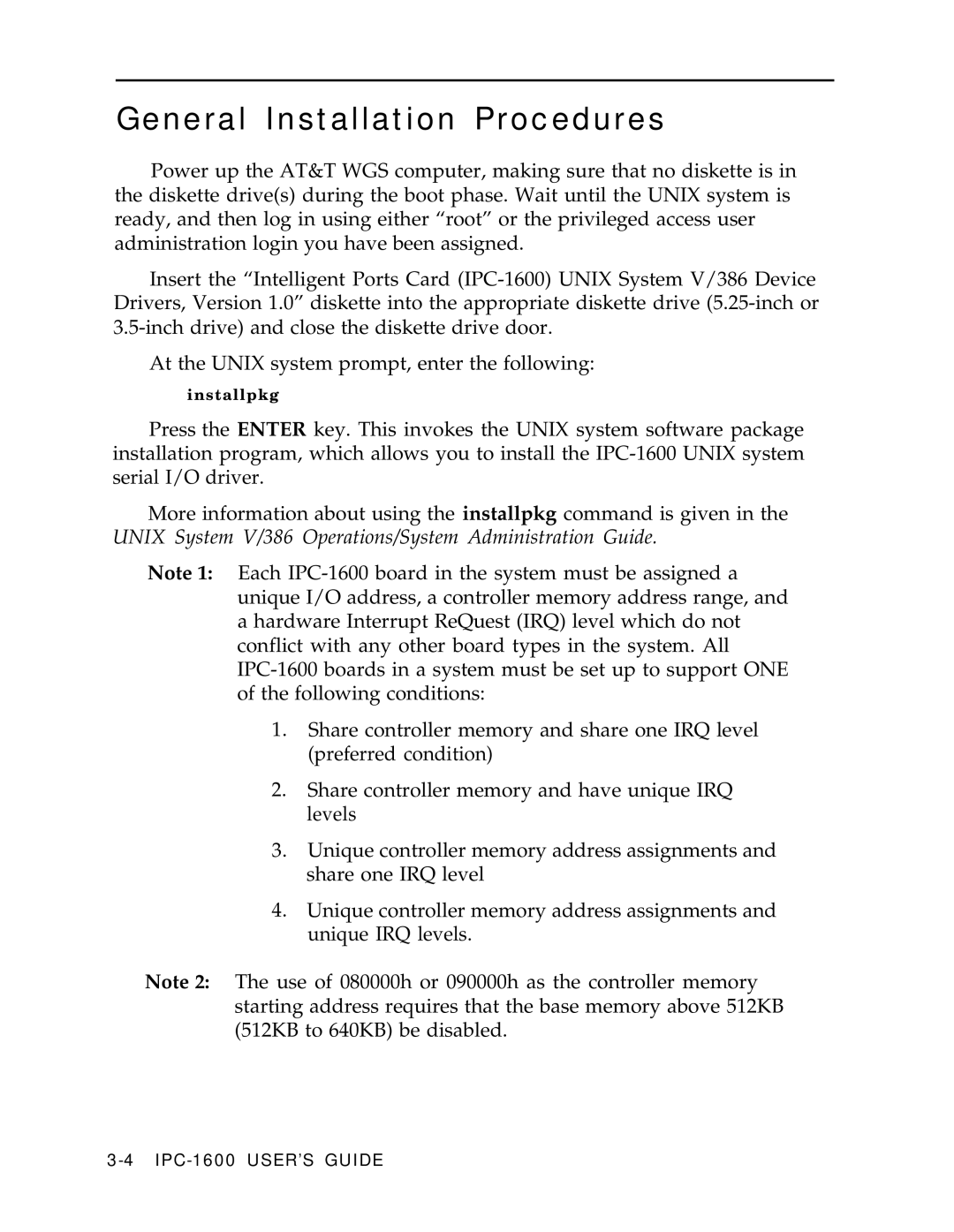General Installation Procedures
Power up the AT&T WGS computer, making sure that no diskette is in the diskette drive(s) during the boot phase. Wait until the UNIX system is ready, and then log in using either “root” or the privileged access user administration login you have been assigned.
Insert the “Intelligent Ports Card
At the UNIX system prompt, enter the following:
installpkg
Press the ENTER key. This invokes the UNIX system software package installation program, which allows you to install the
More information about using the installpkg command is given in the UNIX System V/386 Operations/System Administration Guide.
Note 1: Each
1.Share controller memory and share one IRQ level (preferred condition)
2.Share controller memory and have unique IRQ levels
3.Unique controller memory address assignments and share one IRQ level
4.Unique controller memory address assignments and unique IRQ levels.
Note 2: The use of 080000h or 090000h as the controller memory starting address requires that the base memory above 512KB (512KB to 640KB) be disabled.