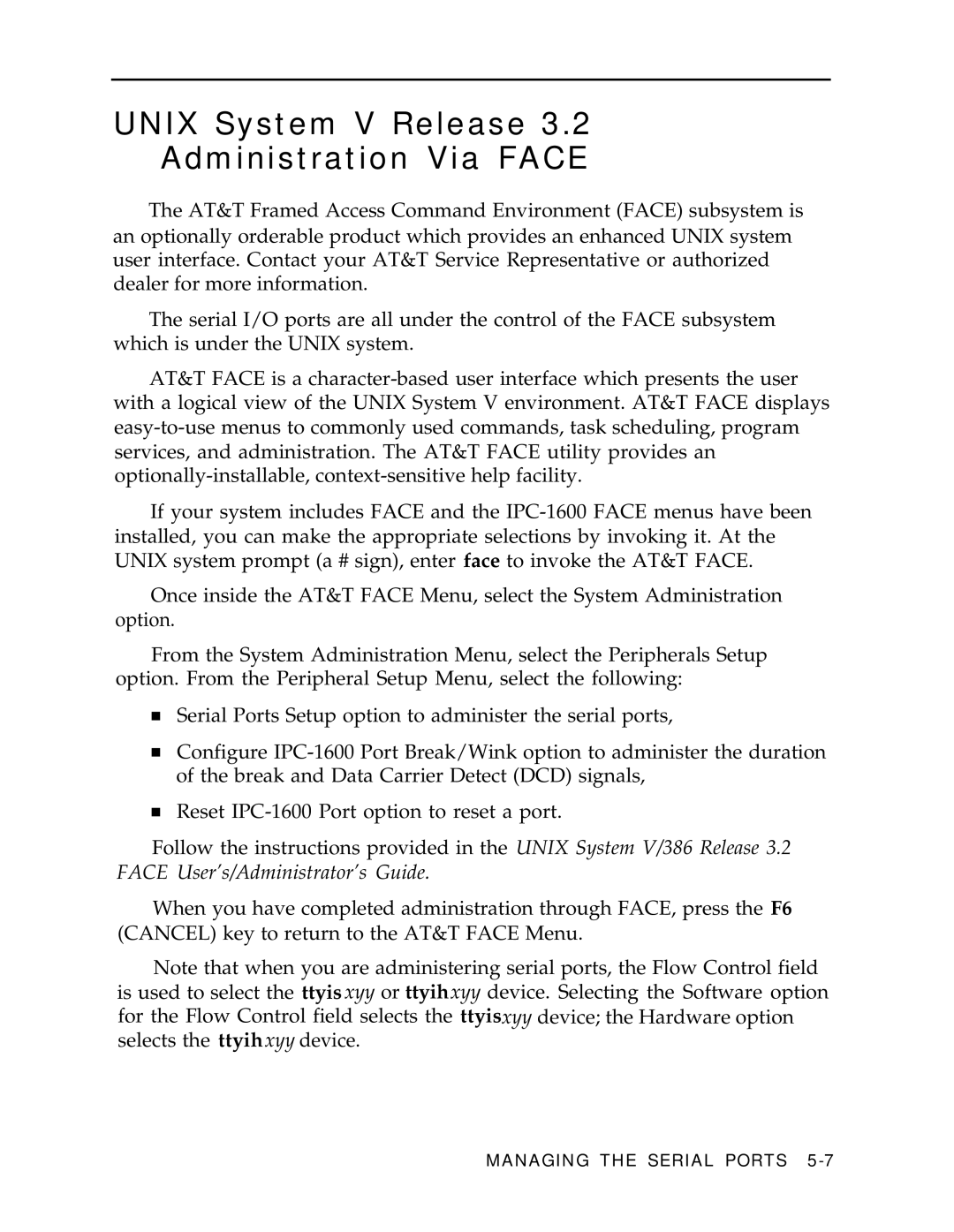UNIX System V Release 3.2
Administration Via FACE
The AT&T Framed Access Command Environment (FACE) subsystem is an optionally orderable product which provides an enhanced UNIX system user interface. Contact your AT&T Service Representative or authorized dealer for more information.
The serial I/O ports are all under the control of the FACE subsystem which is under the UNIX system.
AT&T FACE is a
If your system includes FACE and the
Once inside the AT&T FACE Menu, select the System Administration option.
From the System Administration Menu, select the Peripherals Setup option. From the Peripheral Setup Menu, select the following:
■Serial Ports Setup option to administer the serial ports,
■Configure
■Reset
Follow the instructions provided in the UNIX System V/386 Release 3.2 FACE User’s/Administrator’s Guide.
When you have completed administration through FACE, press the F6 (CANCEL) key to return to the AT&T FACE Menu.
Note that when you are administering serial ports, the Flow Control field is used to select the ttyis xyy or ttyihxyy device. Selecting the Software option for the Flow Control field selects the ttyisxyy device; the Hardware option selects the ttyihxyy device.