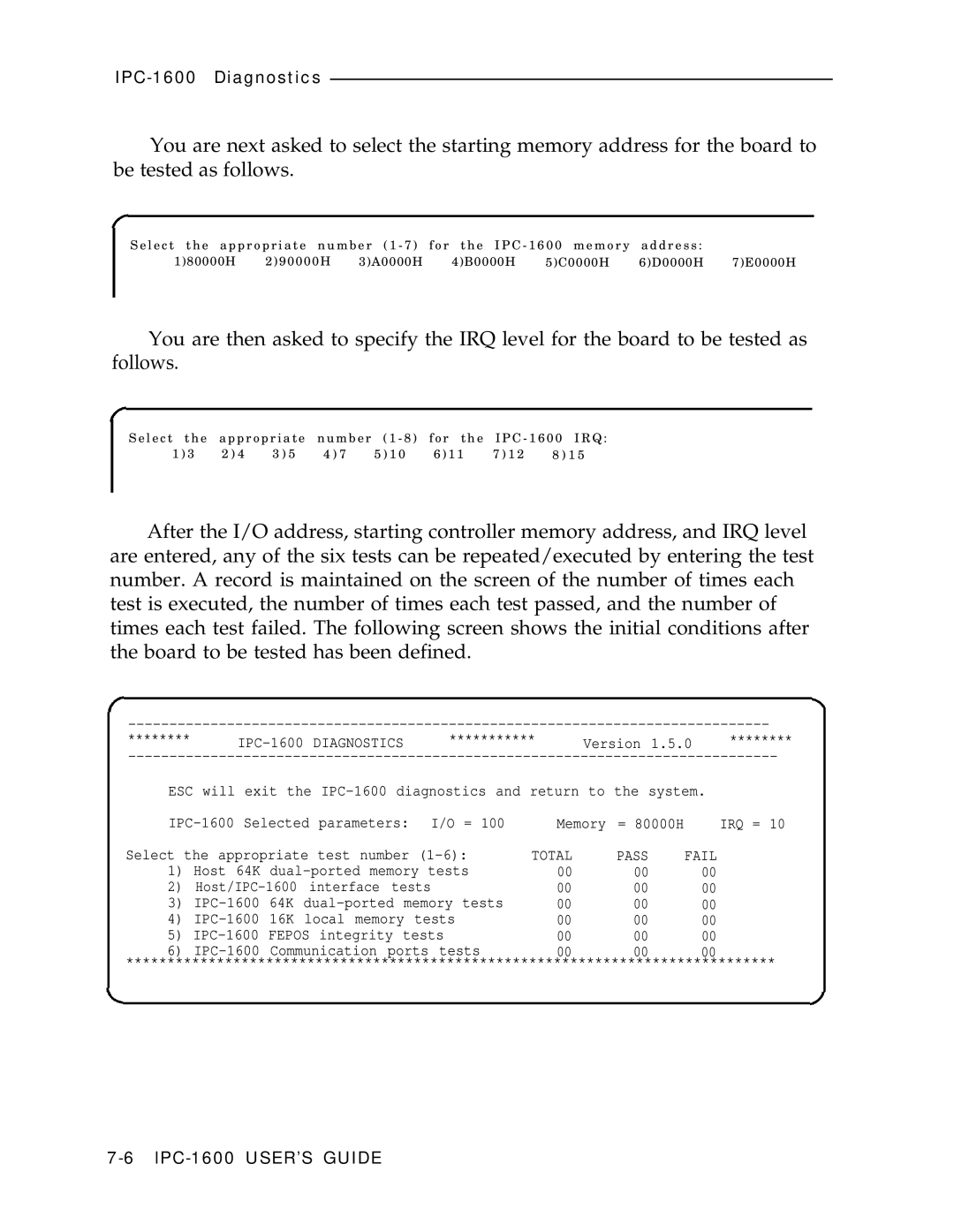You are next asked to select the starting memory address for the board to
be tested as follows.
S e l e c t t h e a p p r o p r i a t e n u m b e r ( 1 - 7 ) f o r t h e I P C - 1 6 0 0 m e m o r y a d d r e s s : |
| |||||
1)80000H | 2)90000H | 3)A0000H | 4)B0000H | 5)C0000H | 6)D0000H | 7)E0000H |
You are then asked to specify the IRQ level for the board to be tested as follows.
S e l e c t t h e a p p r o p r i a t e n u m b e r ( 1 - 8 ) f o r t h e I P C - 1 6 0 0 I R Q :
1 ) 3 | 2 ) 4 | 3 ) 5 | 4 ) 7 | 5 ) 1 0 | 6 ) 1 1 | 7 ) 1 2 | 8 ) 1 5 |
After the I/O address, starting controller memory address, and IRQ level are entered, any of the six tests can be repeated/executed by entering the test number. A record is maintained on the screen of the number of times each test is executed, the number of times each test passed, and the number of times each test failed. The following screen shows the initial conditions after the board to be tested has been defined.
********
ESC will exit the
I/O = 100 | Memory | = 80000H | IRQ = 10 | ||||
Select the appropriate test number | TOTAL | PASS | FAIL | ||||
1) | Host 64K | 00 | 00 | 00 | |||
2) |
| 00 | 00 | 00 | |||
3) | 64K | 00 | 00 | 00 | |||
4) | 16K | local memory tests | 00 | 00 | 00 | ||
5) | FEPOS integrity tests | 00 | 00 | 00 | |||
6) | Communication ports | tests | 00 | 00 | 00 | ||
*******************************************************************************